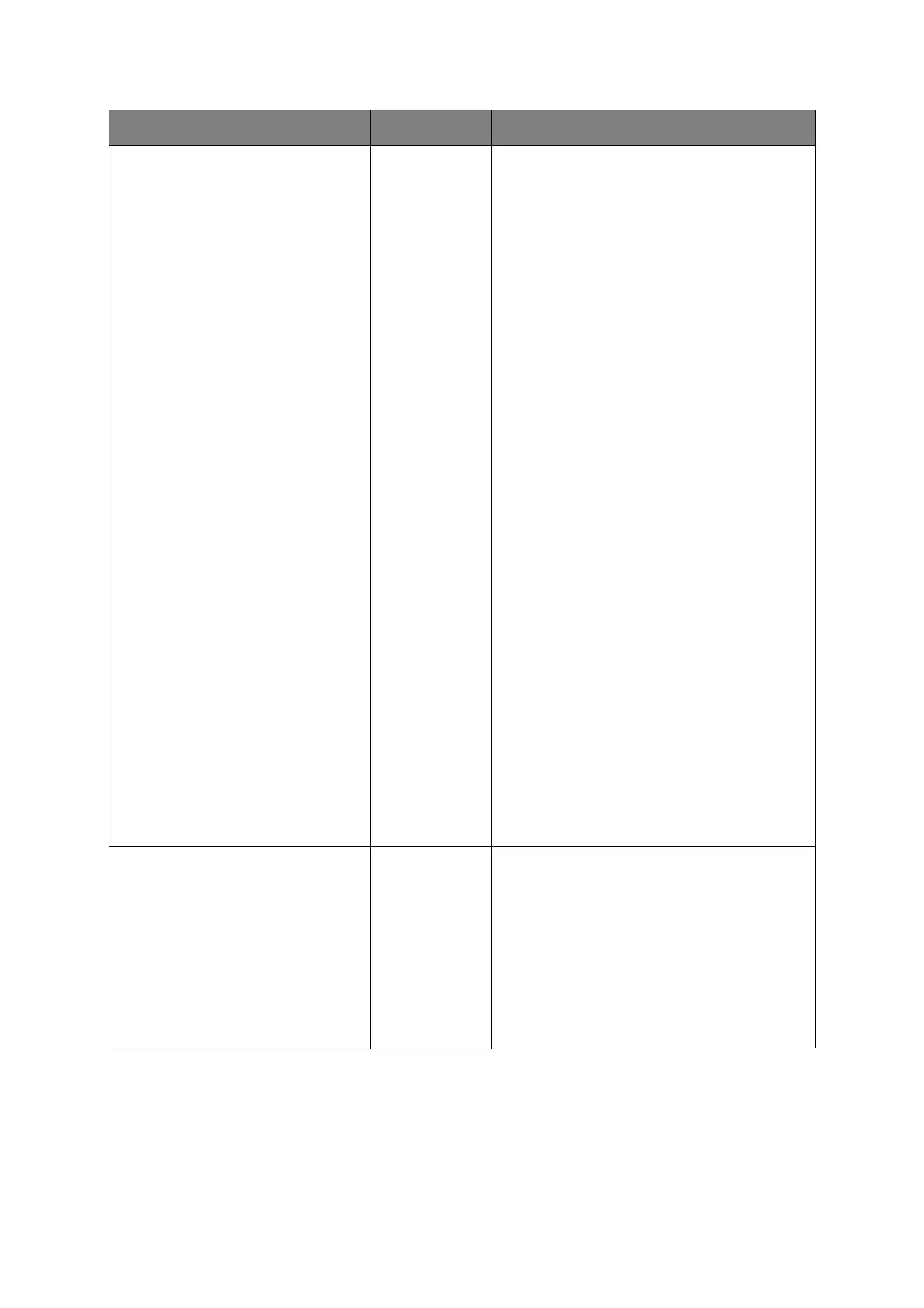Operator panel > 38
EDIT SIZE CASSETTE
SIZE
A4
A5
A6
B5
B6
B6 Half
LEGAL14
LEGAL13.5
LEGAL13
LETTER
EXECUTIVE
STATEMENT
8.5“SQ
Folio
16K(184x260mm)
16K(195x270mm)
16K(197x273mm)
CUSTOM
INDEXCARD
4x6 INCH
5x7 INCH
COM-9
ENVELOPE
COM-10
ENVELOPE
MONARCH ENV
DL ENVELOPE
C5 ENVELOPE
HAGAKI
OUFUKUHAGAKI
NAGAGATA #3
NAGAGATA #4
YOUGATA #4
Sets the size of the printable page area to match
the size of paper in use. This is not the same as
the physical paper size, which is always slightly
larger. For dimensions of physical page sizes, see
“Paper Recommendations” section in this guide.
(PCL/IBMPPR/EPSONFX only)
X DIMENSION 64
MILLIMETER
(2.5 INCH)
~
210
MILLIMETER
(8.3 INCH)
~
216
MILLIMETER
(8.5 INCH)
Specifies paper width of Custom paper as a
default value.
Sets a paper size at right angles to the paper run
direction.
Note: The default setting varies depending on
the sales area.
ITEM SETTINGS EXPLANATION