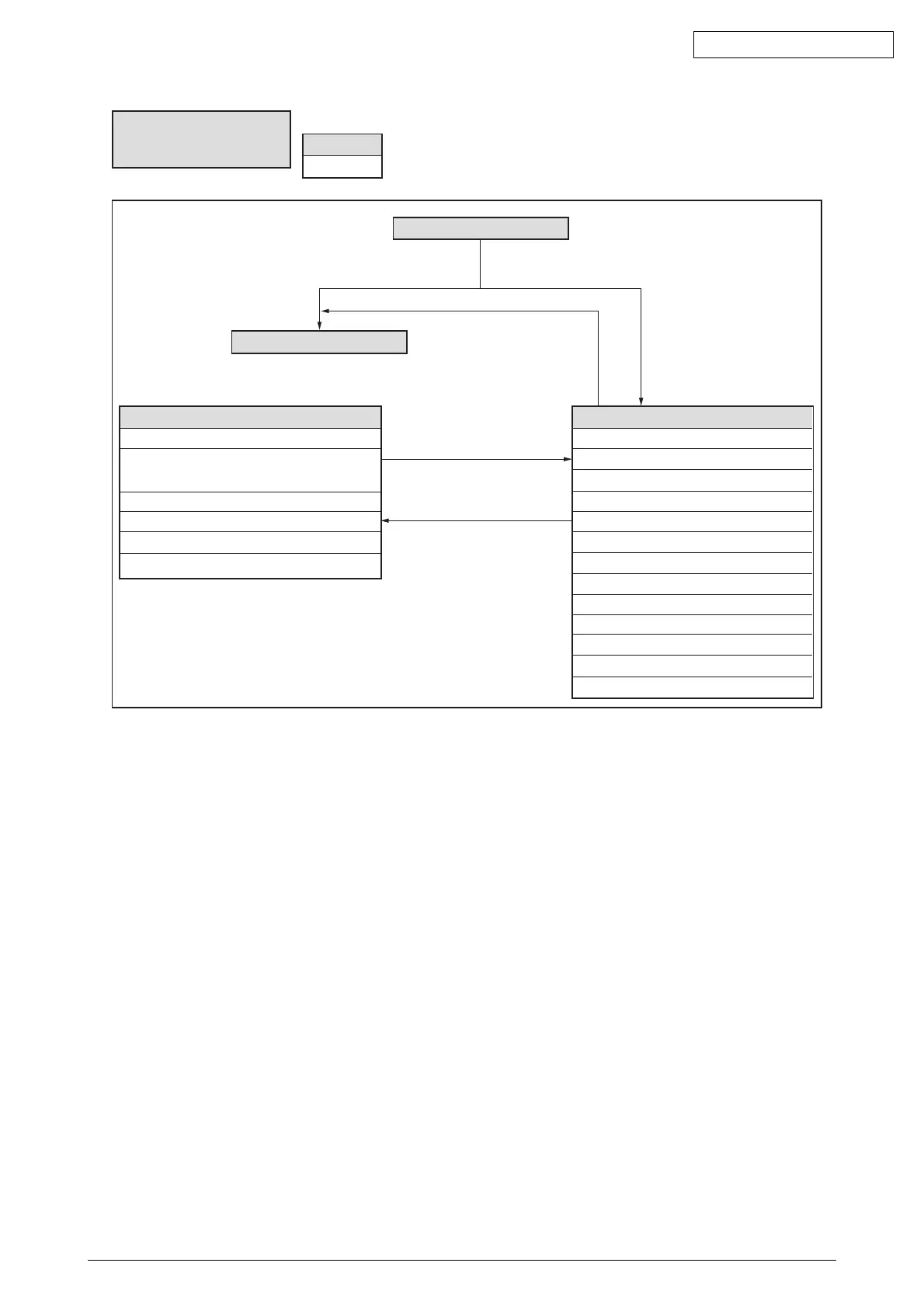42615101TH Rev.8 134 /
Oki Data CONFIDENTIAL
LEVEL0
Engine status displayed
Heater temperature, and environment s
temperature and humidity displayed
Voltages displayed during printing
LED head temperatures displayed
Error detail displayed
Motor control evaluating functions
XXXXX
XXXXX
Usual Operation Mode
Self-diagnostic Mode
Layout (Whole)
POWER ON
LEVEL1-ENGINE DIAG MODE XX.XX
SWITCH SCAN
MOTOR & CLUTCH TEST
TEST PRINT
REG ADJUST TEST
CHIP DISPERSION ADJUST
DENS ADJ TEST 2
NV-RAM INITIAL
CONSUMABLE STATUS
PRINTER STATUS
LOCAL PARAMETER SET
ENGINE PARAMETER SET 2
WASTE TONER CNT
LED HEAD DATA
(1) Displaying Next or Previous Menu Items
Without pressing
Press [MENU+] & [MENU-] until
MAINTENANCE MENU is shown.
Select ENGINE DIAG MODE
and press [ENTER].
Hold [MENU+] and
[ONLINE] down
Press [ENTER], [MENU+],
[BACK] and [MENU-] briefly
Press [BACK] briefly
* The time period of holding buttons down is two seconds or more.
: Only levels being highlighted in green can change to their next or
previous levels.
: The next or previous item of an item being non-highlighted can be
displayed using [MENU+] or [MENU-] key.
