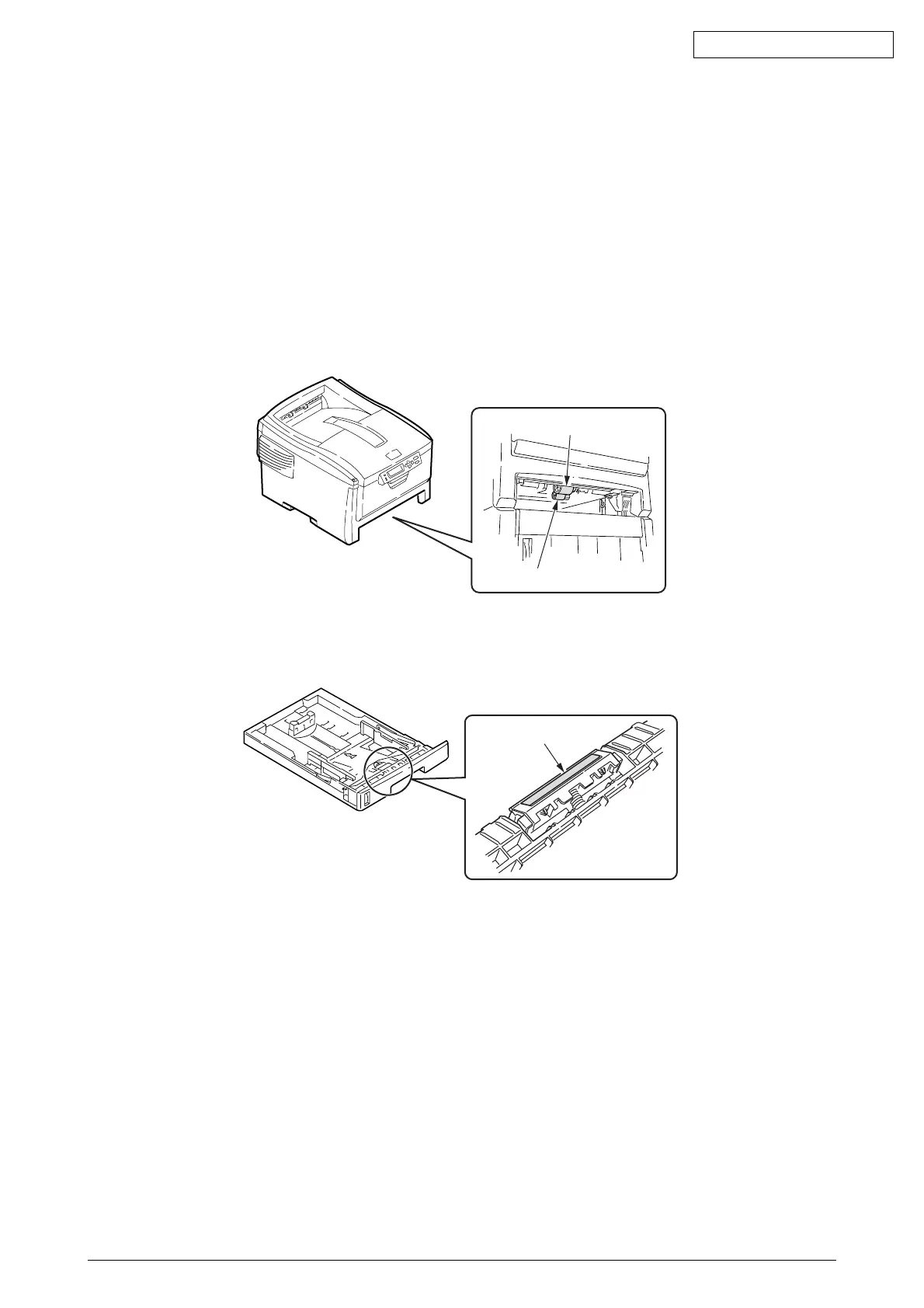Oki Data CONFIDENTIAL
42615101TH Rev.8 171 /
6.4 Cleaning the Pick-up Roller and the Pad
Clean the pick-up roller if lines appear in the vertical direction on the printed page.
Note!
Use a soft cloth in order to avoid scratching the roller surface.
CLEANING THE FEED ROLLER AND THE PAD
Clean the feed roller and the pad when [391: Paper Jam] appears frequently.
(1) Remove the paper cassette.
(2) Clean the feed rollers (large and small) with tightly wrung wet cloth or an LED lens cleaner.
Note!
An LED lens cleaner is enclosed in an optional replacement toner cartridge.
Feed roller (large)
Feed roller (small)
(3) Clean the pad on the paper cassette with tightly wrung wet cloth or an LED lens cleaner.
Note!
• If [392: Paper Jam] appears frequently, clean the second tray (option) in the same way.
• If [390: Check MP Tray] appears frequently, clean the feed roller of the multi-purpose
tray in the same way.
Pad
