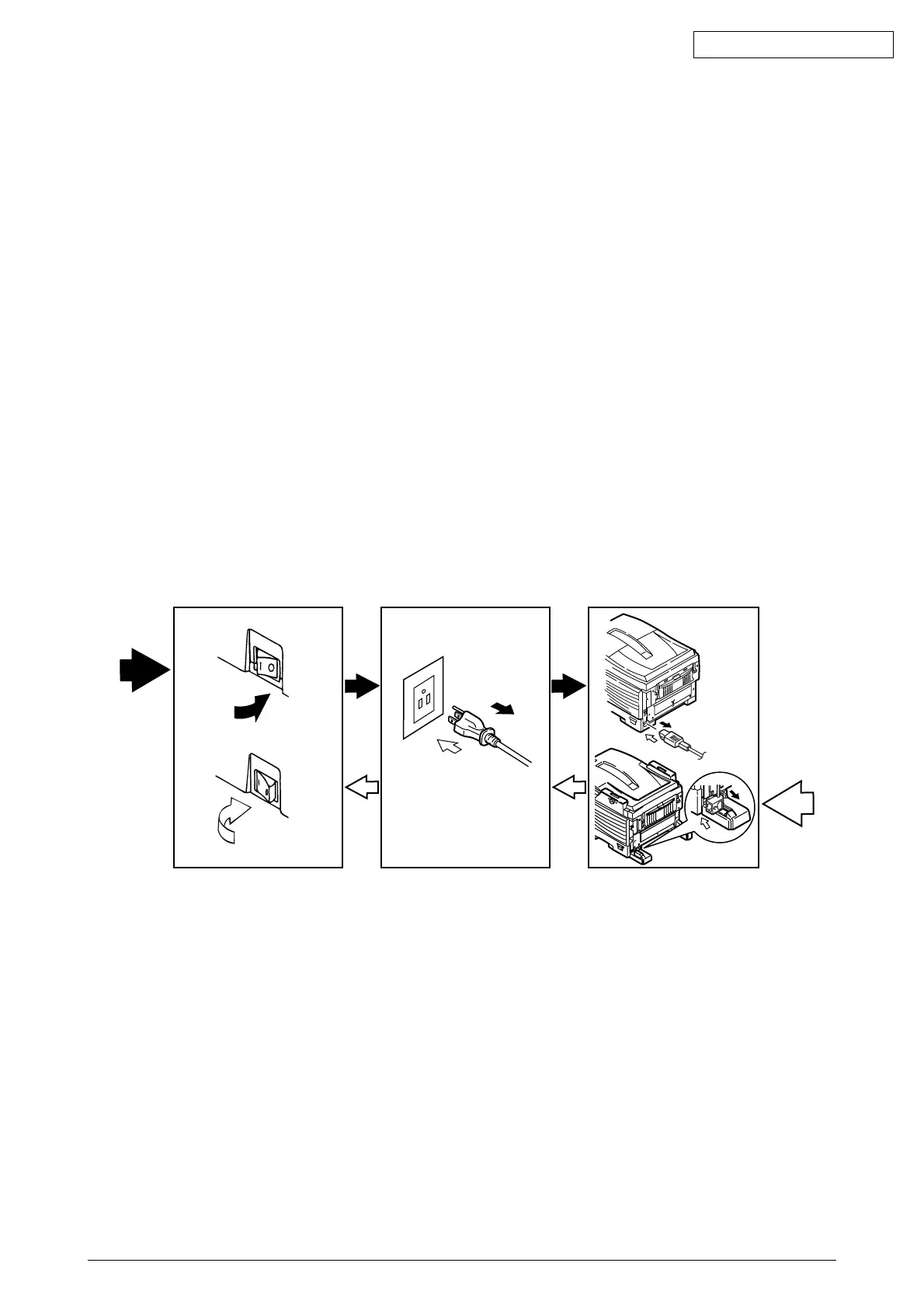42615101TH Rev.8 70 /
Oki Data CONFIDENTIAL
(2) Do not disassemble the printer so long as it operates properly.
(3) Minimize the disassembly. Do not detach parts other than those shown in the replacing procedure.
(4) For maintenance, use designated tools.
(5) Follow the order instructed to disassemble the printer. Incorrect order may damage the parts.
(6) Small parts such as screws and collars tend to get lost, so temporarily place and fix them in
their original positions.
(7) When handling ICs and circuit boards such as microprocessors, ROMs and RAMs, do not use
gloves that likely to have static.
(8) Do not place the printed circuit boards directly on the printer or the floor.
4. PARTS REPLACEMENT
This section describes the procedure for replacing the parts, assemblies and units in the field. The
replacing procedure is given for detachment. To attach, use the reverse procedure.
The Parts No. (1, 2, etc.) appearing in this manual vary from the numbers appearing in the
diagram numbering of the Disassembly for Maintenance Configuration (********TL) and RSPL
(********TR).
4.1 Precautions in Replacing Parts
(1) Before replacing the parts, be sure to remove the AC cord and the interface cable.
(a) To remove the AC cord, always use the following procedure.
i) Flip the power switch of the printer off (to “O”).
ii) Pull the AC inlet plug of the AC cord out of the AC plug.
iii) Remove the AC cord and the interface cable from the printer.
(b) To connect the printer again, always use the following procedure.
i) Connect the AC cord and the interface cable to the printer.
ii) Insert the AC inlet plug into the AC plug.
iii) Flip the power switch of the printer on (to “I”).
Disconnect
Connect
[C5510]
