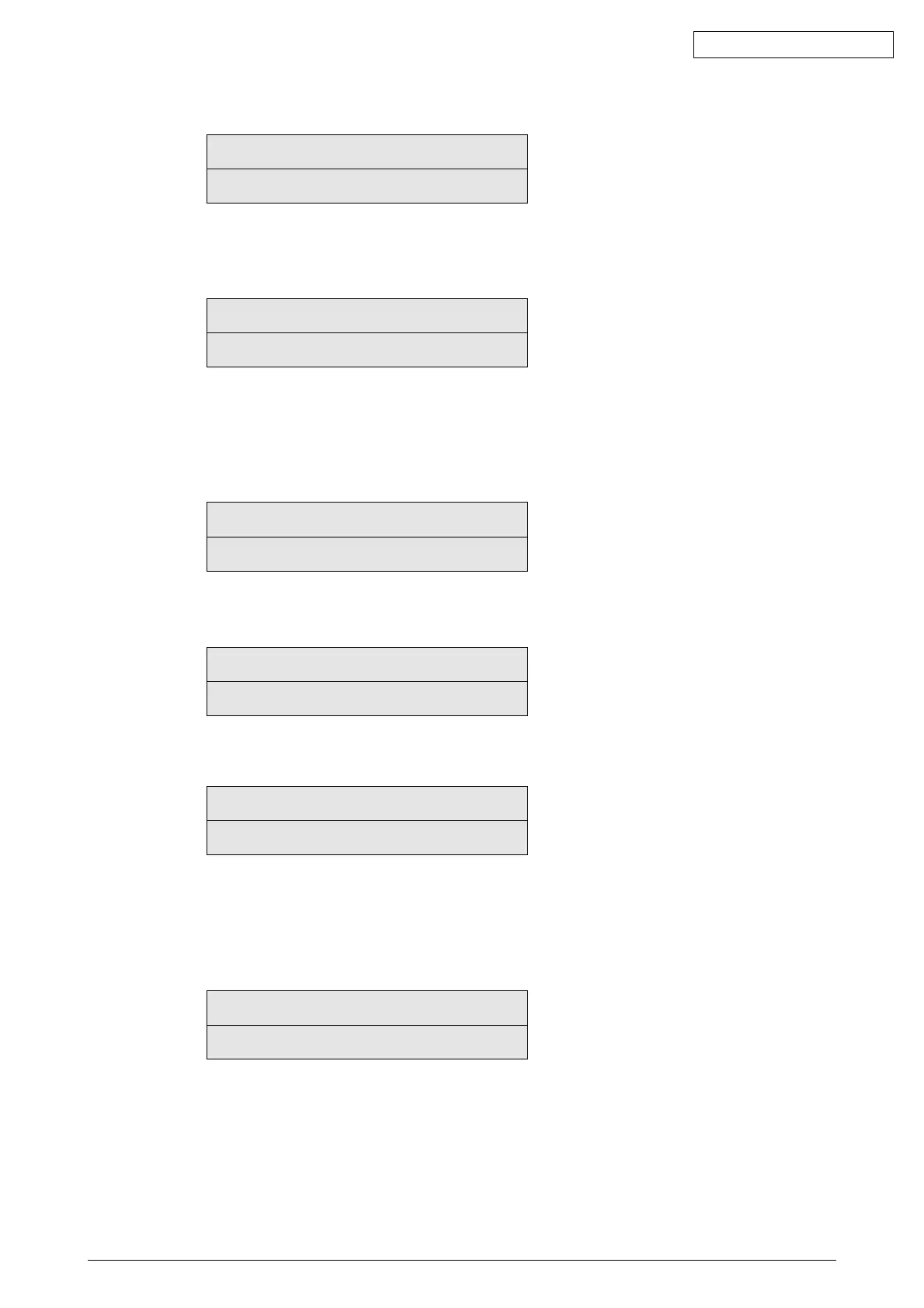42615101TH Rev.8 148 /
Oki Data CONFIDENTIAL
• The following messages are showing during printing.
P=***
W=***
T=*** U=***[***]
H=***% B=***[***]
KR=**** YR=****
MR=**** CR=****
KTR=*.*** YTR=*.***
MTR=*.*** CTR=*.***
ETMP=*** UTMP=***
REG=**** EXIT=****
KID=*** YID=***
MID=*** CID=***
P: Number of test pages printed (prints)
W: Wait time for printing (in seconds)
• Use the MENU+ key to change the display.
T: Environment temperature measurement (in Celsius)
U: Heater temperature measurement (in Celsius)
H: Environment humidity measurement (in percent)
B: Belt temperature measurement (in Celsius)
• With the press of the MENU+ key, the display is changed.
YTR, MTR, CTR and KTR are colors’ respective transfer voltage settings (in KV).
• Pressing the MENU+ key changes the display.
YR, MR, CR and KR are colors’ respective image drum resistance values (in megohms).
• The display is switched by pressing the MENU+ key.
ETMP: Environment temperature measurement (in Celsius)
UTMP: Heater temperature measurement (in Celsius)
REG: Hopping motor speed setting
EXIT: Fuser motor speed setting
• The MENU+ key switches the display.
KID, YID, MID and CID are image drum motor speed settings.
