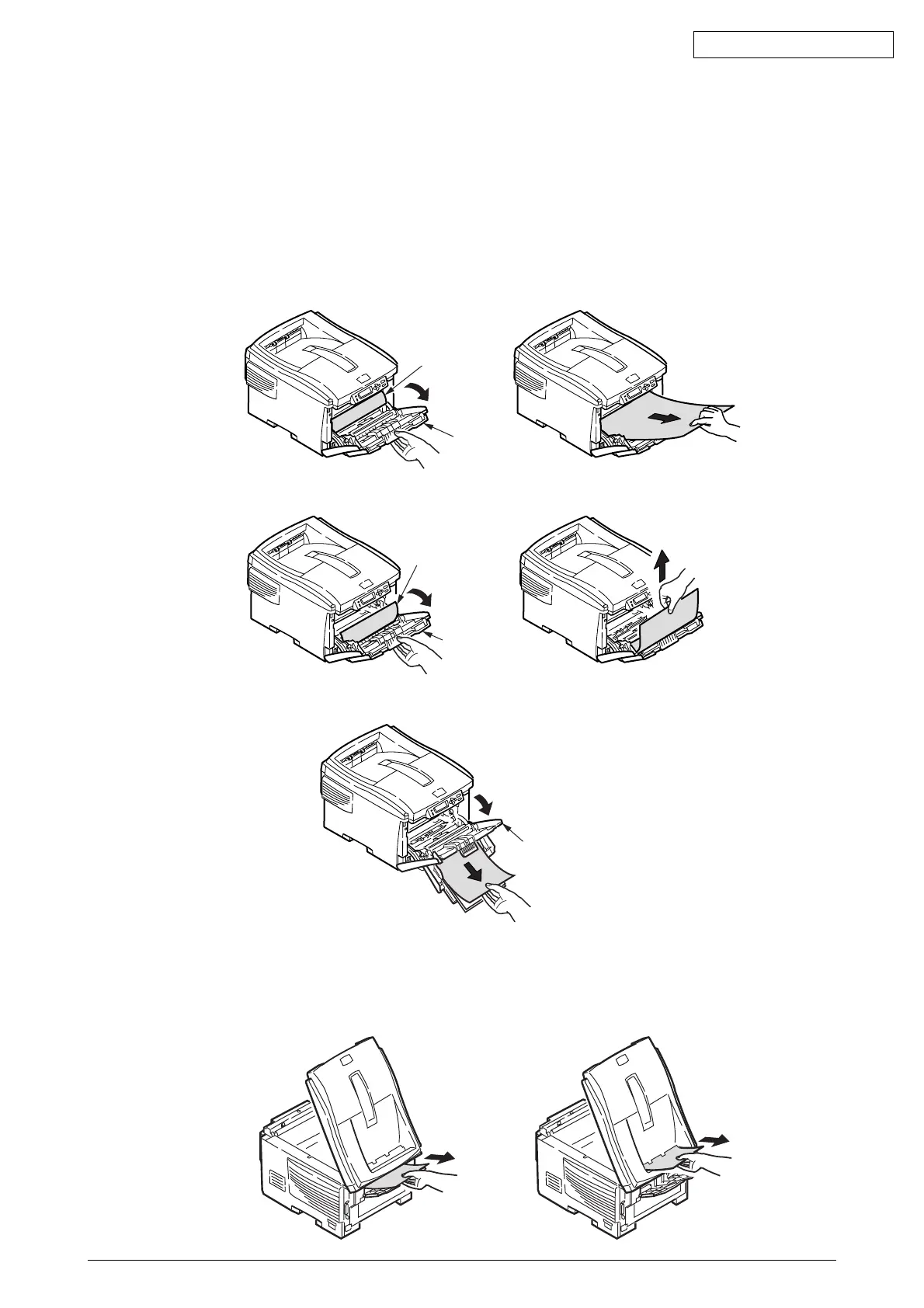Oki Data CONFIDENTIAL
42615101TH Rev.8 196 /
JAM RELEASE METHOD 1
REMOVE THE JAMMED PAPER.
FRONT COVER PART (CODE: 372, 380, 390, 391, 400)
Open the front cover and pull out the jammed paper slowly if you see the top or rear edge of paper.
For Code 400, the jammed paper may be ejected automatically. In that case, opening and closing
the cover will clear the error.
If you see the rear edge of paper
Front cover
Paper
If you see the top edge of paper
Front cover
Paper
If you do not see the top edge of paper
Front cover
PAPER EXIT PART (CODE: 382)
Pull out the jammed paper from the exit slowly.
Note!
When paper jams at the exit and you see the paper in the tope cover, pull out the paper
toward inside of the printer. Pulling out from the exit forcedly may damage the fuser unit.
