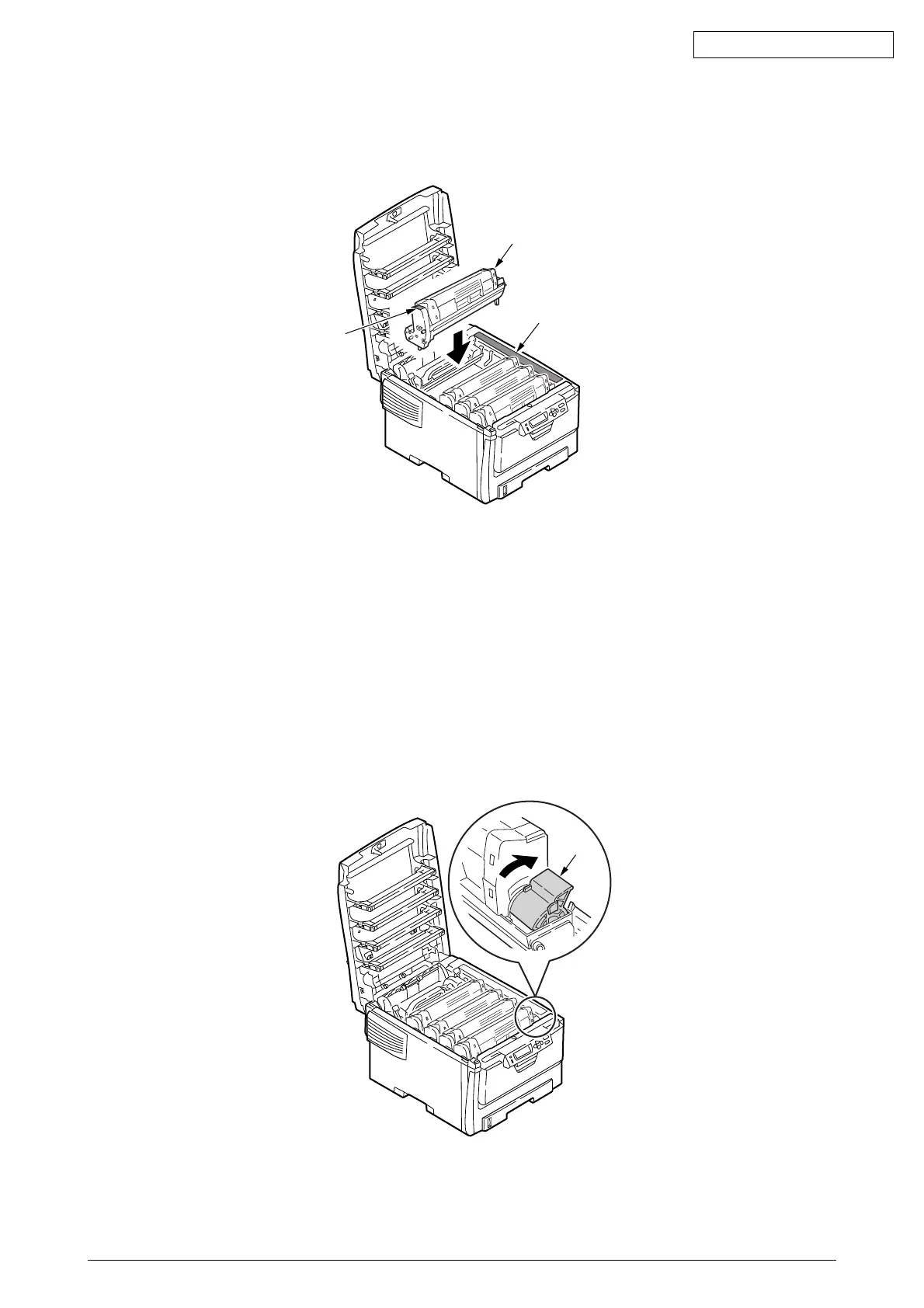42615101TH Rev.8 48 /
Oki Data CONFIDENTIAL
(4) Make sure the labels of the image drum cartridges have the same colors as the labels
beside the places of the cartridges, respectively.
(5) Reinstall the four image drum cartridges carefully.
Label
Label
Image Drum Cartridge
(6) Turn the blue lever of the toner cartridge in the arrow direction until it stops completely.
Note!
• 1500 pages are printable with Starter toner (a toner cartridge which is attached at the
time of purchase) under the condition of A4 and 5% print density.
• Make sure that a lever of the toner cartridge turn in the arrow direction until it stops
completely when [REPLACE THE TONER] remains displayed.
• It is invalid to use Starter toner once a regular toner cartridge is used. Use Starter
toner up first, and then a regular toner should be used.
• The starter toner should be replaced after displaying [ORDER TONER].
If it is replaced before the display, the correct remaining amount of the toner is not
displayed.
Blue
Lever
