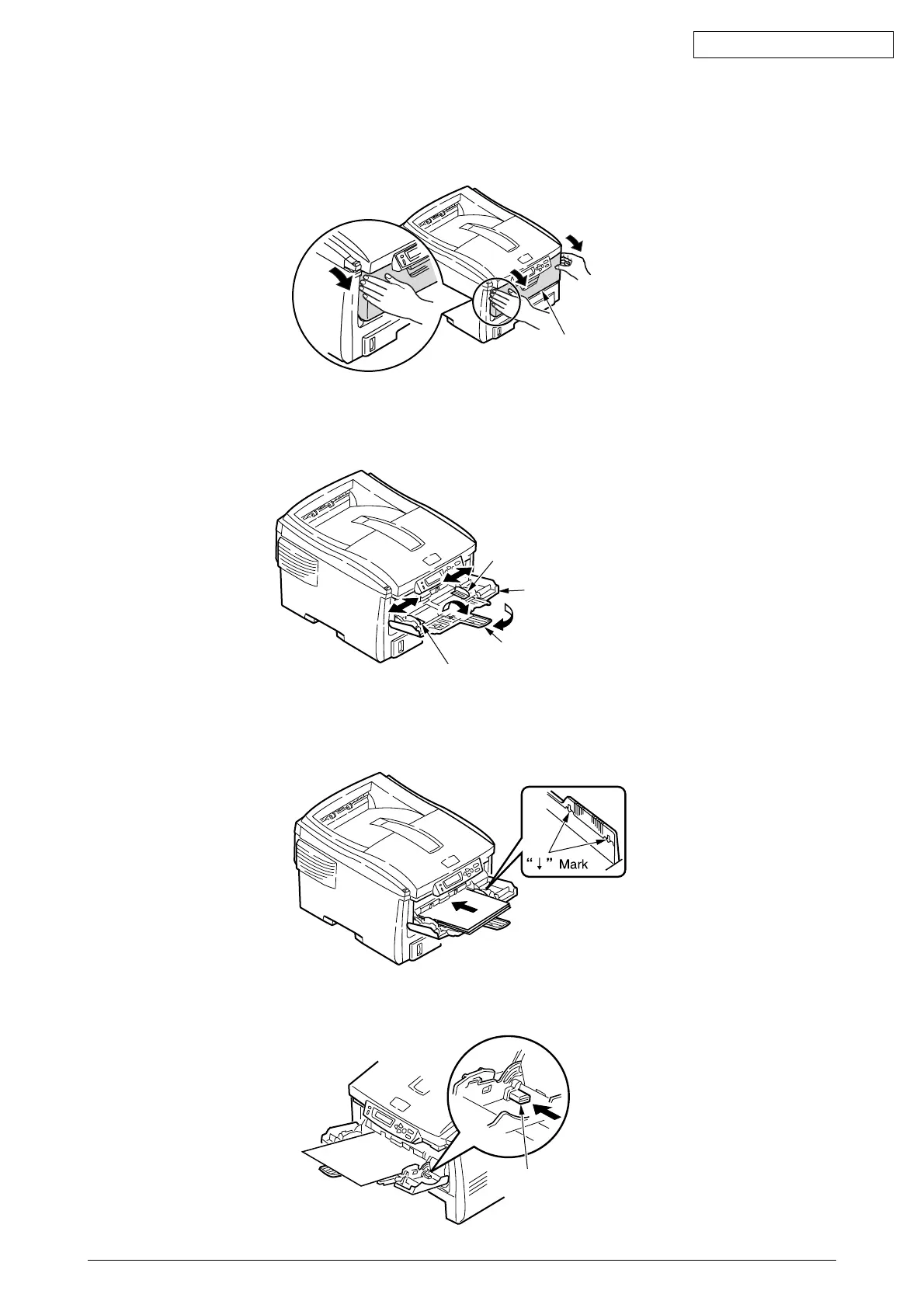42615101TH Rev.8 50 /
Oki Data CONFIDENTIAL
Load Paper in MP (Multipurpose) Tray
(1) Open the MP tray and then the paper supporter.
MP Tray
(2) Align the manual feeding paper guide with the size of print paper.
(3) Jog the paper so as that its edges line up.
Manual Feeding Paper Guide
Manual Feeding Paper Guide
MP Tray
Paper Supporter
(4) Insert the paper face up, straight along the paper guides for manual feeding, as far as it
will go.
(5) Press the setup button.
Setup Button
