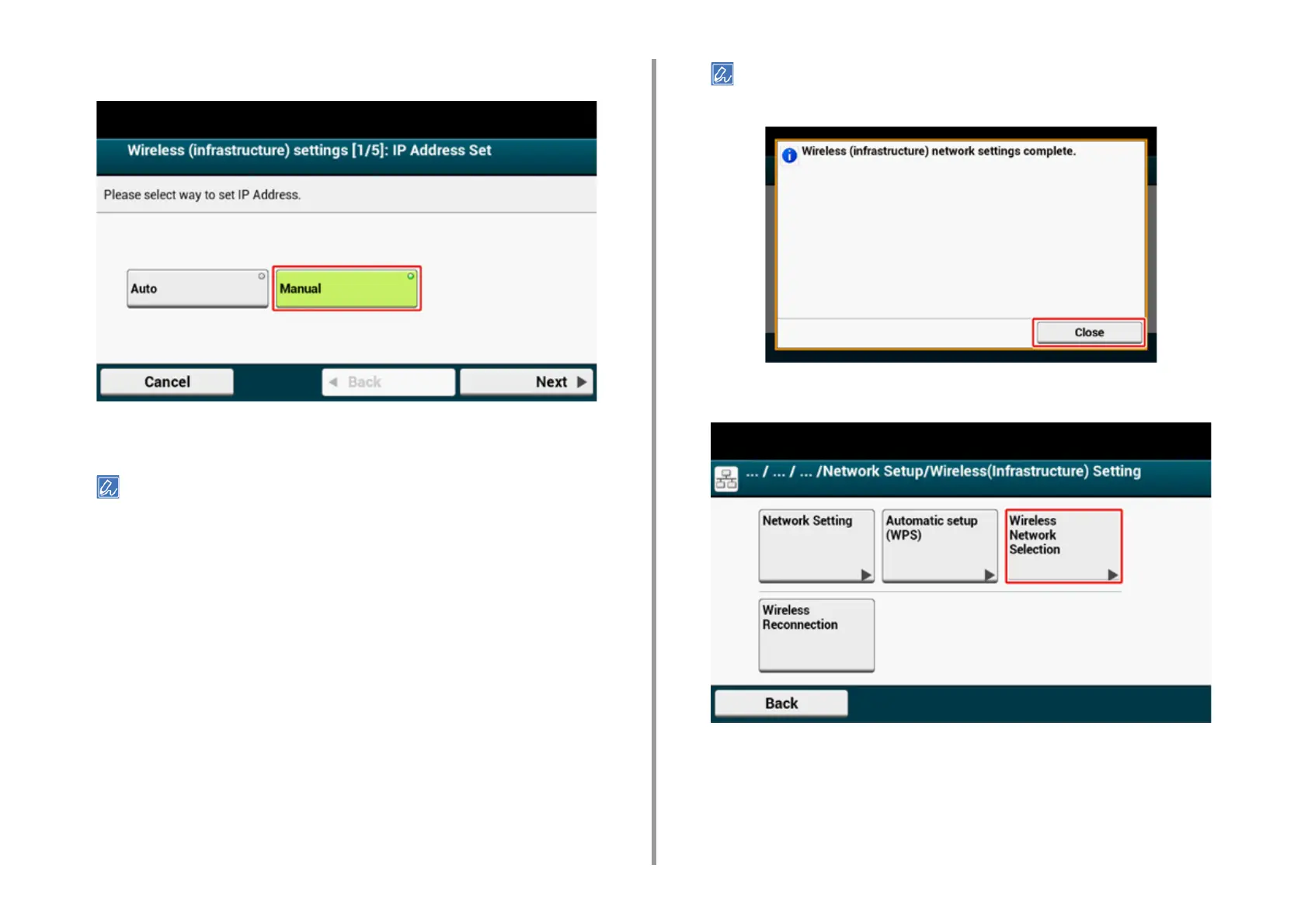- 55 -
2. Setting Up
9
Press [Manual] on the [Wireless (infrastructure) settings] screen.
10
Follow the onscreen instructions to set the IP address, subnet mask, default
gateway, and DHCP v6.
Ask your provider or network administrator about the setting value.
11
Press [Close] when the Wireless (infrastructure) settings are complete.
The screen switches automatically in a while without pressing [Close].
12
Press [Wireless Network Selection].