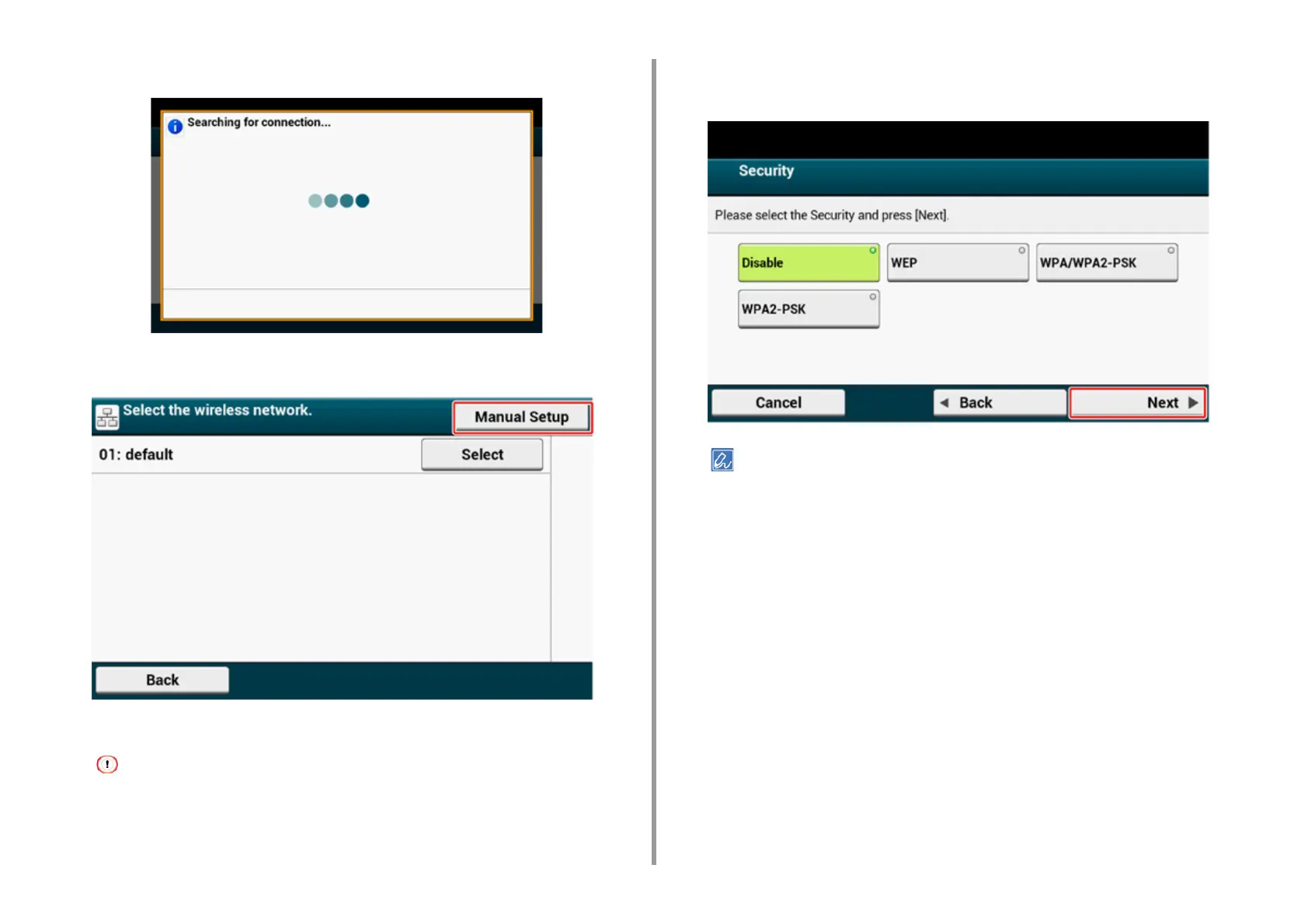- 56 -
2. Setting Up
The machine starts searching for wireless LAN access points. Wait for a while.
13
Press [Manual Setup].
14
Enter the SSID that you checked in step 1, and then press [Next].
The SSID is case sensitive. Enter the SSID correctly.
15
Select the encryption method that you checked in step 1, and then press
[Next].
The encryption key varies depending on the wireless LAN access point or security.
16
The procedure depends on the encryption method you selected in step 15.
If you selected [WPA/WPA2-PSK], select [TKIP/AES], and then press [Next]. Enter the
Pre-shared Key afterward and select [Next].
If you selected [WPA2-PSK], select [AES], and then press [Next]. Enter the Pre-shared
Key afterward and select [Next].
If you selected [WEP], enter the WEP Key, and press [Next].