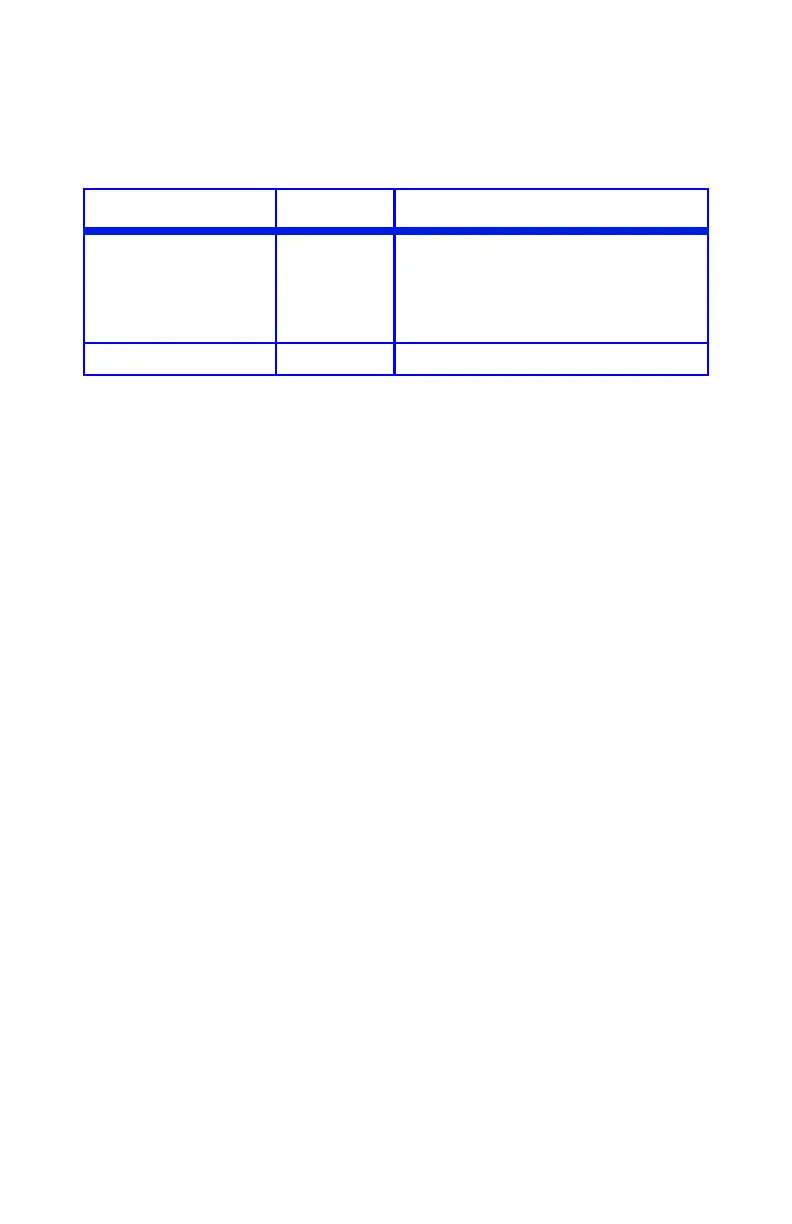C6100 Series User’s Guide
100
Lists of Available Settings by Menu ____
Information Menu
Item Action Explanation
PRINT MENU MAP EXECUTE Prints the MenuMap (menu listing)
with current settings shown.
Information about your printer is also
shown at the top of each MenuMap
page.
DEMO1 EXECUTE Prints the built-in Demo page.
