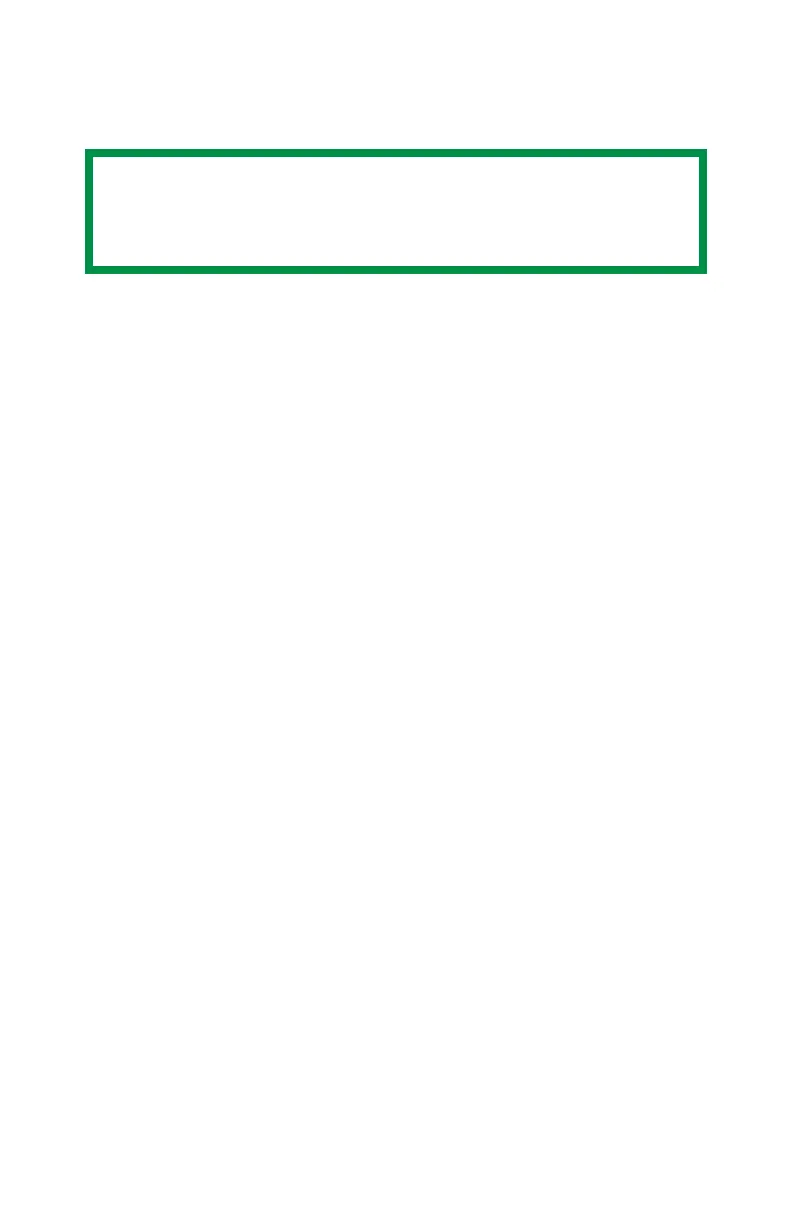C6100 Series User’s Guide
184
Black Printing _____________________
General Information
Your printer prints the color black in one of two ways:
•Composite Black
•True Black
Composite Black
The cyan, magenta, yellow, and black toners are
combined to create composite black.
Use composite black when printing photographs.
Composite Black can appear as a brownish-black.
True Black
Only black toner is used to print true black.
Use True Black when printing a combination of text and
graphics.
If you use True Black to print photographs, dark sections
of the photos may appear black.
For more information,
Windows, PostScript, Office Color: see page 185
Windows, PostScript, Graphic Pro: see page 187
Windows, PCL: see page 188
Macintosh OS 9.x: see page 189
Macintosh OS 10.1, 10.2, and 10.3: see page 190
NOTE
To use Black Generation, Office Color or GraphicPro
must be the selected Print Mode.
