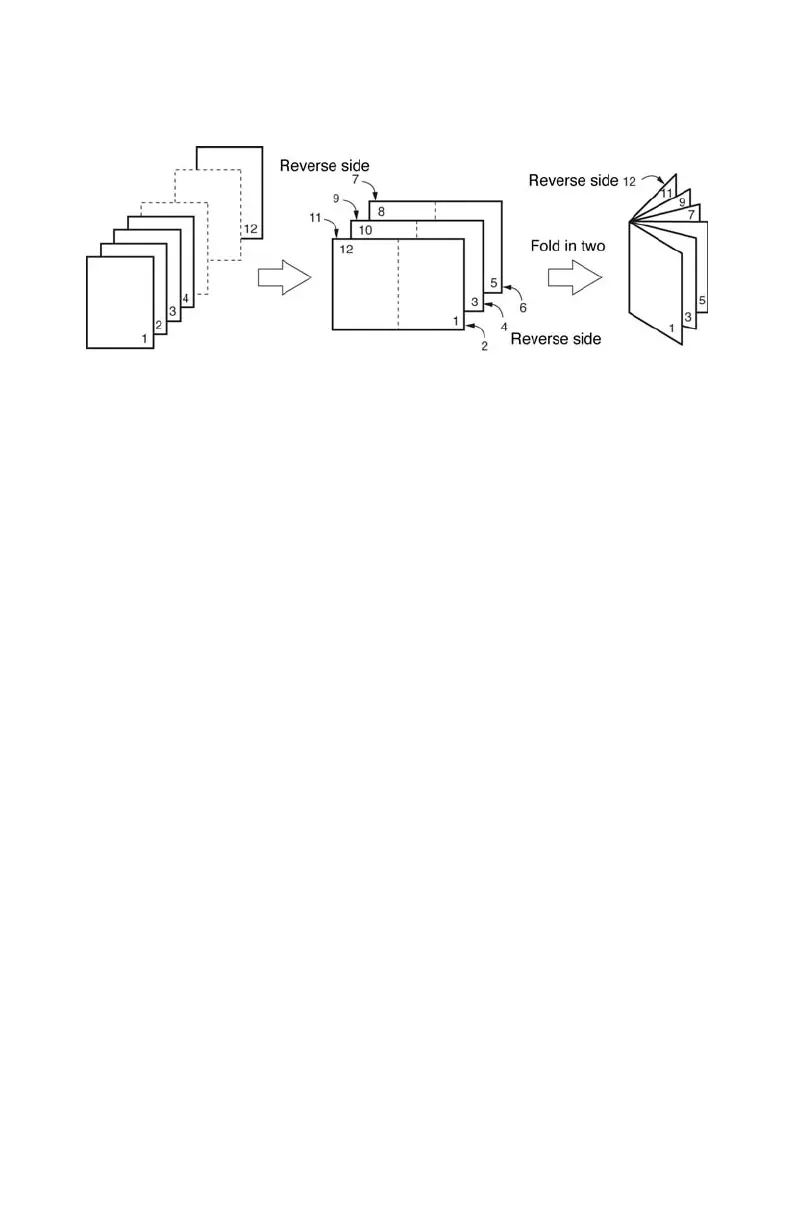C6100 Series User’s Guide
191
Booklets (Binding Print) _____________
General Information
F3_05.jpg
Booklet printing allows you to print a document like a brochure
or greeting card.
Both the duplex unit and additional memory must be installed
and enabled in the driver before using booklet printing.
Some applications do not support booklet printing.
Please read “Restrictions”, on page 192.
For more information,
Windows, PostScript: see page 193
Windows, PCL: see page 194
Macintosh OS 9.x: see page 195
Macintosh OS 10.1, 10.2, and 10.3: This feature is not
available in these operating systems
