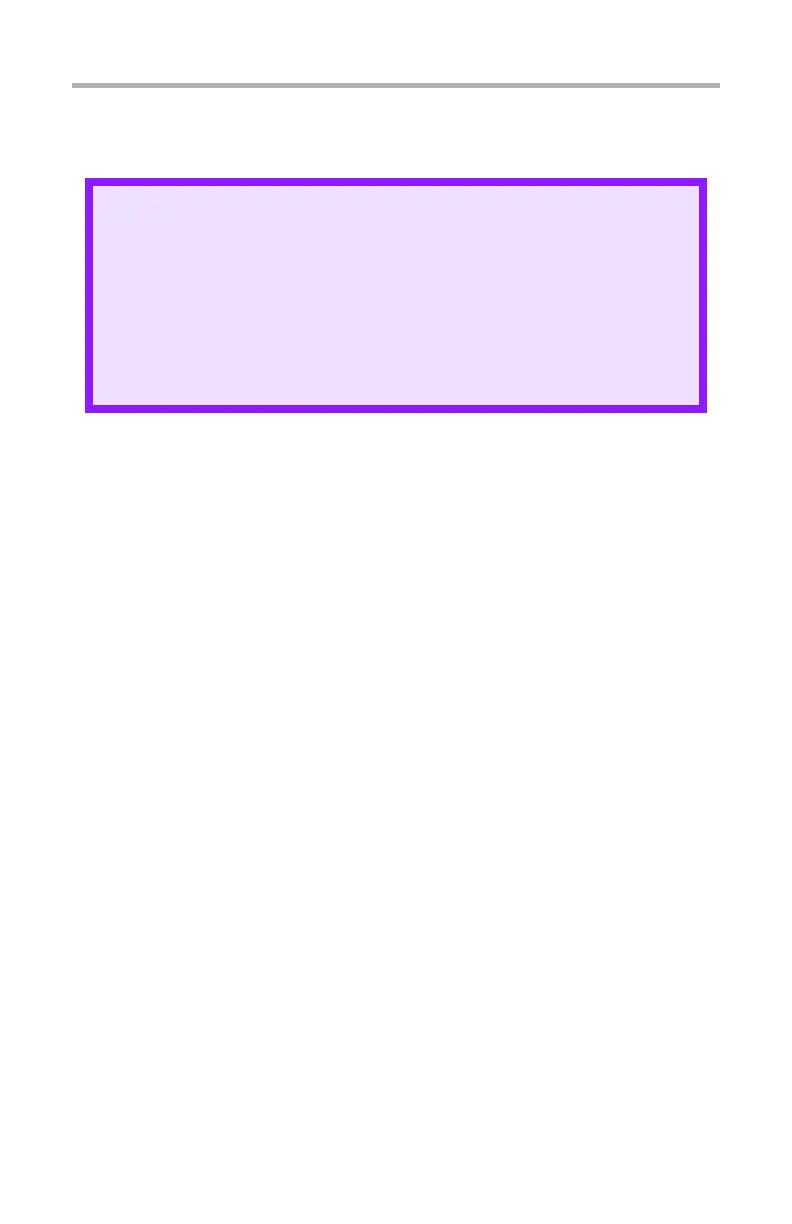C6100 Series User’s Guide
61
Paper Exit Paths
Face Down (Top Exit) _______________
• Capacity
up to 250 sheets of standard paper
20-lb. US Bond
42 lb. Index, 75 g/m² metric
• Paper Weights
up to 47 lb. US Bond
98 lb. Index, 176 g/m² metric
• Print Sequence
Pages are printed in reading order
Page 1 first; last page on top, facing down
CAUTION!
Don’t open or close the rear paper exit while
printing.
If you do, it may cause a paper jam.
Always use the face up (rear) stacker [straight
through exit path] for thick paper (card stock
etc.).
