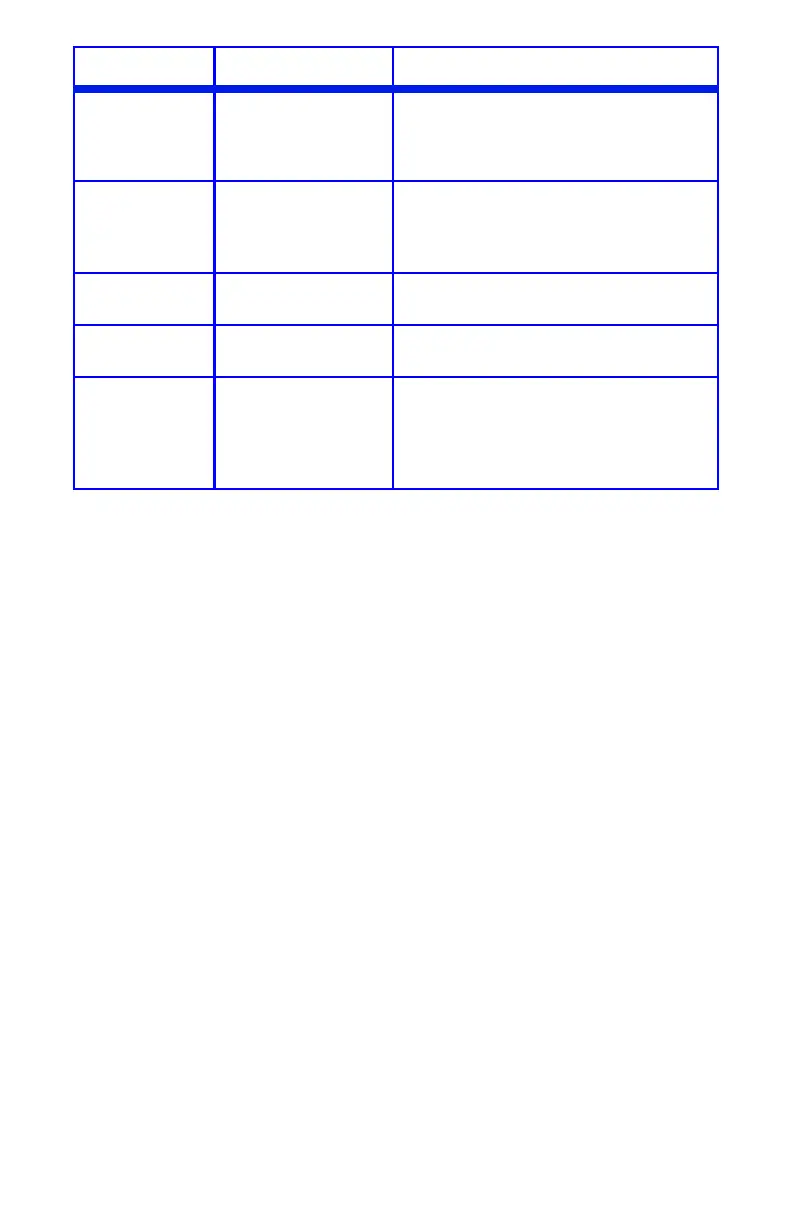C6100 Series User’s Guide
108
TELNET ENABLE
DISABLE
Enables or disables Telnet config.
facility.
This item will not appear in the menu if
TCP/IP is set to DISABLE.
FTP ENABLE
DISABLE
Enables or disables communication via
FTP.
This item will not appear in the menu if
TCP/IP is set to DISABLE.
SNMP ENABLE
DISABLE
Enables or disables SNMP protocol.
LAN NORMAL
SMALL
Normal = Global network
Small = Local network
HUB LINK
SETTING
AUTO NEGOTIATE
100BASE-TX FUL
100BASE-TX HALF
10BASE-T FULL
10BASE-T HALF
Sets full or half duplex for
communication via a network hub.
Item Settings Explanation
