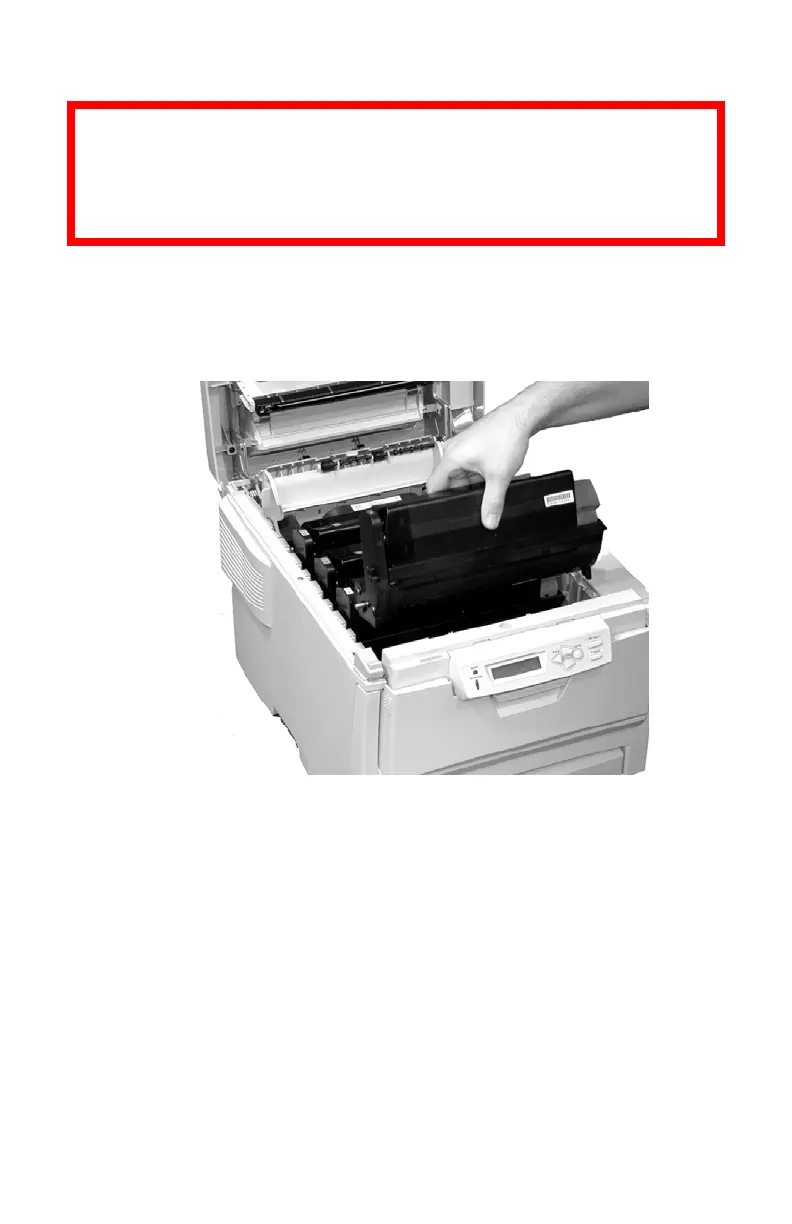C6100 Series User’s Guide
138
3. Lift each of the image drum/toner cartridge units out of
the printer. Place them on a flat surface in a safe place
away from direct sources of heat and light.
c53_53_drumremove.jpg
WARNING!
If the printer has been powered on, the fuser is
hot. This area is clearly labelled. Do not touch it.
