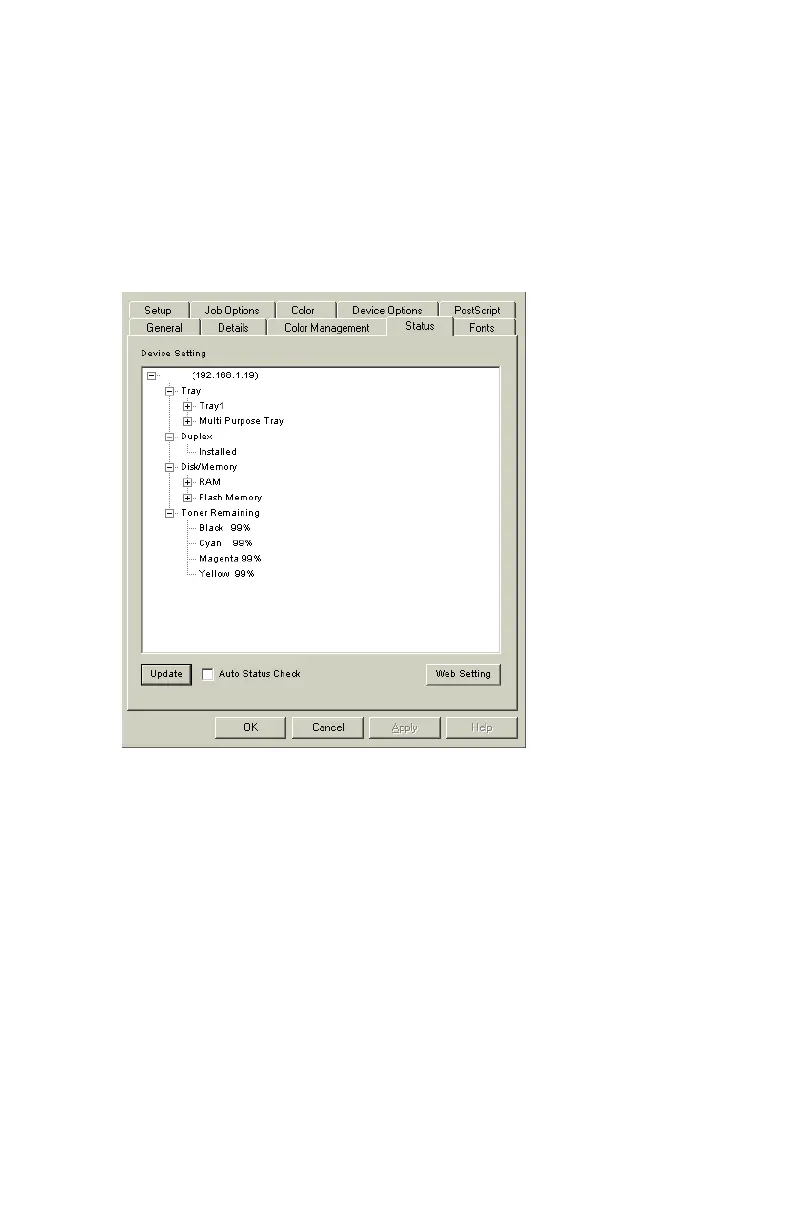C6100 Series User’s Guide
346
Using
1. Click Start → Settings → Printers. Right-click the
Sharp Printer icon. Click Properties.
2. Click on the STATUS tab.
3. Click the UPDATE button to see device settings.
The following screen displays:
NetStatus2K.tif
