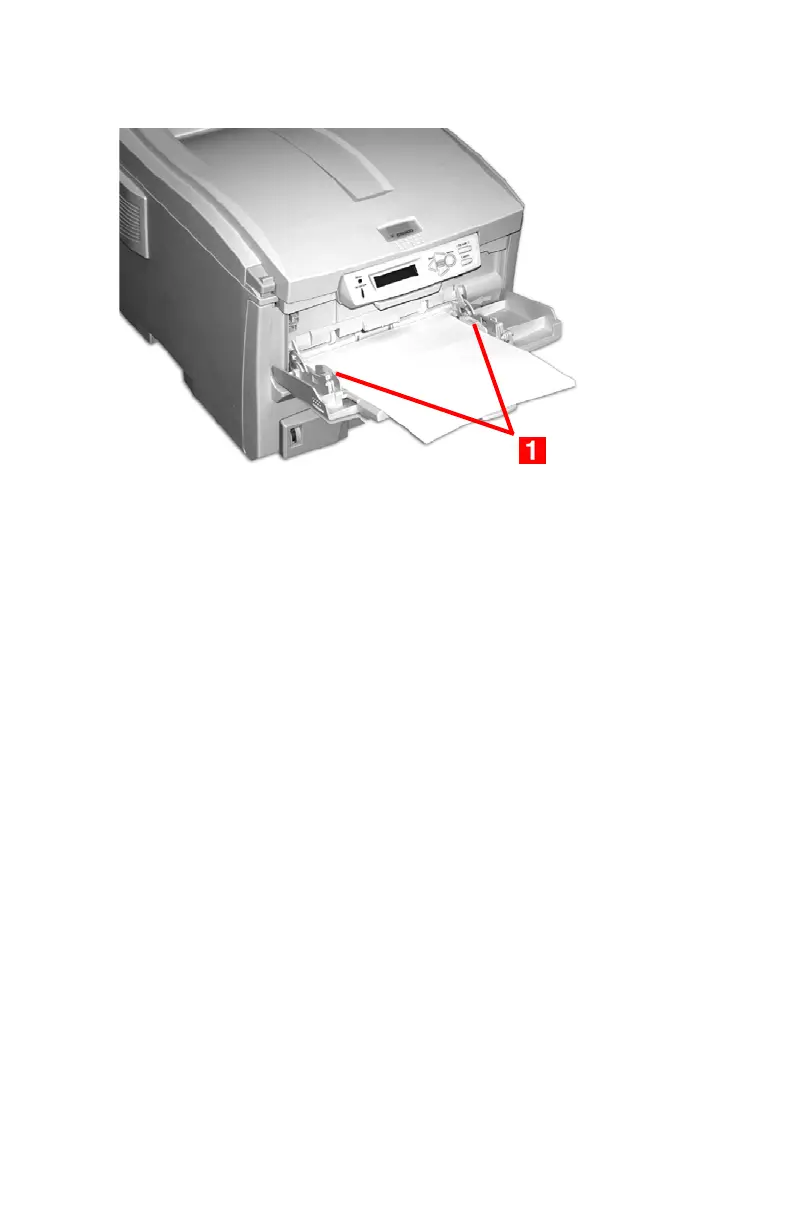C6100 Series User’s Guide
70
3. Load the print media. Adjust the guides (1) to the size
media being used.
c53_39_mptrayload.jpg
Letterhead
Single-sided printing
load with pre-printed side up and the top edge into
the printer.
Double-sided printing (duplex)
load with pre-printed side down and top edge away
from the printer (duplex unit must be installed).
Envelopes
Load print side up (flap down) with top edge to the left
and short edge into the printer.
You cannot duplex envelopes.
