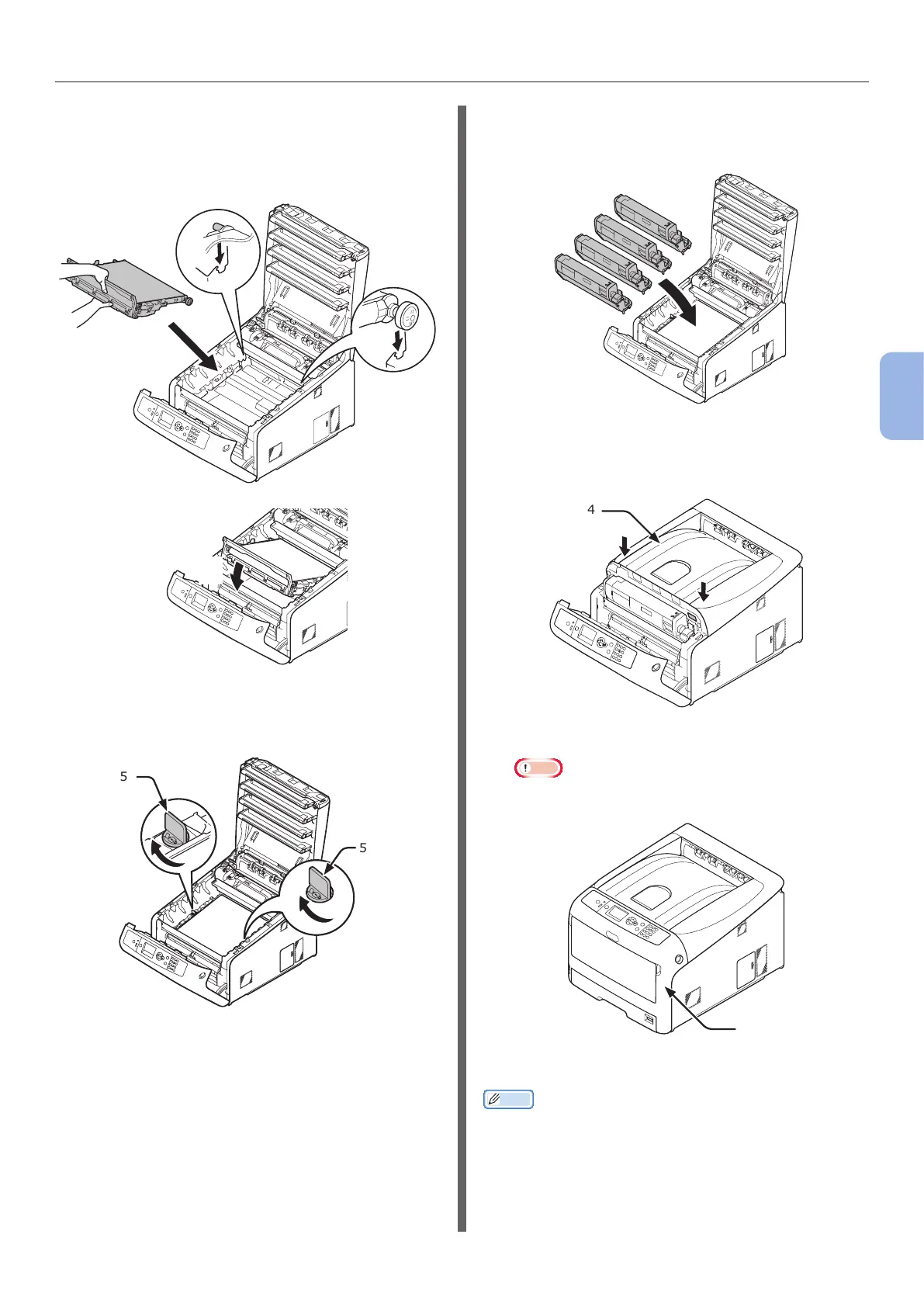- 117 -
Replacing Consumables and Maintenance Units
4
4. Maintenance
9 Hold the handle of a new belt unit with
one hand and support lower part with
other hand. Place the belt unit into the
printer.
➌
➊
➋
➍
10 Turn the blue locks (5) on each side of
the belt unit in direction of the arrow.
5
5
11 Return all the four image drums to the
printer.
12 Close the top cover (4) by pushing the
both sides of the cover rmly.
4
13 Close the front cover (2).
Note
● The front cover cannot be closed if the top cover is
not closed securely.
2
14 Please recycle belt unit.
Memo
● If you must dispose of a belt unit, put it in a plastic bag or
similar container and dispose of it in accordance with your
municipality’s ordinances or guidelines.