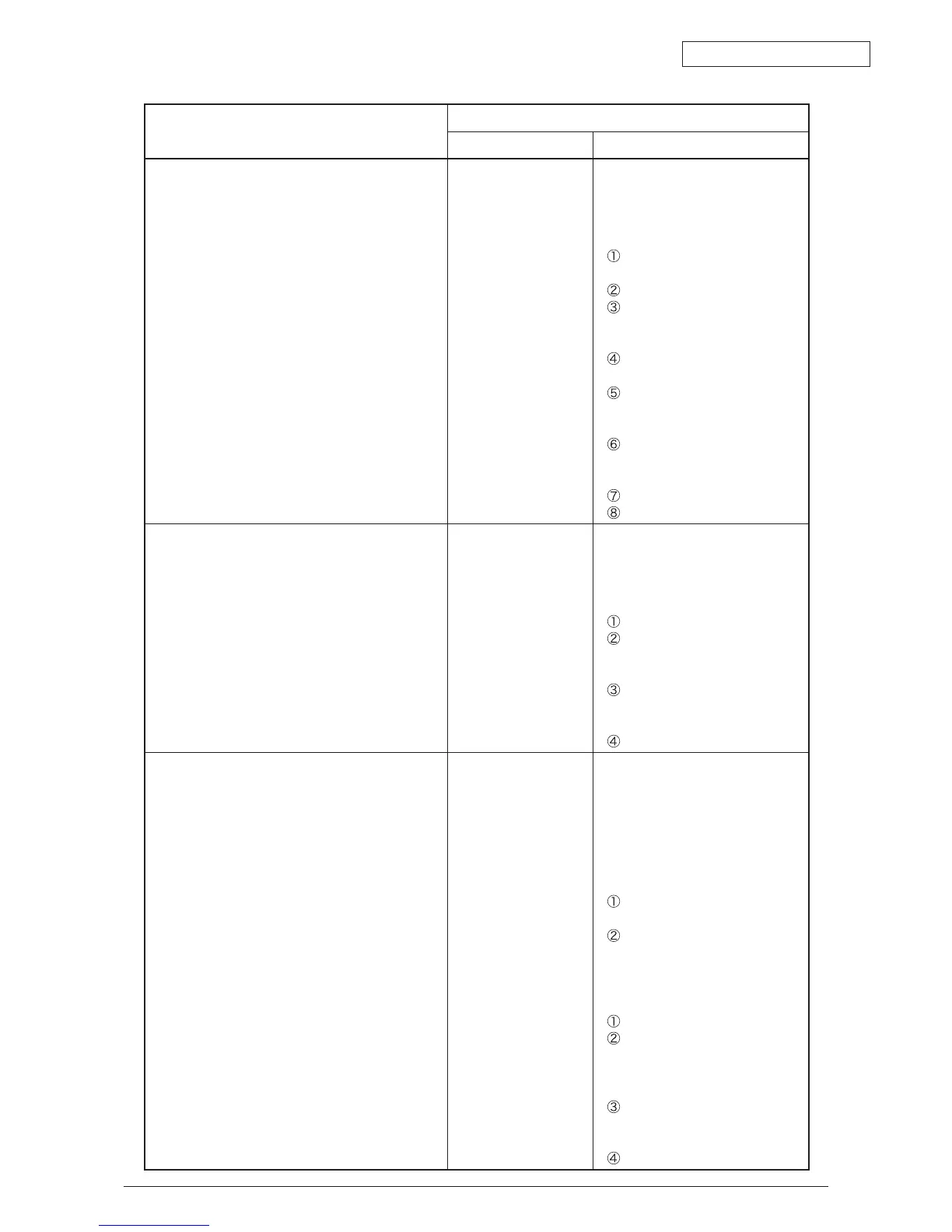Oki Data CONFIDENTIAL
44043511TH Rev.2
270 /
Function
LCD
Status Message Help Message
Shows the printer has a paper weight sensor
problem. Paper remaining in the printer is
automatically ejected with the recovery from the
problem.
Error 325: Out-of-spec. detected media value
Error 326: Out-of-spec. detected media value in
U-Heavy mode
Check Paper
Paper Thick Error
%TRAY%
Please see HELP for details
Error Code: nnn
[Context]
The media is not within the
specified range of media weight.
[Action]
Remove any paper from the
multi-purpose tray.
Pull out the tray indicated.
Remove the paper from the tray
and check that different paper
types are not used.
If different paper types are used,
use only paper of the same type.
Check that the paper guide plate
and the paper stopper are in the
correct position respectively.
Fan through the paper to
separate each sheet before
reinserting paper.
Place the tray back in the printer.
Open and close the side cover.
Notifies paper longer than a tray detected paper
size was fed from the tray of the printer, prompting
to check whether overlapped sheets were fed.
Opening and closing the cover of the printer
performs recovery printing, resuming operation.
Check Paper
Paper Multi Feed
%TRAY%
Please see HELP for details
Error Code: 401
[Context]
Multiple sheets of paper were fed
through together.
[Action]
Pull out the indicated tray.
Check that the paper guide plate
and the paper stopper are in the
correct position respectively.
Remove the paper from the tray
and separate each sheet before
returning to the tray.
Place the tray back in the printer.
Notifies paper shorter than a tray detected paper
size was fed from the tray of the printer, prompting
to check whether the paper guide or paper size in
the tray is proper. Opening and closing the cover
of the printer performs recovery printing, resuming
operation.
Check Paper
Paper Size Error
%TRAY%
Please see HELP for details
Error Code: 400
[Context]
Incorrectly sized paper has been
used.
[Action]
Proceed with the following when
the MPTray is indicated as the
source of the error.
Check that the correct paper
size is set.
Open and close the side cover
of Tray1.
Proceed with the following when
a tray other than the MPTray is
indicated as the source of the error.
Pull out the indicated tray.
Check that the paper guide
plate and the paper stopper
are in the correct position
respectively.
Remove paper from the tray
and separate each sheet before
returning to the tray.
Place the tray back in the printer.