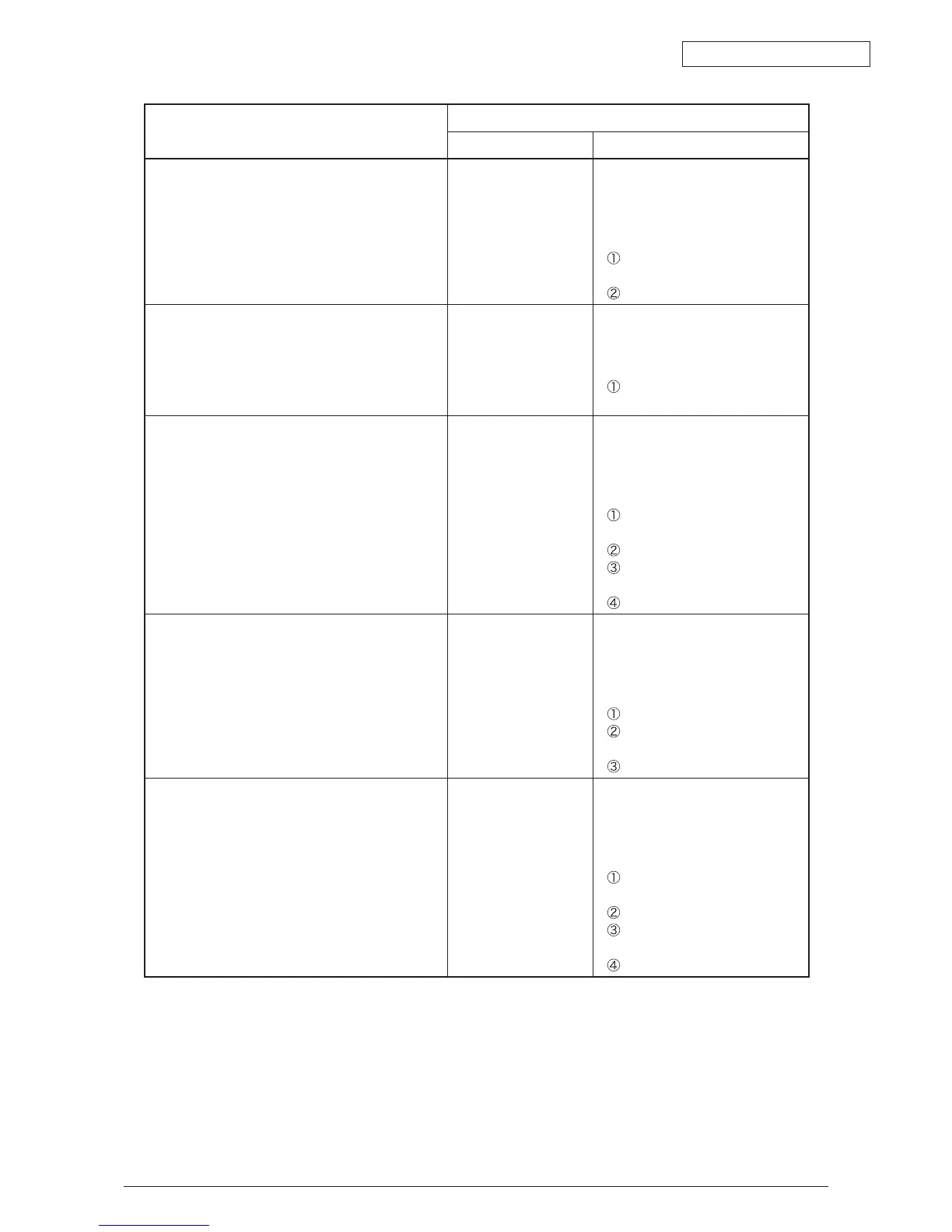Oki Data CONFIDENTIAL
44043511TH Rev.2
271 /
Function
LCD
Status Message Help Message
Shows an inverter is not connected to the printer
(finisher-related). This error occurs in printing pages
that uses the finisher function of the printer (stapling,
punching, saddle stitching or a high-capacity
stacker).
Install Inverter
Please see HELP for details
Error Code: 474
[Context]
The inverter has not been
connected.
[Action]
Confirm that the face-up stacker
is closed.
Connect the inverter to the printer.
Shows a finisher is not connected to the printer
(finisher-related).
Install Finisher
Please see HELP for details
Error Code: 473
[Context]
The finisher has not been connected.
[Action]
Connect the finisher to the
inverter.
Shows the printer was jammed with paper while
feeding paper.
Error 390 : Side Cover
Open Cover
Paper Jam
%COVER%
Please see HELP for details
Error Code: nnn
[Context]
Paper jam occurred during the
paper feed process.
[Action]
Remove any paper from the
MPTray.
Open the indicated cover.
Gently pull and remove the
jammed paper.
Close the cover.
Shows the printer was jammed with paper while
feeding paper from the tray.
Error 391 : Tray1 Side Cover
Error 392 : Tray2 Side Cover
Error 393 : Tray3 Side Cover
Error 394 : Tray4 Side Cover
Error 395 : Tray5 Side Cover
Open Cover
Paper Jam
%COVER%
Please see HELP for details
Error Code: nnn
[Context]
Paper jam occurred during paper
feed.
[Action]
Open the indicated cover.
Gently pull and remove the
jammed paper.
Close the cover.
Shows paper was jammed on its path of the printer.
Error 380 : Side Cover
Error 384 : Exit’s Side Cover
Open Cover
Paper Jam
%COVER%
Please see HELP for details
Error Code: nnn
[Context]
Paper jam occurred in the paper
path.
[Action]
Remove any paper from the
MPTray.
Open the indicated cover.
Gently pull and remove the
jammed paper.
Close the cover.