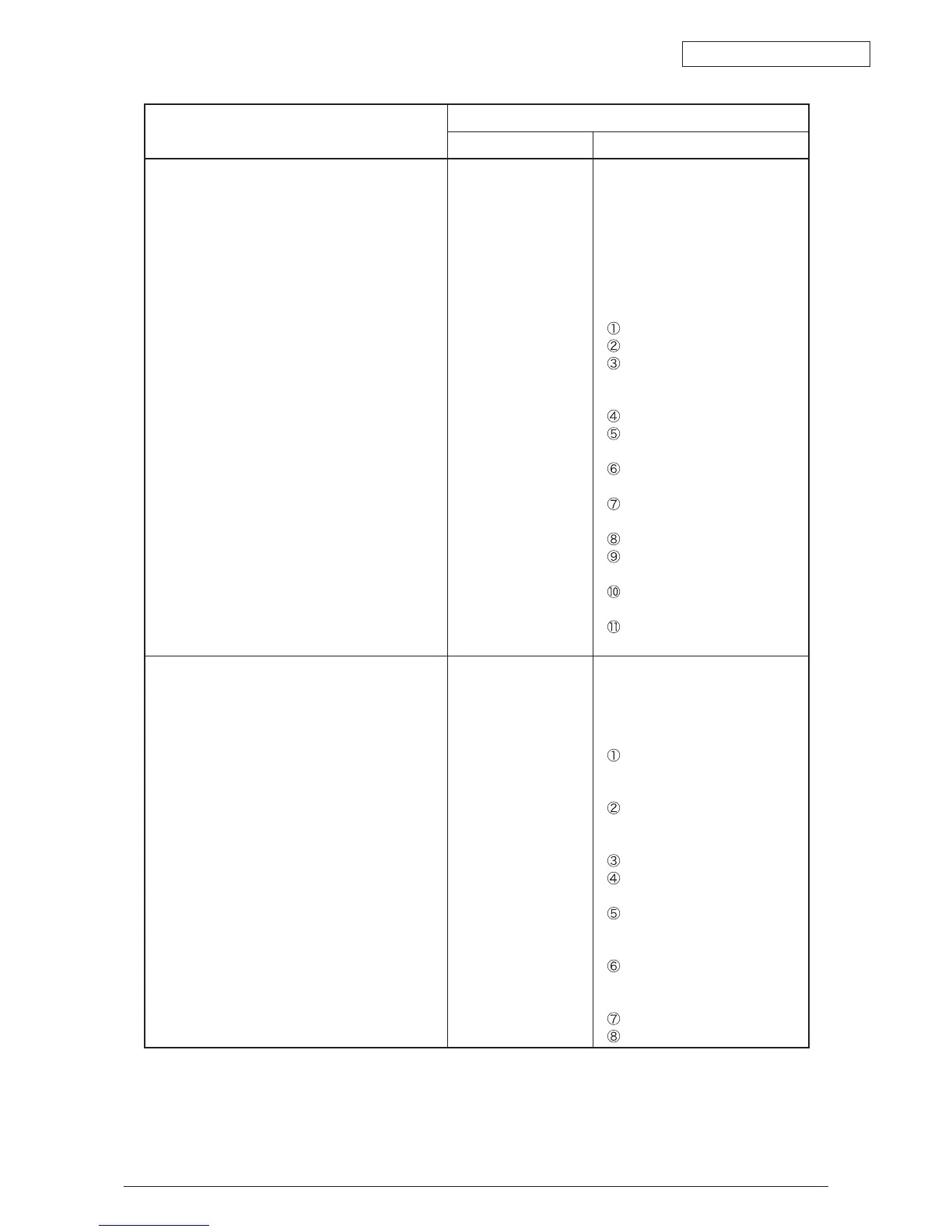Oki Data CONFIDENTIAL
44043511TH Rev.2
273 /
Function
LCD
Status Message Help Message
Shows paper was jammed near the duplex unit of
the printer.
Error 372: Duplex Misfeed
Check Duplex Unit
Paper Jam
Please see HELP for details
Error Code: nnn
[Context]
Paper jam occured around the
duplex unit.
[Action]
If the finisher has been connected,
separate the finisher from the
inverter and than proceed as
follows.
Open the side cover of Tray1.
If the paper is stuck, remove it.
Open the duplex unit cover
by pressing the button of the
duplex unit.
Remove any paper if it is stuck.
Pull out the duplex unit by
pulling the levers on both sides.
Open the upper cover at one
side by pulling the assist handle.
Remove any remaining paper if
it is present.
Close the upper cover.
Check the upper cover at the
other side as well.
Close the cover of the duplex
unit.
Insert the duplex unit into the
original location.
Shows paper was jammed in the inverter of the
printer (finisher-related).
Error 570: INVJAM01 (Reverse Stacker Area)
Error 571: INVJAM02 (Paper Eject)
Error 572: INVJAM03 (Paper Path)
Error 573: INVJAM04 (Input Retention)
Error 574: INVJAM05 (Paper Feed)
Check Inverter
Paper Jam
Please see HELP for details
Error Code: nnn
[Context]
Paper jam occurred around the
inverter.
[Action]
Separate the finisher from the
inverter while pressing the
finisher lever.
Open the left side cover of the
inverter, and gently remove
jammed paper.
Close the left side cover.
Connect the finisher to the
inverter.
Separate the inverter from
the printer while pressing the
inverter lever.
Open the right side cover of
the inverter, and gently remove
jammed paper.
Close the right side cover.
Connect the inverter to the printer.