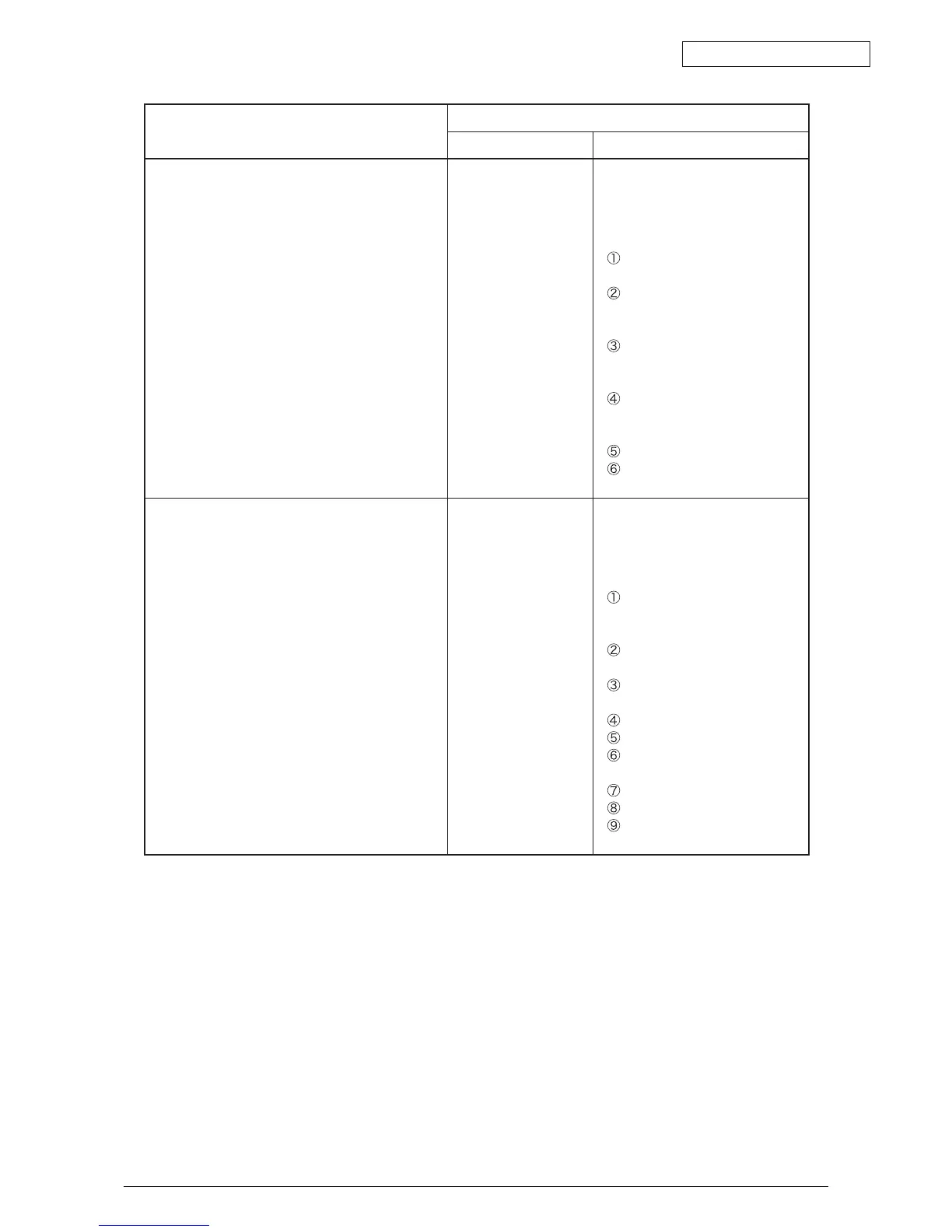Oki Data CONFIDENTIAL
44043511TH Rev.2
274 /
Function
LCD
Status Message Help Message
Shows paper was jammed in the finisher of the
printer (finisher-related).
Error 591: JAM02 (Input Area)
Error 592: JAM03 (Input Transport Path)
Error 593: JAM04 (Upper Path)
Error 599: JAM10 (Paper Stack Eject)
Check Finisher
Paper Jam
Please see HELP for details
Error Code: nnn
[Context]
Paper jam occurred around the
finisher.
[Action]
Remove the paper seen around
the paper exit of the finisher.
Separate the finisher from the
inverter by pressing the finisher
lever.
Remove jammed paper seen
around the entrance of the
finisher.
Open the top cover of the
finisher, and remove any
remaining paper.
Close the top cover.
Connect the finisher to the
inverter.
Shows paper was jammed in the finisher of the
printer (finisher-related).
Error 594: JAM05 (Saddle Transport Path,
detected when powering on or
attaching Finisher)
Error 597: JAM08 (Saddle Processing Path)
Error 598: JAM09 (Saddle Transport Path,
detected when transporting paper)
Check Finisher
Paper Jam
Please see HELP for details
Error Code: nnn
[Context]
Paper jam occurred inside the
finisher.
[Action]
Separate the finisher from the
inverter while pressing the
finisher lever.
Open the front cover of the
finisher.
Turn the lower knob clockwise
to eject jammed paper.
Remove the ejected paper.
Close the front cover.
Open the right side cover of the
finisher.
Gently remove the jammed paper.
Close the right side cover.
Connect the finisher to the
inverter.