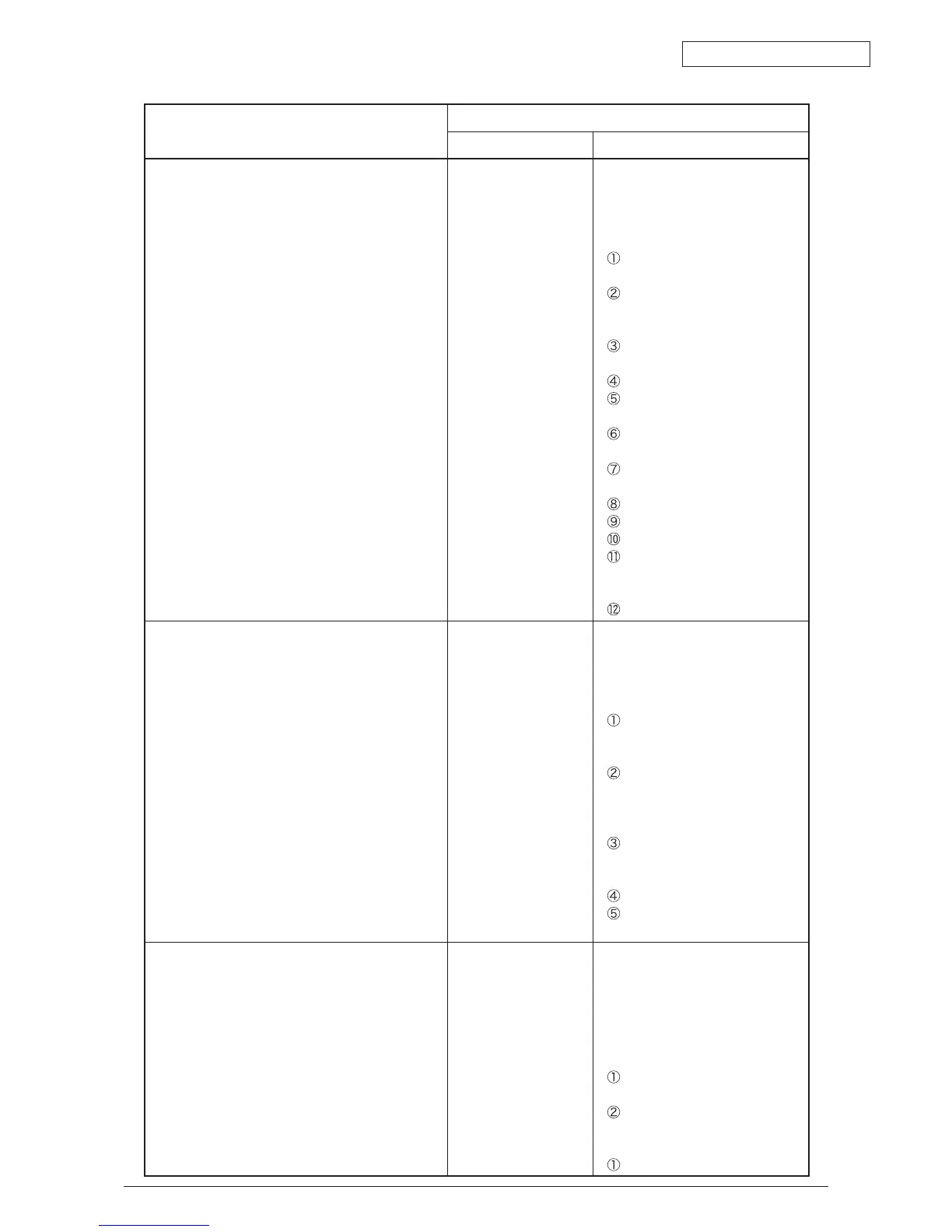Oki Data CONFIDENTIAL
44043511TH Rev.2
275 /
Function
LCD
Status Message Help Message
Shows paper was jammed in the finisher of the
printer (finisher-related).
Error 596: JAM07 (Staple Jammed)
Check Finisher
Staple Jam
Please see HELP for details
Error Code: 596
[Context]
Staple jam occurred in the Stapler
Unit.
[Action]
Open the front cover of the
finisher.
Turn the center knob until you
can see a blue indication in the
circular hole.
Remove paper at the paper exit
of the finisher.
Pull out the stapler unit.
Rotate the upper knob
clockwise until it stops.
Pinch both sides of the stapler
cartridge, and then lift to extract.
Lift the tab on the stapler
cartridge.
Remove all the jammed staples.
Replace the stapler cartridge tab.
Reinstall the stapler cartridge.
Check that the stapler cartridge
has been fixed, and then
reinstall the stapler unit.
Close the front cover of the finisher.
Shows paper was jammed in the finisher of the
printer (finisher-related).
Error 590: JAM01 (Before Input)
Check Finisher
Paper Jam
Please see HELP for details
Error Code: 590
[Context]
Paper jam occurred near the
entrance of the finisher.
[Action]
Separate the finisher from the
inverter while pressing the
finisher lever.
If the punch unit is attached,
position the knob on the right
side of the finisher to the
indicated position.
Open the finisher top cover
and gently remove the jammed
paper.
Close the top cover.
Connect the finisher to the
inverter.
Shows the duplex unit of the printer is slid out. The
printer pauses printing when this error is detected in
it.
Install Duplex Unit
Please see HELP for details
Error Code: 360
[Context]
The duplex unit has not been
installed correctly.
[Action]
If the duplex unit has been
installed.
Pull out the duplex unit while
pulling levers on both sides.
Reinstall the duplex unit.
If the duplex unit has not been
installed.
Install the duplex unit.