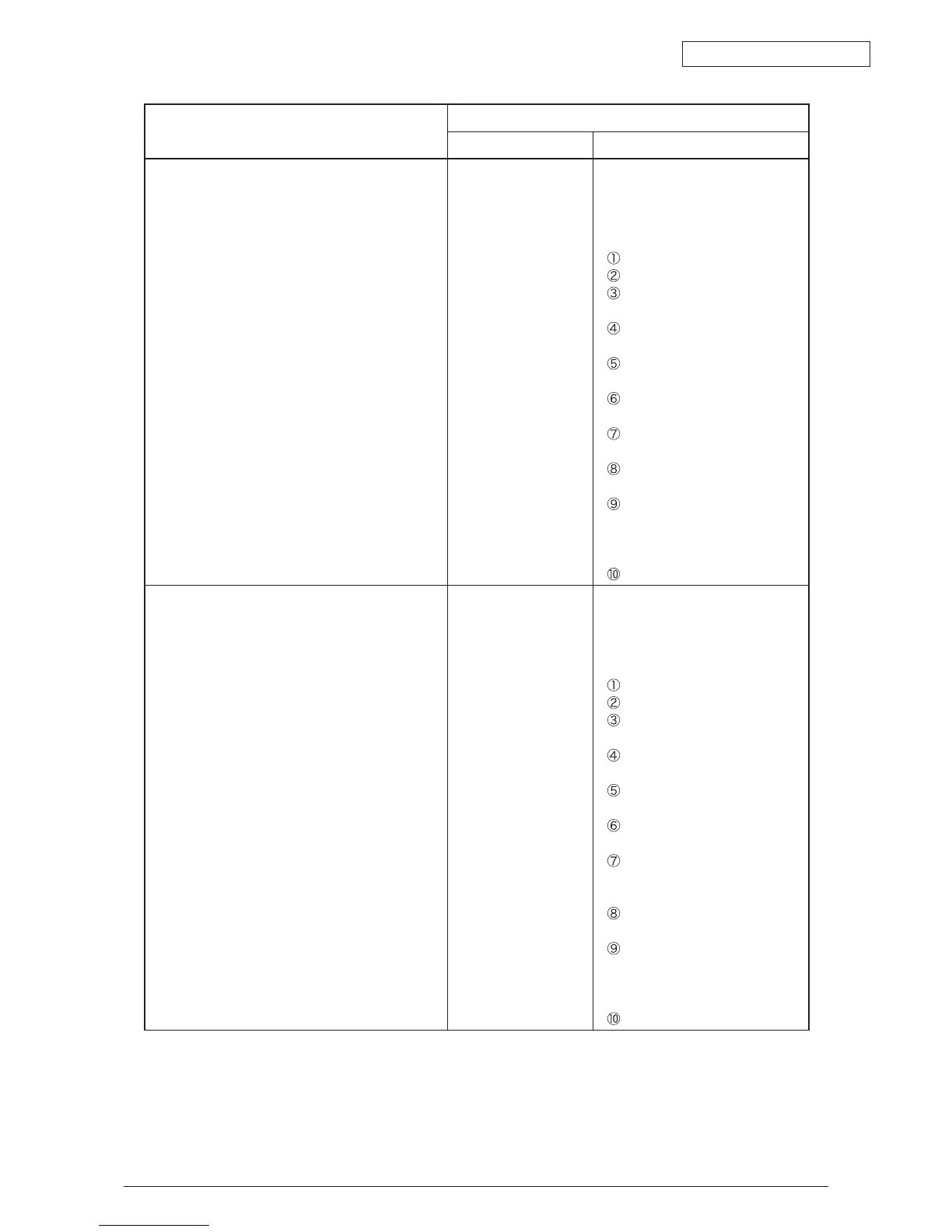Oki Data CONFIDENTIAL
44043511TH Rev.2
276 /
Function
LCD
Status Message Help Message
Notifies the image drum is at the end of its life. The
printer changes to the notification state when its
cover is opened and closed.
Error 350 : Yellow
Error 351 : Magenta
Error 352 : Cyan
Error 353 : Black
Install New Image Drum
Image Drum Life
%COLOR%
Please see HELP for details
Error Code: nnn
[Context]
The image drum has reached its
end of life.
[Action]
Prepare a new image drum.
Open the top cover.
Identify the appropriate image
drum by its colored label.
Remove the toner cartridge of
the image drum.
Take the new image drum out
of the package.
Unlock the two lever stopper
(orange color).
Remove the tape from the toner
cover, and remove the toner cover.
Install either the current, or a
new toner cartridge if required.
Install the image drum to the
correct position, matching its
colored label with that on the
toner cartridge.
Close the top cover.
Notifies the image drum of the printer is at the end
of its life. This message is displayed until the image
drum is replaced.
Error 560 : Yellow
Error 561 : Magenta
Error 562 : Cyan
Error 563 : Black
Install New Image Drum
Image Drum Life
%COLOR%
Please see HELP for details
Error Code: nnn
[Context]
The image drum has reached its
end of life.
[Action]
Prepare a new image drum.
Open the top cover.
Identify the appropriate image
drum by its colored label.
Remove the toner cartridge of
the image drum.
Take the new image drum out
of the package.
Unlock the two lever stopper
(orange color).
Remove the tape from the toner
cover, and remove the toner
cover.
Install either the current, or a
new toner cartridge if required.
Install the image drum to the
correct position, matching its
colored label with that on the
toner cartridge.
Close the top cover.