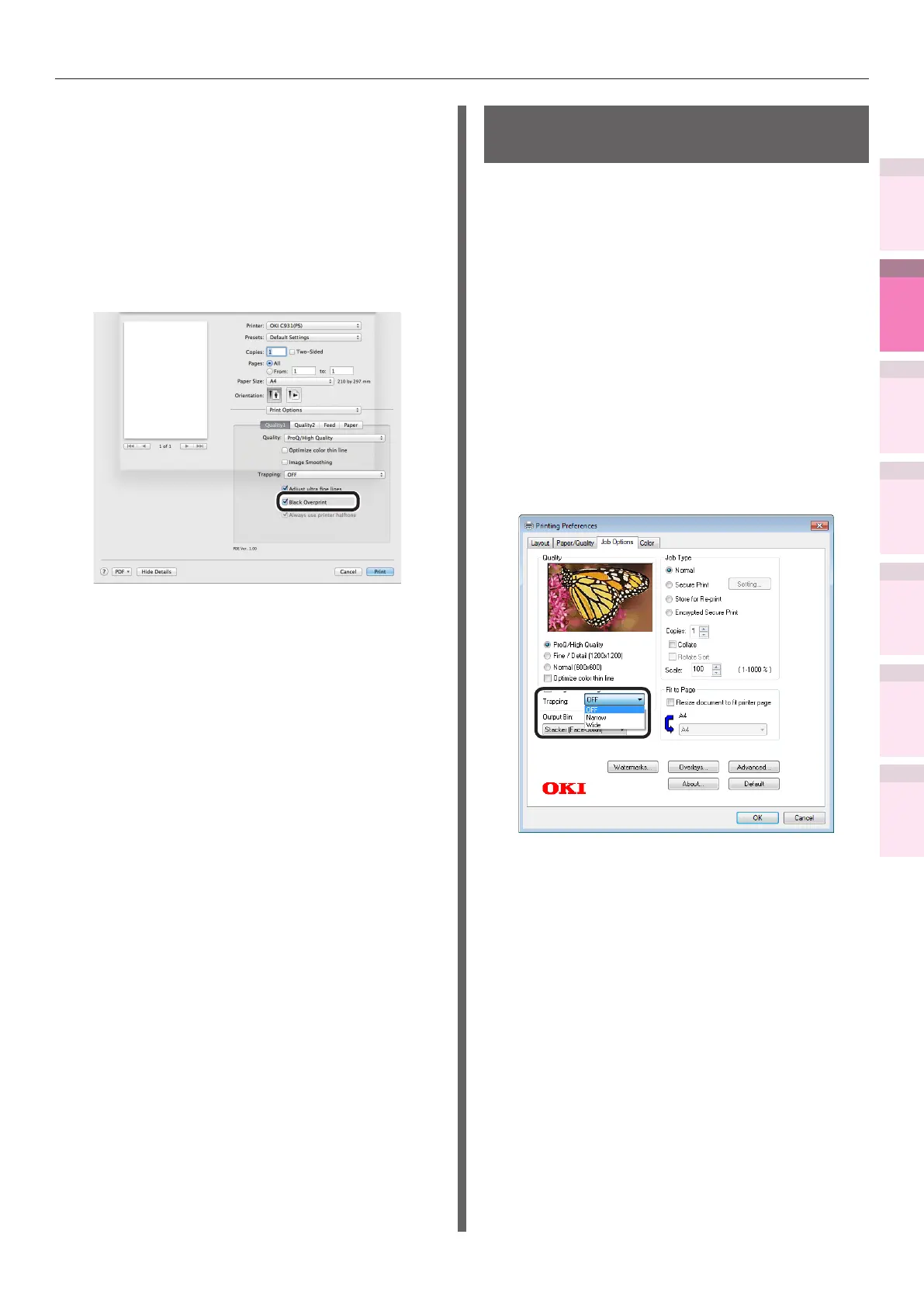- 143 -
Matching Colors Using the Printer Drivers
4
3
5
1
2
Convenient print
functions
Appendix Index
Checking and
Changing Printer
Settings Using
the Control Panel
Network
Setup
Matching
Colors
Using Utility
Software
Using Mac OS X printer drivers
1
Open the le to be printed.
2
Select [Print] in the [File] menu.
3
Click [Quality 1] in the [Print Options]
panel, and enable the [Black Overprint]
check box.
4
Printing will be implemented.
Calibrating plate
misalignment (trapping)
Use if there are white or colored lines
between two overlapping objects due to print
misalignment.
Using Windows PS printer drivers
1
Open the le to be printed.
2
Select [Print] in the [File] menu.
3
Click [Advanced] (or [Preferences]).
4
Select the print misalignment calibration
method using [Trapping] in the [Job
Options] tab, and click [OK].
5
Printing will be implemented.