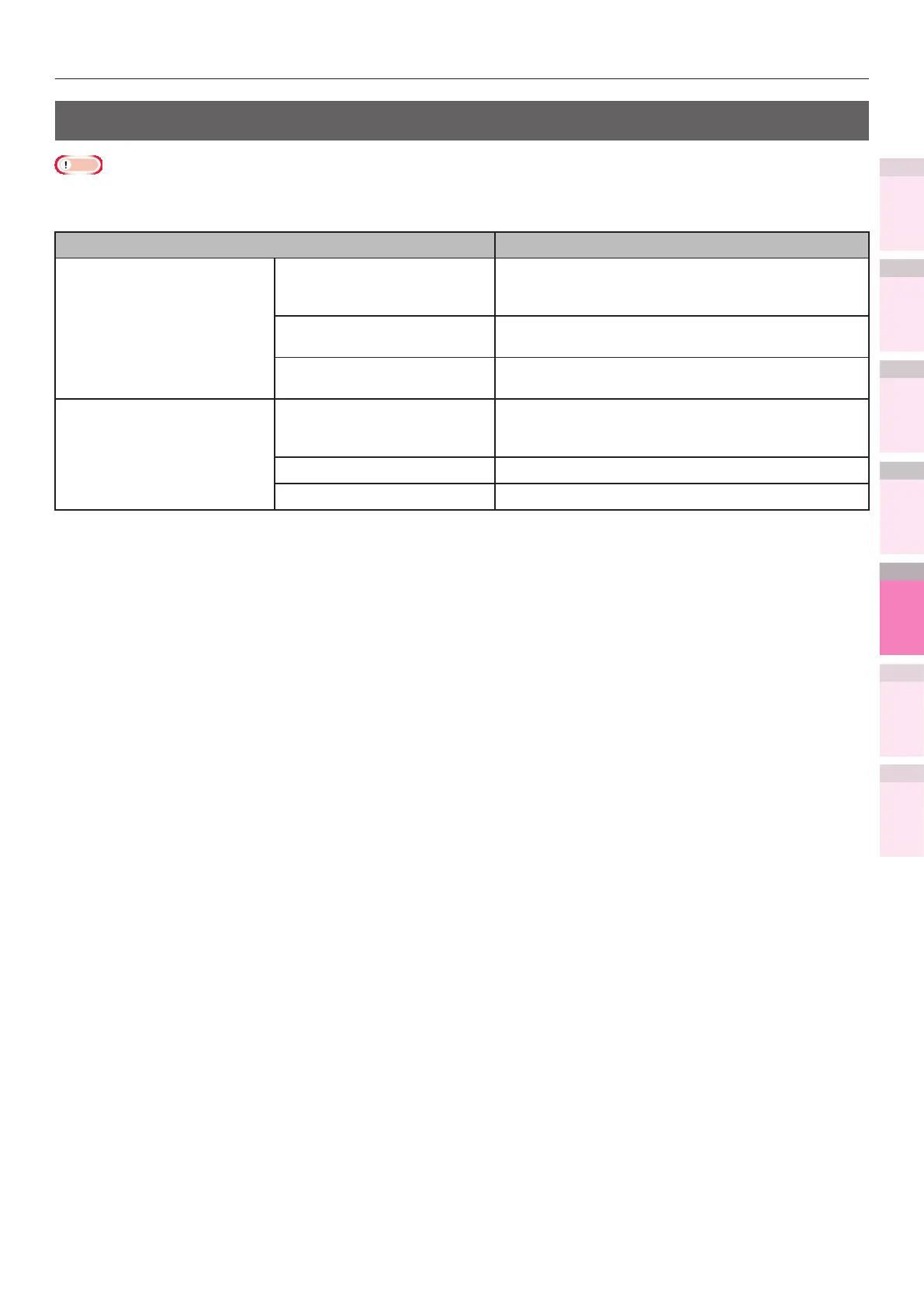1
2
3
5
4
Convenient print
functions
Appendix Index
Checking and
Changing Printer
Settings Using
the Control Panel
Network
Setup
Matching
Colors
Using Utility
Software
- 285 -
Table of setting items in the device setup screen
[Print Secure Job]
Note
z
Displayed when the HDD (option) is mounted.
z
To enter this menu, it is necessary to enter the password for secure printing.
Item Details
Encrypted Job Not Found This message is displayed when there is no
encrypted secure print job allocated to the
password that has been entered.
Print Prints the encrypted secure print jobs stored on the
HDD.
Delete Deletes the encrypted secure print jobs stored on
the HDD.
Stored Job Not Found This message is displayed when there is no secure
print job allocated to the password that has been
entered.
Print
Prints the secure print jobs stored on the HDD.
Delete
Deletes the secure print jobs stored on the HDD.