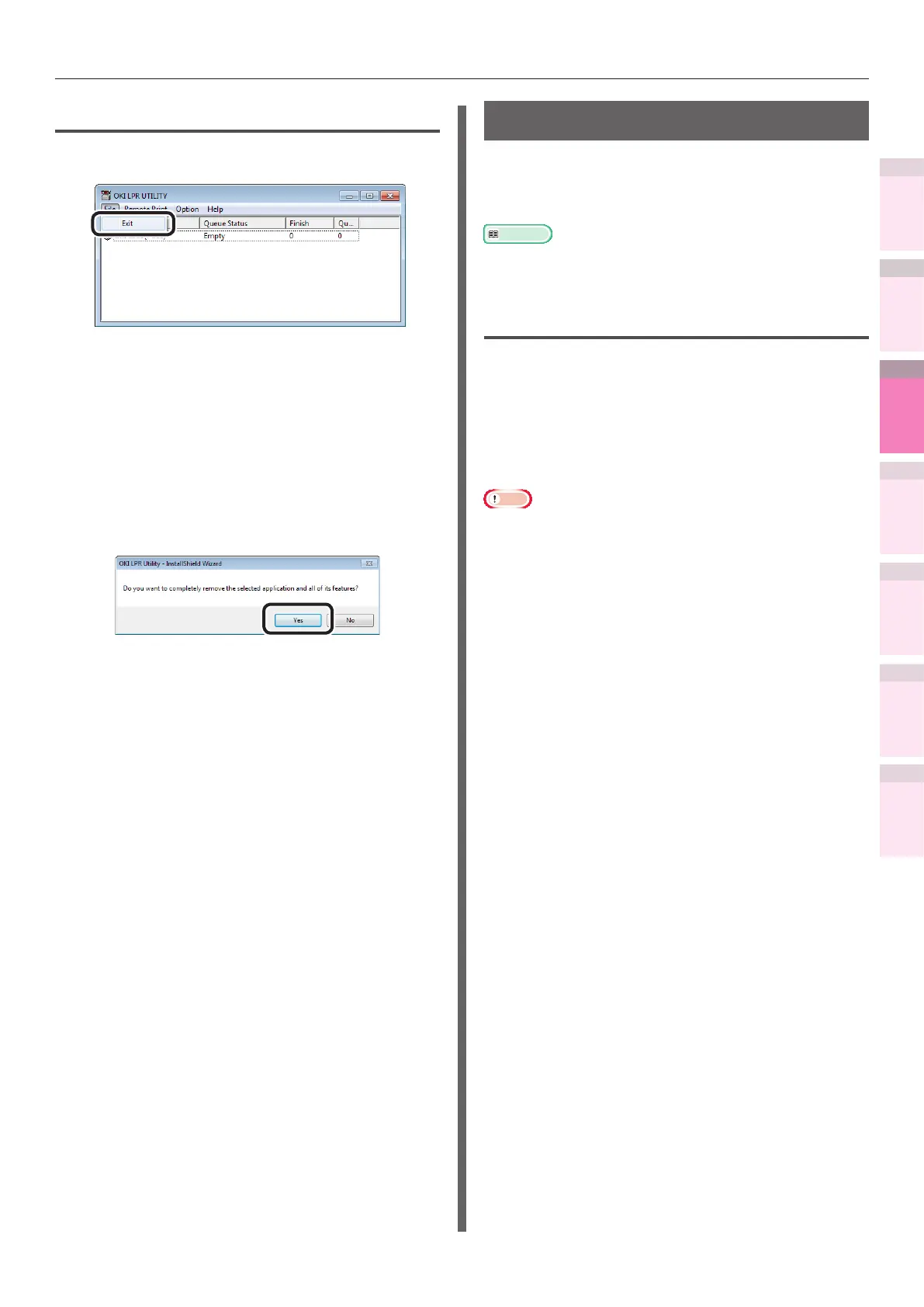- 201 -
Windows utilities
4
5
1
2
3
Convenient print
functions
Appendix Index
Checking and
Changing Printer
Settings Using
the Control Panel
Network
Setup
Matching
Colors
Using Utility
Software
Uninstalling
1
Select [Exit] in the [File] menu.
2
Select [Start]>[All Programs]>[OKI
Data]>[Direct Network Printing Utility
(LPR)]>[Delete OKI LPR Utility] to
delete the Direct Network Printing
Utility (LPR).
When the [user account control] dialog box
is displayed, click [Yes].
3
Click [Yes].
The deletion will start.
Network Extension
You can easily check the device settings and
set the optional device congurations from the
printer drivers.
Reference
z
Network Extension is installed together with the printer
drivers.
Operations environment
PCs running Windows 8.1/Windows 8/Windows
7/Windows Vista/Windows XP/Windows Server
2012 R2/Windows 2012/Windows Server 2008
R2/Windows Server 2008/Windows Server 2003
Versions
PCs operating using TCP/IP
Note
z
The software operates in tandem with the printer drivers,
so it is necessary to install the printer drivers.
z
Network Extension is installed automatically when the
printer drivers are installed using a TCP/IP network
connection.
z
The printer driver connection destination operates only in
the following circumstances.
– OKI LPR Port
– Standard TCP/IP Port
z
PC administrator privileges are required for the setup.