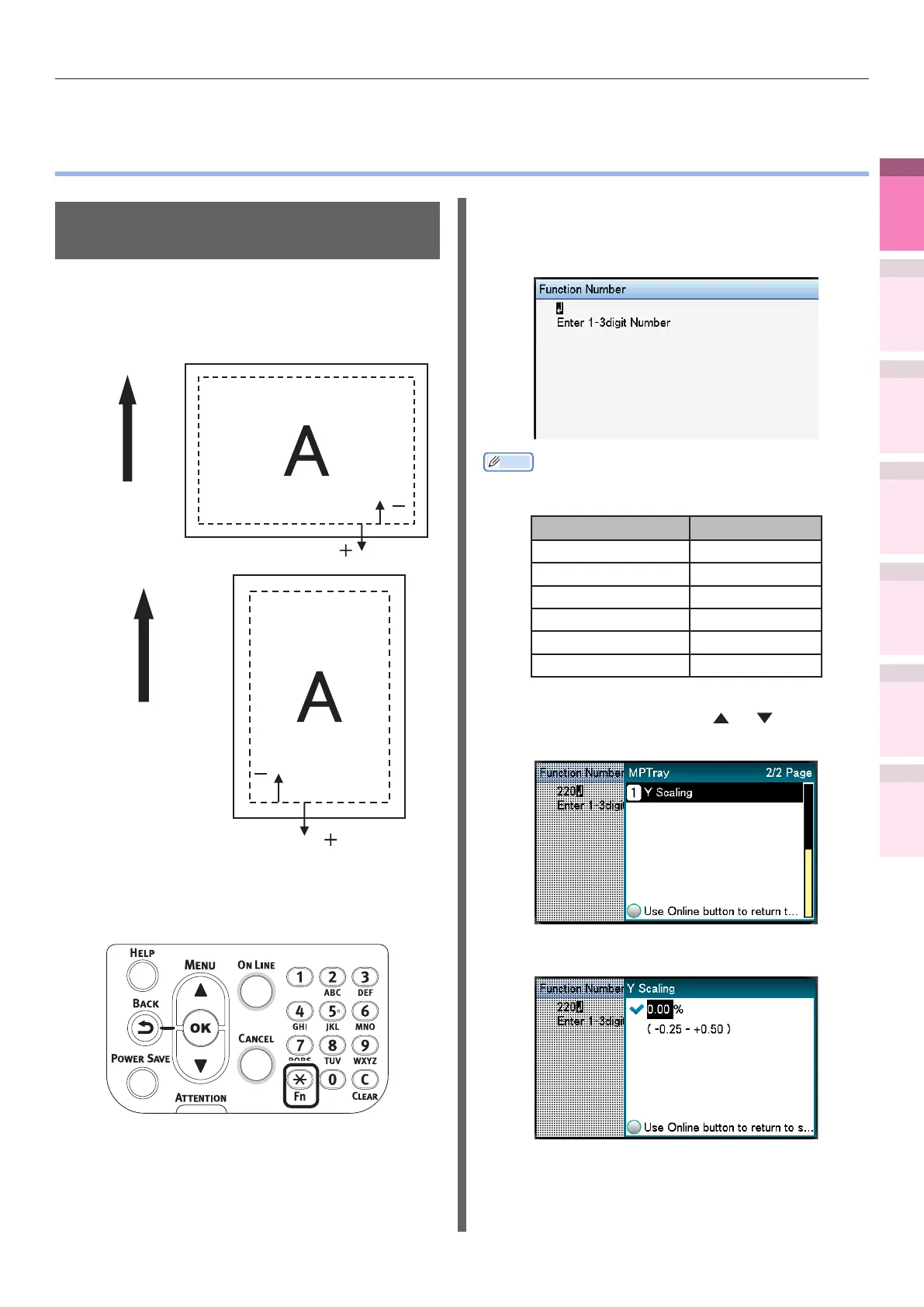- 83 -
Adjusting the Image Stretch (Print Length) Using the Control Panel
4
1
2
3
5
Apéndice Índice
Comprobar y cambiar
la conguración de la
impresora utilizando el
panel de control
Cong de
red
Concordar
los colores
Utilización
de software
de utilidades
Funciones de
impresión útiles
z
Adjusting the Image Stretch (Print Length) Using
the Control Panel
Adjusting the stretch of
print results
You can adjust the stretch of print results on the
paper feed direction.
Please refer to the following procedure.
Paper feed direction
Paper feed direction
1
Press the [Fn] key.
The numerical values input screen will
be displayed.
2
Press the function number of the tray
you want to adjust, and press the [OK]
button.
Memo
z
The corresponding function numbers for each tray are
listed below.
Tray Function No.
MPTray 220
Tray1 221
Tray2 222
Tray3 223
Tray4 224
Tray5 225
3
Press the scroll button or to select
[Y Scaling].
4
Press the [OK] button.
