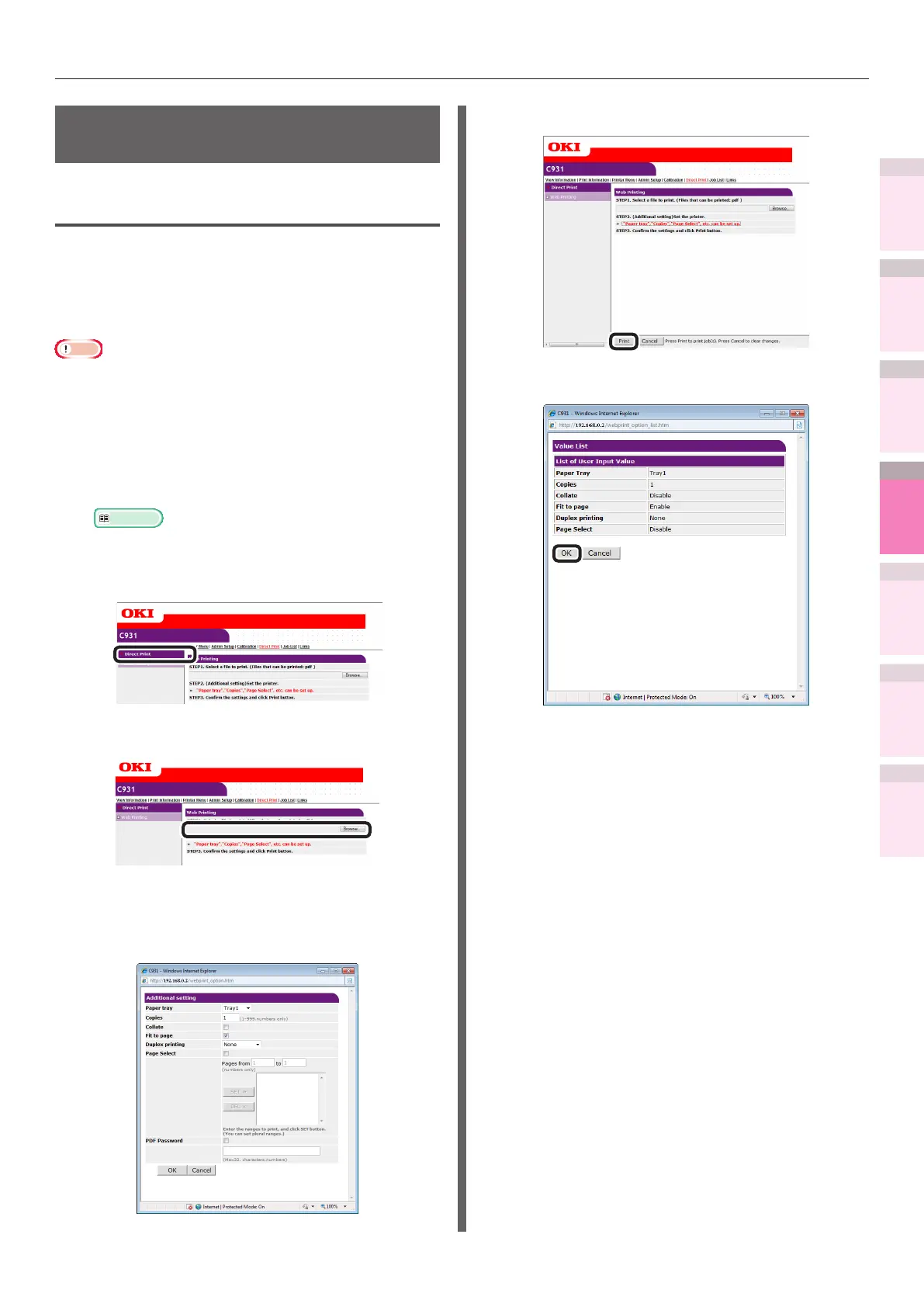- 263 -
5
1
2
4
3
Convenient print
functions
Appendix Index
Checking and
Changing Printer
Settings Using
the Control Panel
Network
Setup
Matching
Colors
Using Utility
Software
Setting the network from the web browser
Printing without printer
drivers (Direct printing)
Printing PDF les
You can print PDF les even if the printer drivers
have not been installed.
Specify the le from the web browser to send to
the device.
Note
z
Some PDF les may not print correctly. If printing is
incorrect, print from an application such as Acrobat
Reader.
z
If printing by specifying the print page, device processing
may take some time.
1
Log in as an administrator.
Reference
z
See “Logging in as an administrator” (P.232).
2
Select the [Direct Print] tab.
3
Specify the le to be printed in [STEP1].
Click [Browse] to select the le using the
le dialog box.
4
Set up printing in [STEP2].
5
Click [Print] in [STEP3].
6
Check the print setup, and click [OK].
