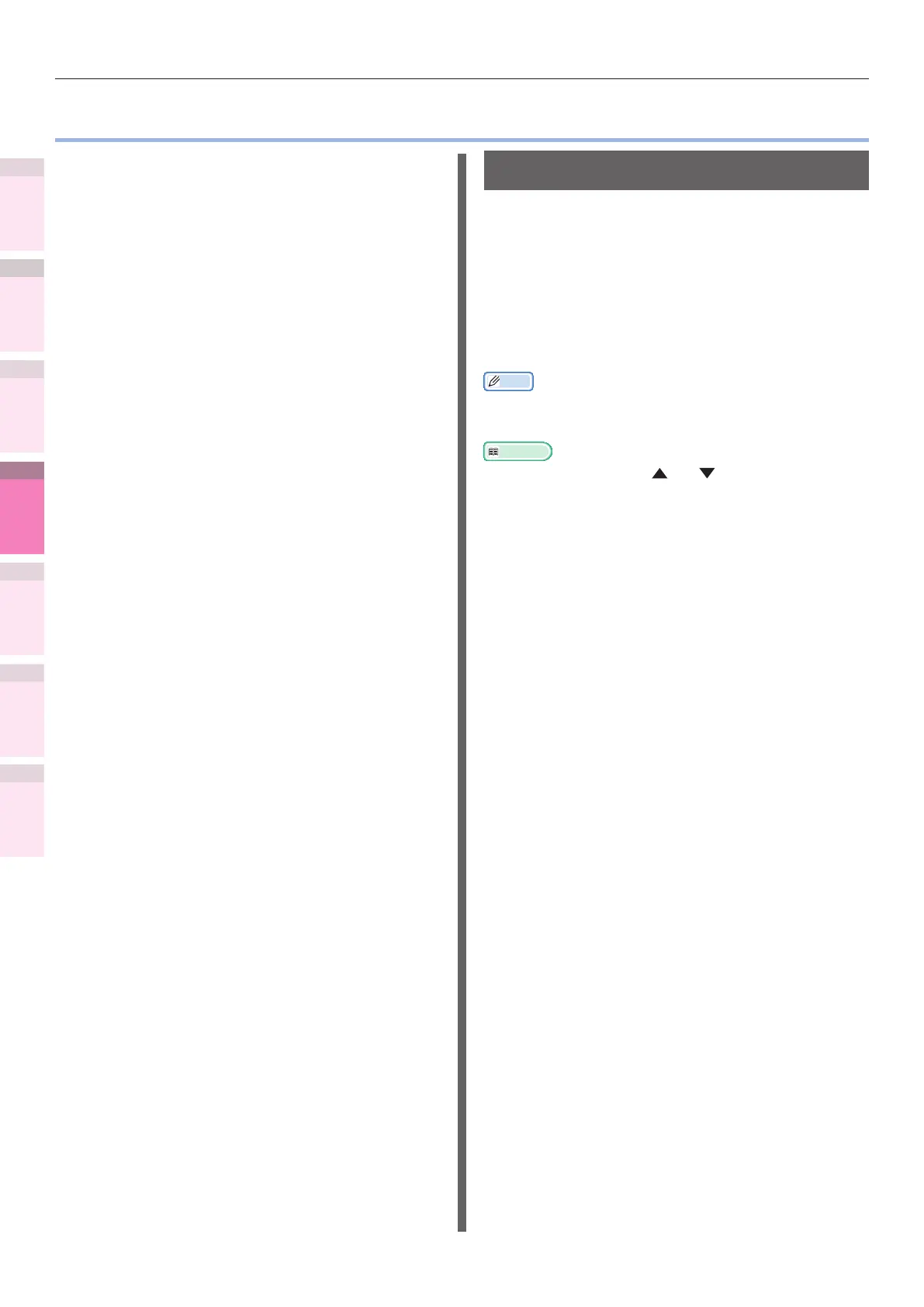- 230 -
5
1
2
4
3
Convenient print
functions
Appendix Index
Checking and
Changing Printer
Settings Using
the Control Panel
Network
Setup
Matching
Colors
Using Utility
Software
About IPv6
z
About IPv6
The device is compatible with IPv6, and the
IPv6 address is acquired automatically. IPv6
addresses cannot be set manually.
The device is compatible with the following
protocols.
z
Print:
– LPR
– IPP
– RAW (Port9100)
– FTP
z
Setup:
– HTTP
– SNMPv1/v3
– Telnet
Checking IPv6 addresses
IPv6 addresses are allocated automatically.
1
Access the device web page, and select
[Device information].
2
Select [Network]>[TCP/IP].
Memo
z
If all the global addresses are displayed as "0", it is
possible an error has occurred in the router being used.
Reference
z
Press the scroll buttons and , and select [Print
Information]>[Network] to check the IPv6 address using
the device network report. For reports and how to print
reports, see “Printing printer information” (P.266).