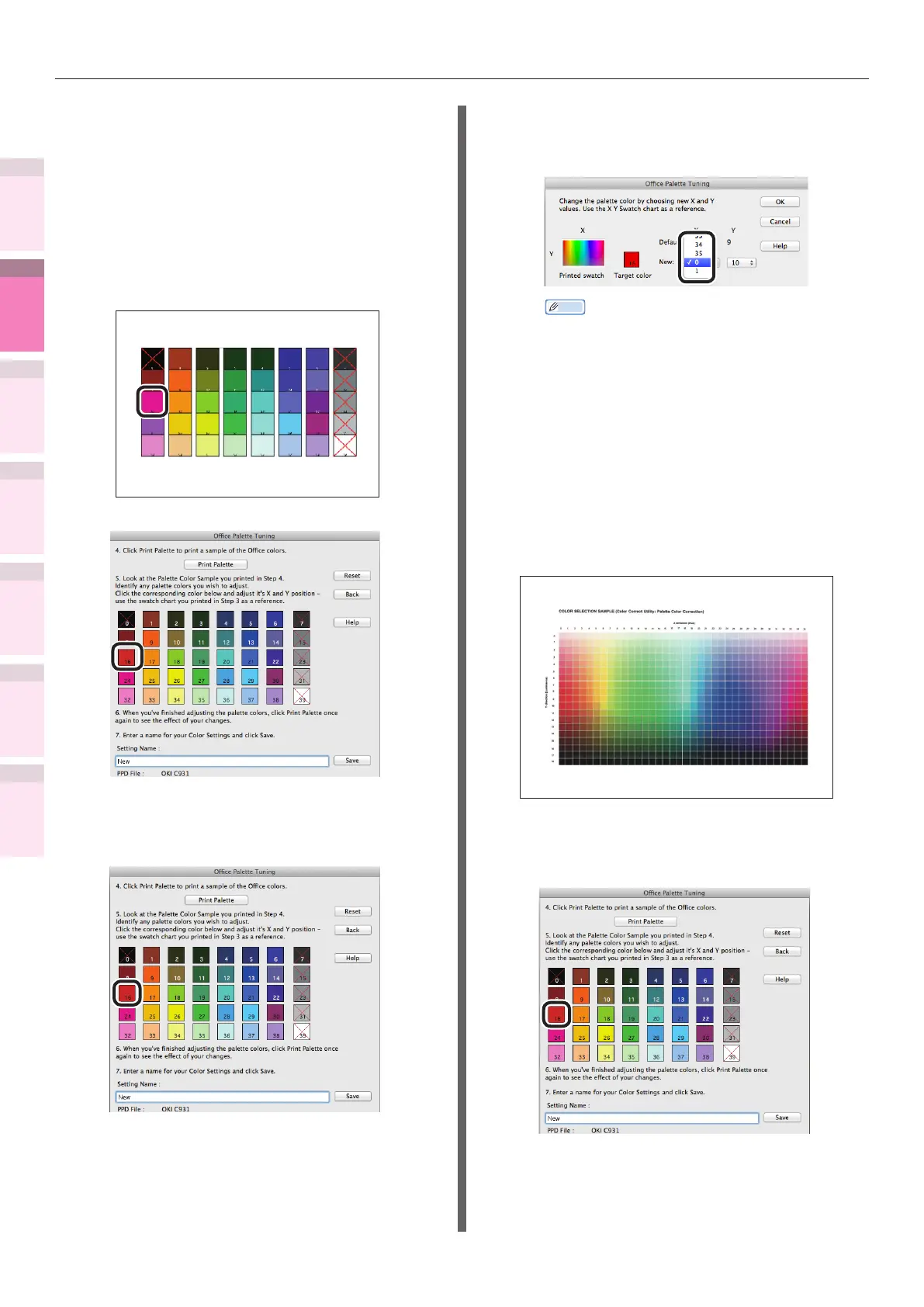- 156 -
Matching Colors Using Utilities
4
3
5
1
2
Convenient print
functions
Appendix Index
Checking and
Changing Printer
Settings Using
the Control Panel
Network
Setup
Matching
Colors
Using Utility
Software
(7)
Compare the palette in the "Ofce
Palette Tuning" window (screen
colors) and the "matching color
samples" that have been printed.
Make adjustments if the colors are
different. (An example of matching
the red circles in the palette colors
is given below)
z
PALETTE COLOR SAMPLE
z
"
Ofce Palette Tuning
"
Window
(8)
Click the colors to be matched
(screen colors) in the "Ofce
Palette Tuning" window.
The "Adjustment values input" screen
will be displayed.
(9)
Check the adjustable range using
the X and Y values popup boxes,
and then click [Cancel].
Memo
z
The adjustable range depends on the colors in
consideration of overall balance.
(10)
Search for the most desirable
color within the matching range
for the colors to be adjusted
(screen colors) in the "Ofce
Palette Tuning" window using the
"COLOR SELECTION SAMPLE", and
check the values (X and Y values)
for the X axis (hue) and Y axis
(brightness).
(11)
Click the colors to be matched
(screen colors) in the "Ofce
Palette Tuning" window.
The "Adjustment values input" screen
will be displayed.