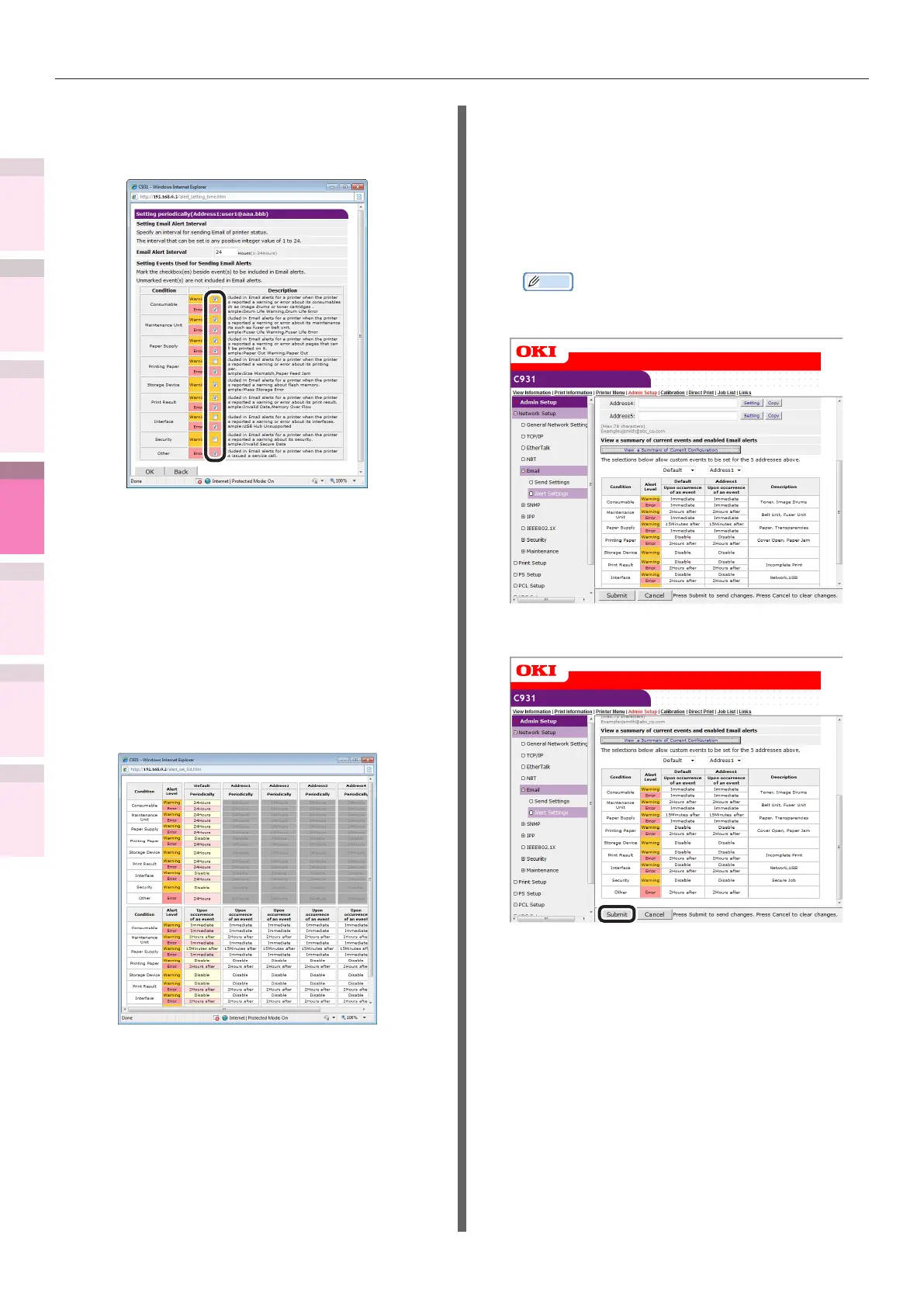- 254 -
5
1
2
4
3
Convenient print
functions
Appendix Index
Checking and
Changing Printer
Settings Using
the Control Panel
Network
Setup
Matching
Colors
Using Utility
Software
Setting the network from the web browser
8
Enable each error to be notied in
[Setting Events Used for Sending Email
Alerts].
9
Click [OK].
10
Check the set details of the malfunction
notications conditions.
z
Displaying tables
(1)
Click the [Show current settings
table] button.
(2)
Check the set details, and close the
window.
z
Comparing the set conditions for 2
addresses
(1)
Use the list box to select each
address to be compared.
(2)
Check the settings details that are
displayed.
Memo
z
You can change the notication condition settings
by clicking the set conditions comparison details.
11
Click [Submit].
12
The settings will be save in the printer,
and the network functions will restart.