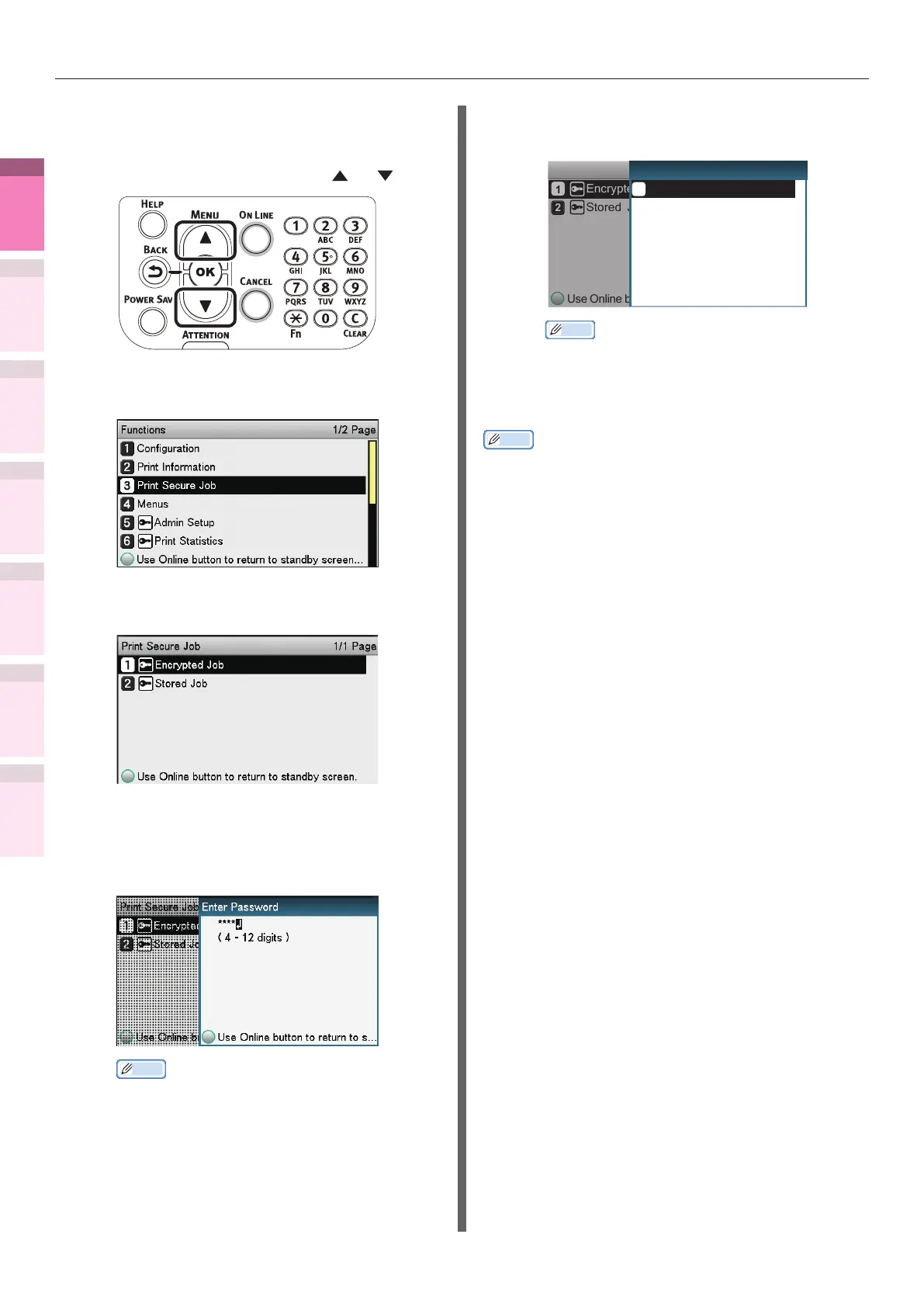- 80 -
Printing print results so that people cannot see them
4
1
2
3
5
Apéndice Índice
Comprobar y cambiar
la conguración de la
impresora utilizando el
panel de control
Cong de
red
Concordar
los colores
Utilización
de software
de utilidades
Funciones de
impresión útiles
2
Enter the password from the control
panel to print.
(1)
Press the scroll button or .
(2)
Select [Print Secure Job], and
press the [OK] button.
(3)
Select [Encrypted Job], and press
the [OK] button.
(4)
Enter the print job password using
either the 10-key pad or the input
screen, and click the [OK] button
to start the search.
Memo
z
If the password is entered incorrectly, press the
[BACK] button, and reset.
z
Press the [CANCEL] button to cancel the search.
(5)
Select [Print], and press the [OK]
button.
Print Secure Job
Encrypted Job
Stored Job
Encrypted Job 1/1 Page
Print
Memo
z
Select [Delete], and press the [OK] button to
delete a job.
z
All jobs that match the password will be printed
in the order they are received by the device.
Memo
z
After implementing Encrypted Secure Print, the les
used in printing are deleted using the specied deletion
method. While a le is being deleted, the message
"Deleting Encrypted Job
"
will be displayed.
z
If data is lost during transfer or data falsication is
detected, the message [To turn off the display, press OK]
will be displayed.