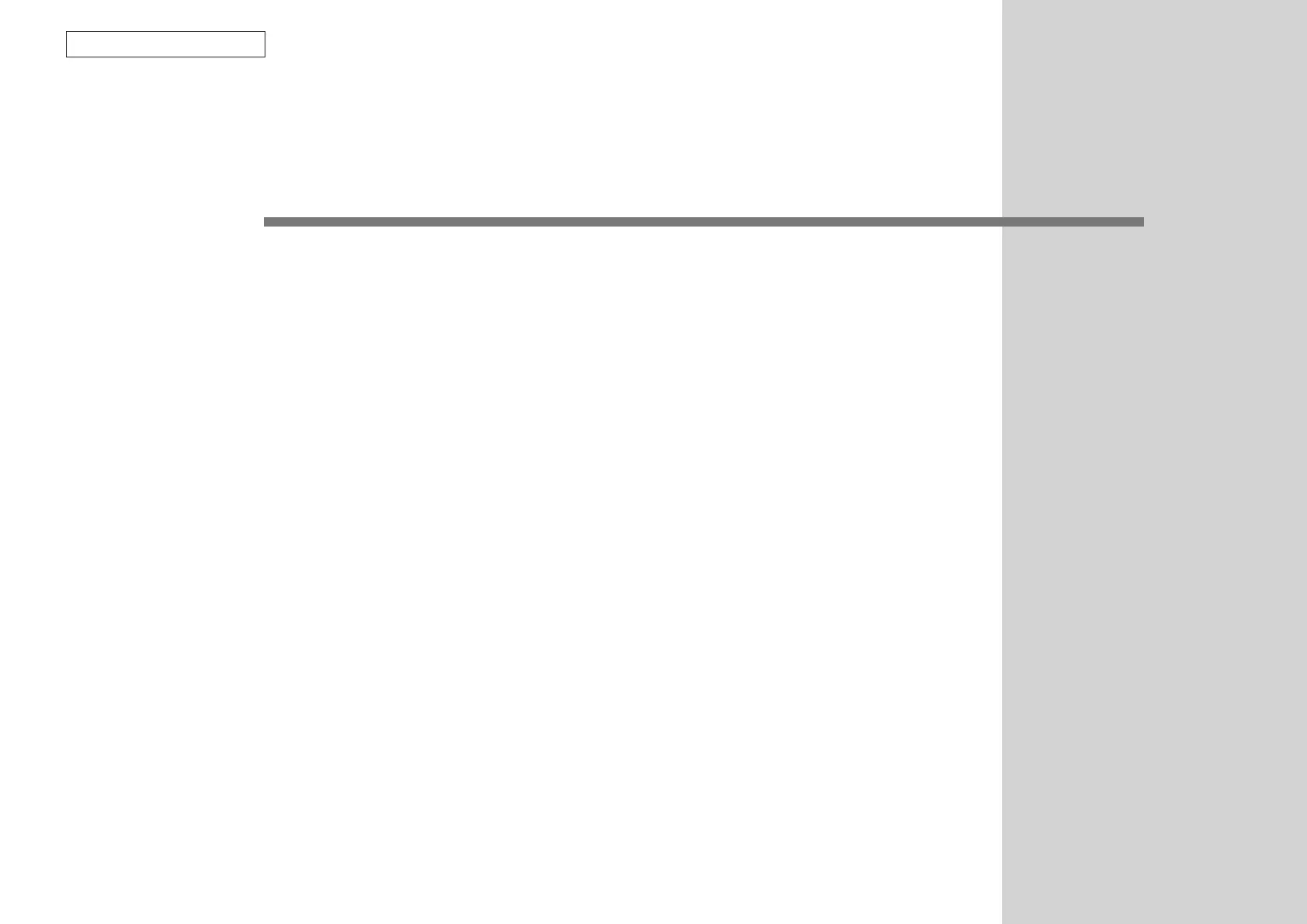The Printer can be adjusted by using Maintenance Utility, or button operation on its operator panel.
On the panel, maintenance menus are provided in addition to general menus. Select the menu intended for each adjustment purpose.
3.1 Maintenance Menu ....................................................................3-2
3.2 Service Bit Menu .....................................................................3-12
3.3 Maintenance Utility ..................................................................3-13
3.4 Self-diagnostic mode. ..............................................................3-14
3.5 Setup after part replacement ...................................................3-38
3.6 Manual density adjustment setting ..........................................3-41
3.
MAINTENANCE MENUS