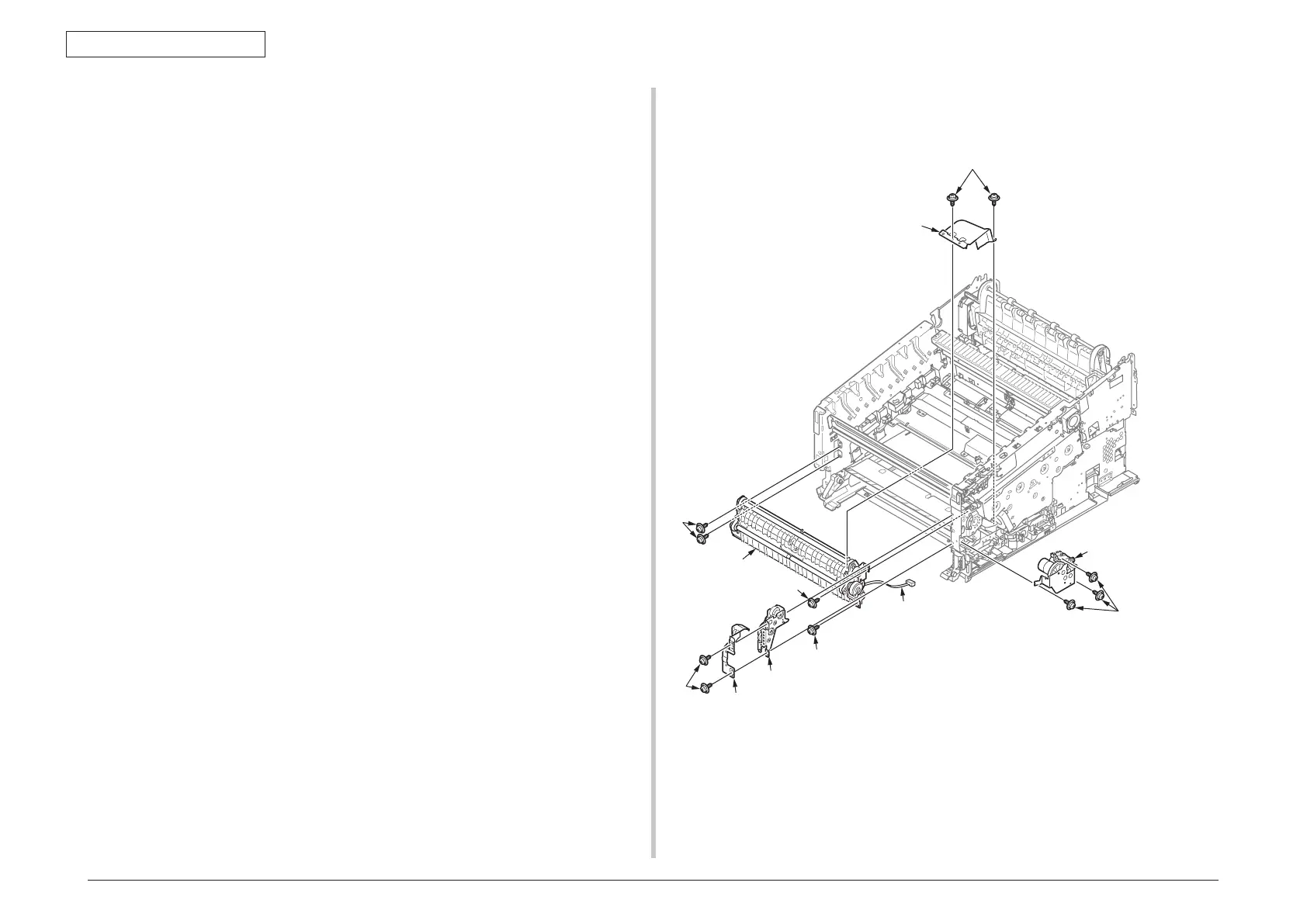45850101TH Rev.1
4-45
②
③
⑤
⑦
⑧
⑨
⑨
⑩
①
Do not remove the screw mark No. 1;
remove screws No. 2, No. 3 and No. 4.
4.2.23 Roller Assy.-registration
(1) Detach the front cover Assy. (Refer to section 4.2.17)
(2) Remove the three screws (silver)
①
and pull out the gear Assy. hopping
②
.
(3) After detaching the cover gear MPT
③
, remove the two screws (silver)
④
and
detach the gear Assy. MPT
⑤
.
(4) Remove a screw (silver)
⑥
, detach the cover Conn
⑦
, and disconnect the cable
⑧
from the clamp.
(5) Remove the four screws (silver)
⑨
and detach the roller Assy. registration
⑩
.