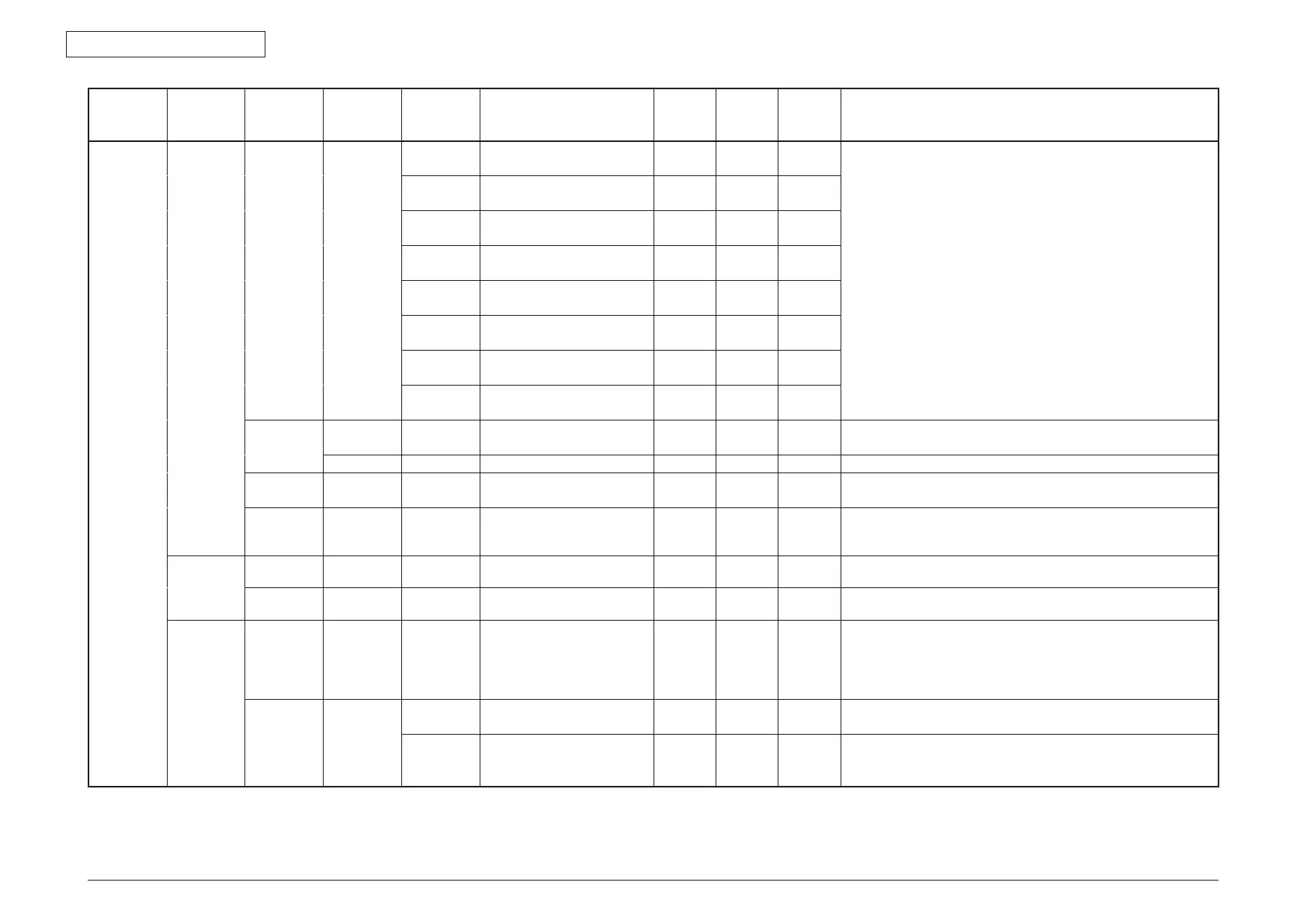45850101TH Rev.1
3-4
Item1 Item2 Item3 Item4 Item5 Value
Default
value
ODA
Default
value
OEL
Default
value
JP
Notes
Password Panel
Maintenance
LCD Test LCD Single Full-Screen
Blue
Full-Screen
Gray50
Full-Screen
Gray75
Full-Screen
Magenta
Full-Screen
Cyan
Full-Screen
Ye l l o w
Standby
Screen
H/M
Pattern
Key Te st Key
Continuation
Testing whether operation panel keys work.
Key Time Setting interval that a key name is displayed.
Touch Panel
Tes t
Sound Test Low
Middle
High
Select the volume of the forced buzzer.
For the buzzer pattern, use the error sound (three buzzes)
Copy
Maintenance
Color Copy Enable
Disable
Print Check
Pattern
Starts printing from the panel using a copy evaluation test chart inside
the FW.
Scanner
Maintenance
Scanner
Calibration
Starts execution of scanner calibration. Instead of being conducted
automatically after operating for a certain period of time, calibration
is executed by the user as needed. During calibration, the fact that
calibration is underway is displayed.
Note: Also included under AdminSetting.
Adjust Scan
Position
FBS Side Reg. +30~ -17 mm 0 0 0 Adjusting the position of the scanning start pixel by one Step=4/600
dpi (= 0.17mm) at the book scanning.
Front Edge +30 ~ -30 mm 0 0 0 During book scanning, add a value for the basic value (= 5 mm) when
reading the shadow of the front edge of the document.
Adjust in intervals of one step = 4/600 dpi (= 0.17 mm).