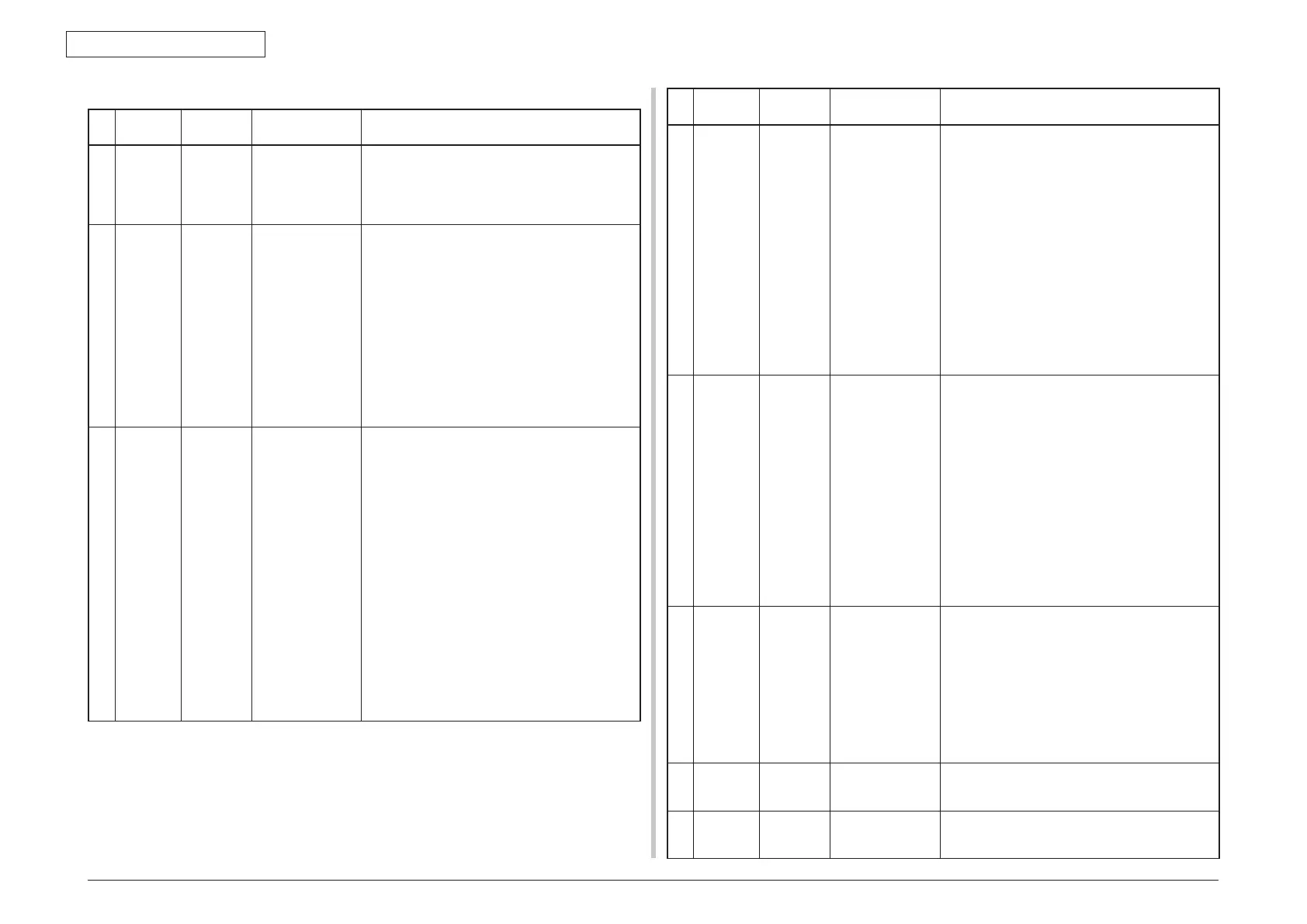45850101TH Rev.1
2-17
2. TROUBLESHOOTING PROCEDURES
Error
No. Category PJL Status
Code
Panel messages Description
1 Error 40778 Insufficient
memory.
Please see Help for
details.
Display that Memory Overflow is occurred during
PC Fax Job receiving.
Return to Mode Selection screen by the pressing
OK key.
2 Error
(ONLINE)
411y y
yy: paper
size
Feed print job
manually.
Press the [Details]
button for help.
Manual paper feed is required. Manually insert
the paper shown by %MEDIA_SIZE%.
The unit of paper size in Custom: The unit
specified for MP Tray (menu setting) is used if
no unit is specified by the driver. When the driver
specifies a unit, the unit is used for display.
Paper size displays in Custom mode:
"<width>x<length><unit>"
ex.) 210x297mm
8. 5x11.0 inch
%TRAY%
MP Tray
3 Error
461
462
463
464
482yy
483yy
485yy
486yy
Please change
%TRAY% paper.
Set %MEDIA_
SIZE%, %MEDIA_
TYPE%.
Press the [Details]
button for help.
The media type in the tray and the print data do
not match.
Load paper that was set in %MEDIA_SIZE% and
%MEDIA_TYPE% in tray.
Error 461:Tray1
Error 462:Tray2
Error 463:Tray3
Error 464:Tray4
Paper size displays in Custom mode:
"<width>x<length><unit>"
ex.) 210x297MM
8. 5x11.0 INCH
The unit of paper size in Custom: The unit
specified for MP Tray (menu setting) is used if
no unit is specified by the driver. When the driver
specifies a unit, the unit is used for display.
No. Category PJL Status
Code
Panel messages Description
4 Error
460
480yy Please change
%TRAY% paper.
Set %MEDIA_
SIZE%, %MEDIA_
TYPE%.
Press the [Details]
button for help.
The media type in the tray and the print data do
not match.
Load paper that was set in %MEDIA_SIZE% and
%MEDIA_TYPE% in tray.
%TRAY%
MP Tray
Paper size displays in Custom mode:
"<width>x<length><unit>"
ex.) 210x297MM
8. 5x11.0 INCH
The unit of paper size in Custom: The unit
specified for MP Tray (menu setting) is used if
no unit is specified by the driver. When the driver
specifies a unit, the unit is used for display.
5 Error
461
462
463
464
482yy
483yy
485yy
486yy
Please change
%TRAY% paper.
Set %MEDIA_
SIZE%, %MEDIA_
TYPE%.
Press the [Details]
button for help.
The size of paper or media type in the tray does
not match the print data.
Load paper that was set in %MEDIA_SIZE% and
%MEDIA_TYPE% in tray.
(It takes a while until the status disappears after
you have closed the tray and the lever lifted.)
Error 461:Tray1
Error 462:Tray2
Error 463:Tray3
Error 464:Tray4
The paper size displaying form of the custom
mode is the same as above.
6 Error
460
480yy Please change
%TRAY% paper.
Set %MEDIA_
SIZE%, %MEDIA_
TYPE%.
Press the [Details]
button for help.
The size of paper or media type in the tray does
not match the print data.
Load paper that was set in %MEDIA_SIZE% and
%MEDIA_TYPE% in tray.
%TRAY%
MP Tray
The paper size displaying form of the custom
mode is the same as above.
7 Error
(ONLINE)
40825 Wait a moment.
Message Data
processing ...
Indicates that message data to be updated is
being processed.
8 Error
(ONLINE)
40826 Wait a moment.
Message Data
writing ...
Indicates that message data to be updated is
being written.