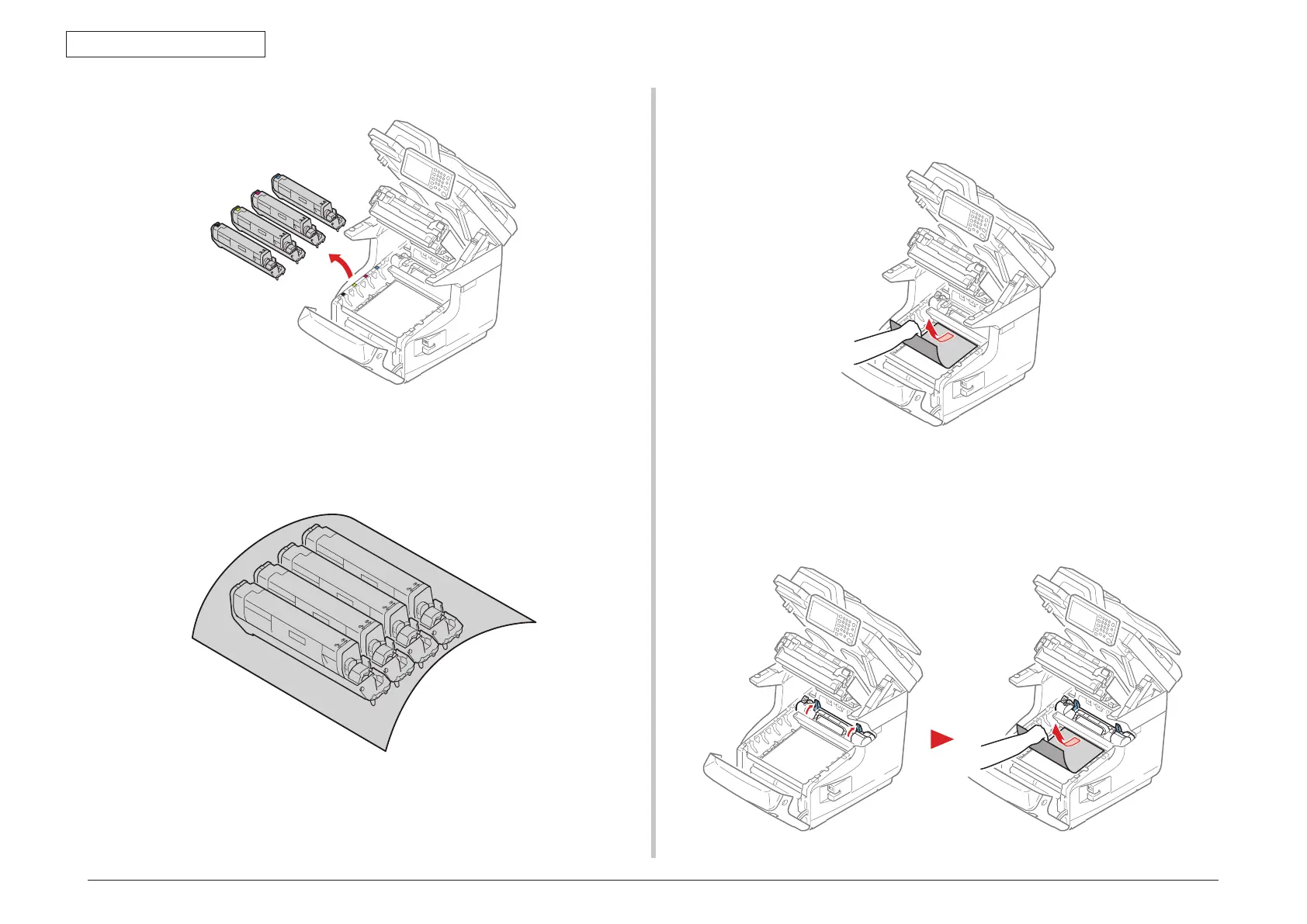45850101TH Rev.1
2-53
2. TROUBLESHOOTING PROCEDURES
(3) Remove all four image drums and place them on new paper etc. on a flat surface. (5)
①
If an edge of jammed paper can be seen
Pull out the jammed paper gently from the rear of the printer (the direction of the
arrow).
(4) Cover the removed image drums with black paper so that the image drums are not
exposed to light.
②
If an edge of jammed paper cannot be seen
Pull out the jammed paper gently while lifting the release levers on the fuser unit.
If an edge of jammed paper still remains inside the unit, pull out the jammed
paper gently to the rear of the printer.