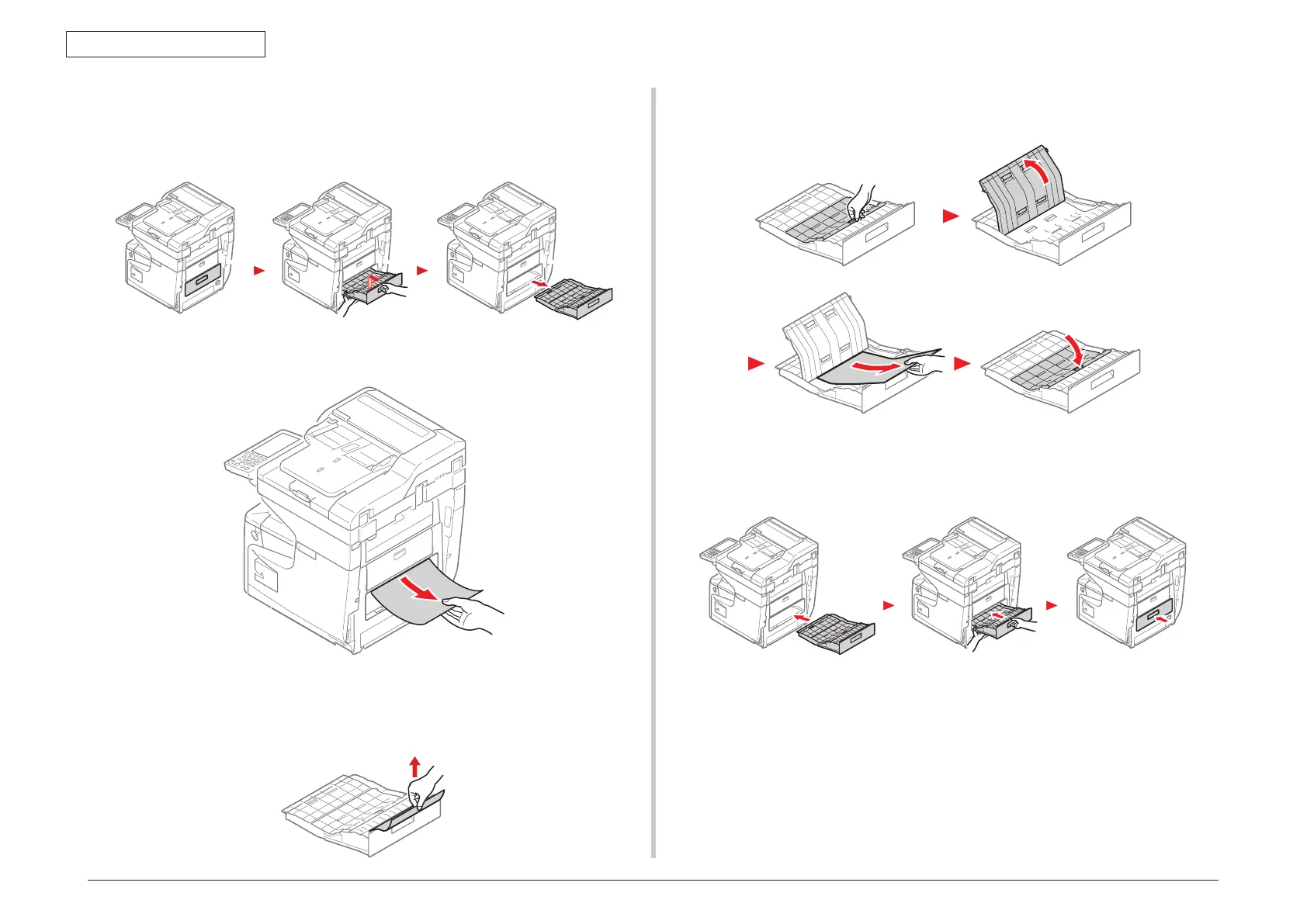45850101TH Rev.1
2-61
2. TROUBLESHOOTING PROCEDURES
How to remove the paper (Error code: 370, 371, 372, 373)
(1) Take out the duplex unit by pulling it obliquely upward while holding the center
recess on the back of printer.
(3) Check for jammed paper in the duplex unit. If jammed paper remains, pull it out
gently.
(2) Check for jammed paper inside the printer. If jammed paper remains, remove it.
(4) Open the upper duplex unit cover and check for jammed paper. If jammed paper
remains, pull it out gently and close the cover.
❶ ❷
❸
❹
(5) Replace the duplex unit into the printer.