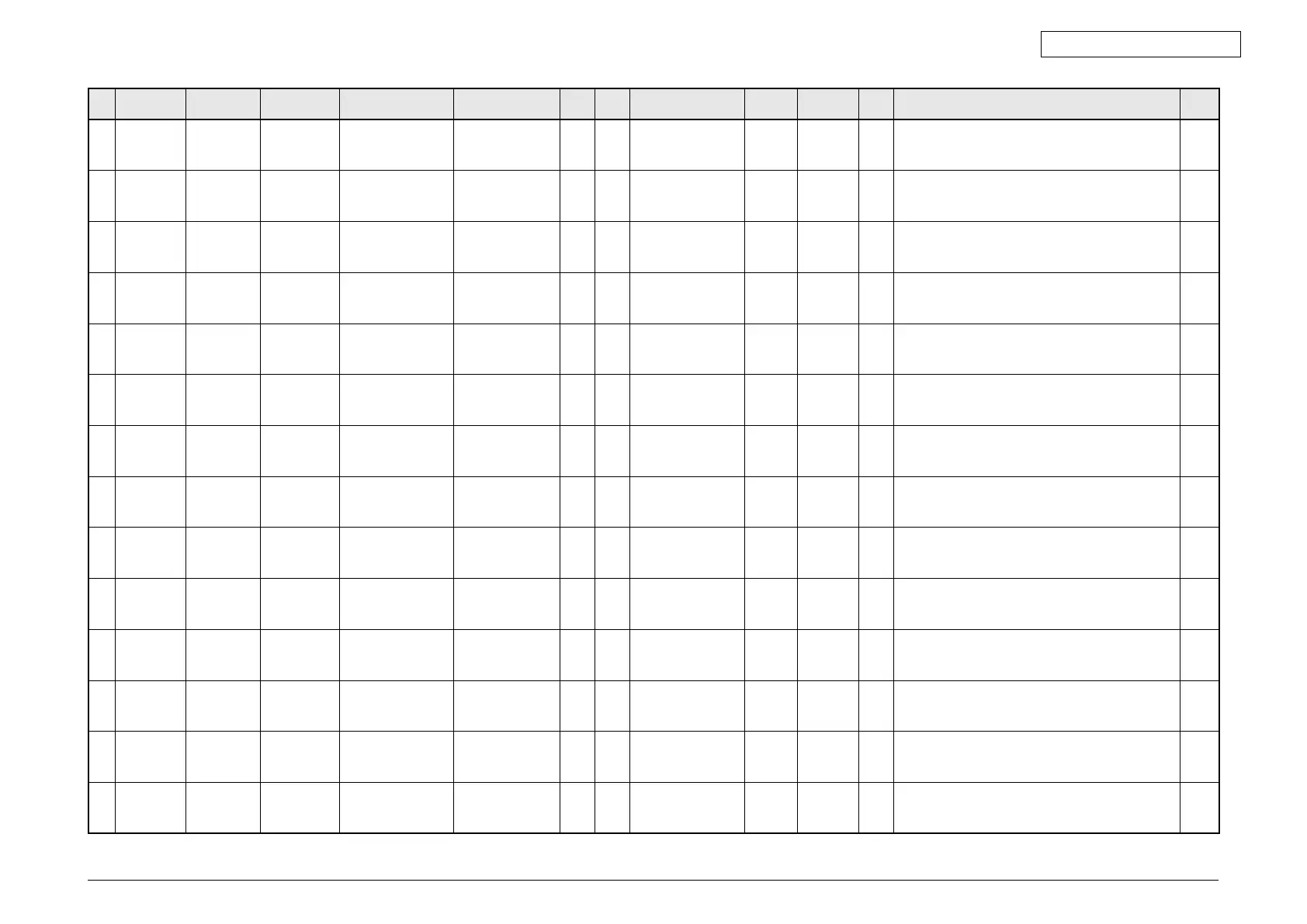45641001TH Rev.1
11-9 /
Oki Data CONFIDENTIAL
05/
08
Mode Element
Sub
element
Item Subitem Code
Sub-
code
Details
Default
value
Acceptable
value
RAM Contents
Proce-
dure
05
Adjustment
mode
Image
Processing
Gamma
balance
adjustment
PRT(black) XPS/
Detail/600dpi
7320 2
High
density 128 0-255 SYS
Whenthevalueincreases,thedensityinthe
target
area becomes
higher.
4
05
Adjustment
mode
Image
Processing
Smoothing
processing
PRT(black) 7325 PS 1 0-2 SYS
Thesmallerthevalue,themorefaintext
is
suppressed.Thelargerthevalue,themore
smudged
text is
suppressed.
1
05
Adjustment
mode
Image
Processing
Smoothing
processing
PRT(black) 7326 PCL 1 0-2 SYS
Thesmallerthevalue,themorefaintext
is
suppressed.Thelargerthevalue,themore
smudged
text is
suppressed.
1
05
Adjustment
mode
Image
Processing
Smoothing
processing
PRT(black) 7327 XPS 1 0-2 SYS
Thesmallerthevalue,themorefaintext
is
suppressed.Thelargerthevalue,themore
smudged
text is
suppressed.
1
05
Adjustment
mode
Image
Processing
Gamma
balance
adjustment
Monochrome/
600dpi/ Auto
PS/Text 7360 0
Low
density 128 0-255 SYS
Whenthevalueincreases,thedensityinthe
target
area becomes
higher.
4
05
Adjustment
mode
Image
Processing
Gamma
balance
adjustment
Monochrome/
600dpi/ Auto
PS/Text 7360 1
Medium
density 128 0-255 SYS
Whenthevalueincreases,thedensityinthe
target
area becomes
higher.
4
05
Adjustment
mode
Image
Processing
Gamma
balance
adjustment
Monochrome/
600dpi/ Auto
PS/Text 7360 2
High
density 128 0-255 SYS
Whenthevalueincreases,thedensityinthe
target
area becomes
higher.
4
05
Adjustment
mode
Image
Processing
Gamma
balance
adjustment
Monochrome/
600dpi/ Auto
PS/Graphics 7361 0
Low
density 128 0-255 SYS
Whenthevalueincreases,thedensityinthe
target
area becomes
higher.
4
05
Adjustment
mode
Image
Processing
Gamma
balance
adjustment
Monochrome/
600dpi/ Auto
PS/Graphics 7361 1
Medium
density 128 0-255 SYS
Whenthevalueincreases,thedensityinthe
target
area becomes
higher.
4
05
Adjustment
mode
Image
Processing
Gamma
balance
adjustment
Monochrome/
600dpi/ Auto
PS/Graphics 7361 2
High
density 128 0-255 SYS
Whenthevalueincreases,thedensityinthe
target
area becomes
higher.
4
05
Adjustment
mode
Image
Processing
Gamma
balance
adjustment
Monochrome/
600dpi/ Auto
PS/Image 7362 0
Low
density 128 0-255 SYS
Whenthevalueincreases,thedensityinthe
target
area becomes
higher.
4
05
Adjustment
mode
Image
Processing
Gamma
balance
adjustment
Monochrome/
600dpi/ Auto
PS/Image 7362 1
Medium
density 128 0-255 SYS
Whenthevalueincreases,thedensityinthe
target
area becomes
higher.
4
05
Adjustment
mode
Image
Processing
Gamma
balance
adjustment
Monochrome/
600dpi/ Auto
PS/Image 7362 2
High
density 128 0-255 SYS
Whenthevalueincreases,thedensityinthe
target
area becomes
higher.
4
05
Adjustment
mode
Image
Processing
Gamma
balance
adjustment
Monochrome/
600dpi/ Auto
XPS/Text 7366 0
Low
density 128 0-255 SYS
Whenthevalueincreases,thedensityinthe
target
area becomes
higher.
4
