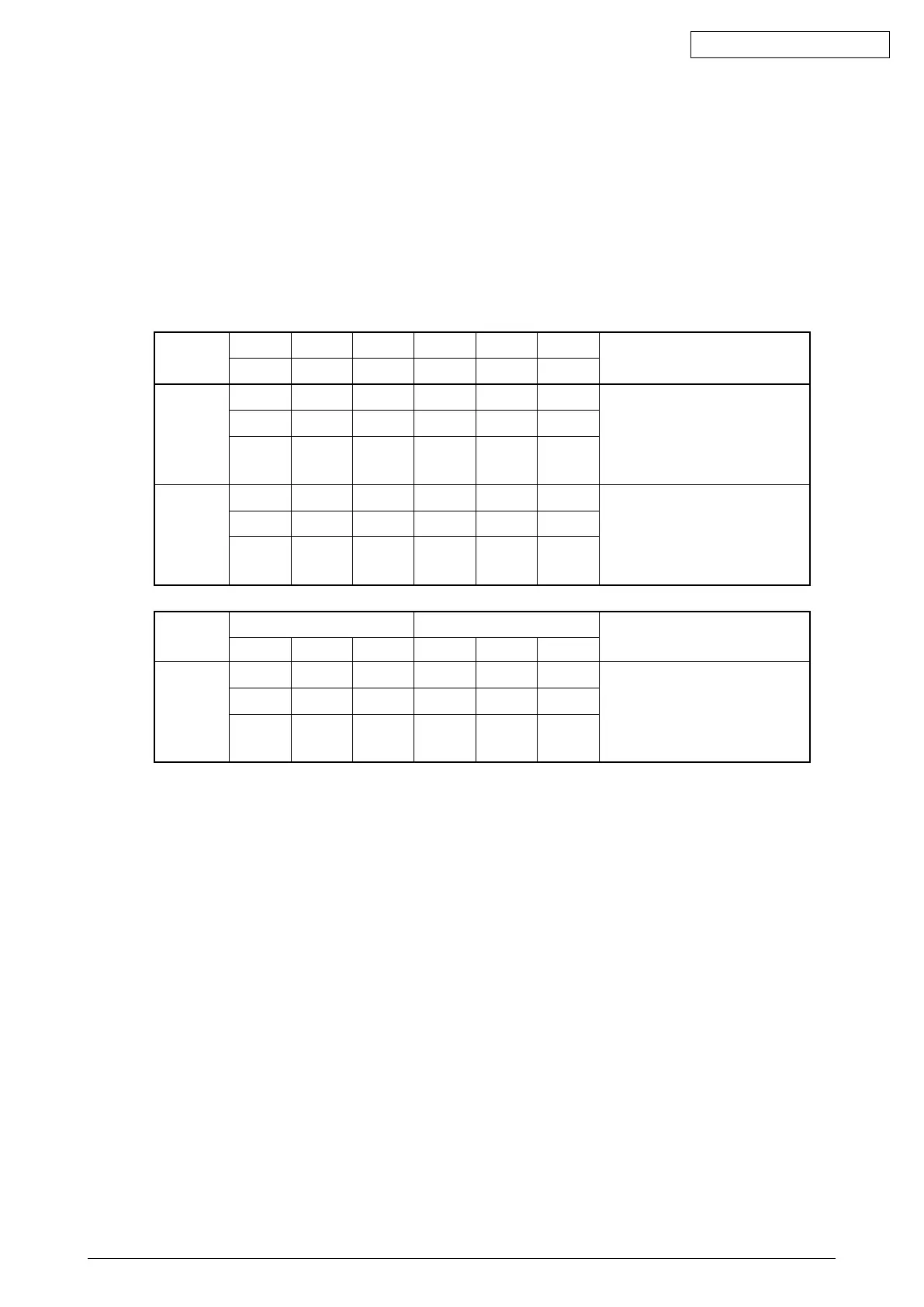45641001TH Rev.1
4-11 /
Oki Data CONFIDENTIAL
4.3 Image Quality Adjustment (Printing Function)
4.3.1 Gammabalanceadjustment(BlackMode)
ThegammabalanceisadjustedbyadjustingthedensityattheBlackMode.Theadjustmentis
performedbyselectingitsdensityareafromthefollowing:lowdensity,mediumdensity,andhigh
density.
When“Black”(600dpi)issetforthecolormodeand“Auto”isselectedforthehalftonesetting,
thegammabalancecanbeadjustedineachareaofText,GraphicsandImage.
<AdjustmentMode(05)>
Color
mode
Smooth Detail Smooth Detail Smooth Detail
Remarks
(PS) (PS) (PCL) (PCL) (XPS) (XPS)
Black
(600dpi)
7315-0 7316-0 7317-0 7318-0 7319-0 7320-0 Thelargerthevalueis,the
density of the item to be
adjustedbecomesdarker.
Acceptable values: 0 to 255
(Default:128)
7315-1 7316-1 7317-1 7318-1 7319-1 7320-1
7315-2 7316-2 7317-2 7318-2 7319-2 7320-2
Black
(1200dpi)
7309-0 7310-0 − − − − Thelargerthevalueis,the
density of the item to be
adjustedbecomesdarker.
Acceptable values: 0 to 255
(Default:128)
7309-1 7310-1 − − − −
7309-2 7310-2 − − − −
Color
mode
Auto (PS) Auto(XPS)
Remarks
Tex t Graphics Image Tex t Graphics Image
Black
(600dpi)
7360-0 7361-0 7362-0 7366-0 7367-0 7368-0 Thelargerthevalueis,the
density of the item to be
adjustedbecomesdarker.
Acceptable values: 0 to 255
(Default:128)
7360-1 7361-1 7362-1 7366-1 7367-1 7368-1
7360-2 7361-2 7362-2 7366-2 7367-2 7368-2
Notes:
• Besurethatthisadjustmentismadeafterperforming
P.4-4“4.2.1Automaticgamma
adjustment”.
• Changingtheadjustmentsettinginuencestheadjacentdensityareaslightly.
E.g.:Whenthevalueofthemediumdensityislarger,theadjacentareasinthelowdensity
and high density range will become slightly darker.
<Procedure>
(1) Whilepressing[0]and[5]simultaneously,turnthepowerON.
(2) Keyinthecodestobeadjusted(languageandscreen)andpressthe[START]button.
(3) Keyinthevaluecorrespondingtothedensityareatobeadjusted(0,1or2)andpressthe
[START] button.
0:Lowdensity1:Mediumdensity2:Highdensity/Highestdensity
(4) Keyintheadjustmentvalue.(Tocorrectthevalueoncekeyedin,pressthe[CLEAR]button.)
(5) Pressthe[OK]or[INTERRUPT]buttontostorethevalueinmemory.
→
Theequipment
goes back to the ready state.
(6) Forresettingthevalue,repeatstep(2)to(5).
(7) Lettheequipmentrestartandperformtheprintingjob.
(8) Iftheimagedensityhasnotbeenattained,repeatstep(1)to(7)
