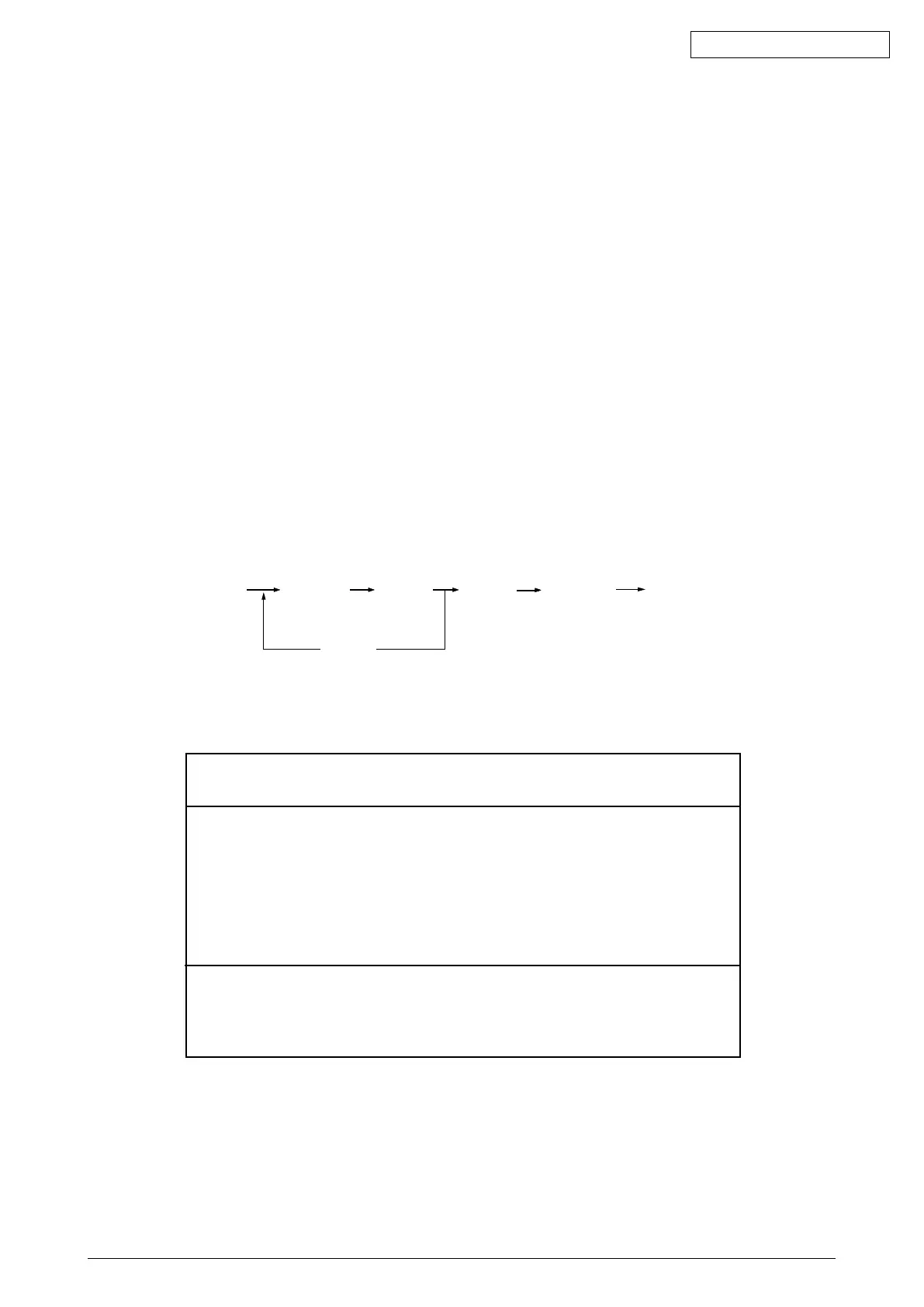45641001TH Rev.1
3-27 /
Oki Data CONFIDENTIAL
3.12 SRAM Clear Mode (6C)
3.12.1 General description
ThisisamodeinwhichyoucanclearparticularerrorssuchasF800orF900withoutenteringa
Service Technician password.
Forexample,whenSYS-SRAMisinanabnormalstatusorneedsreplacementbutservice
technicianscannotlogintothe3Cmode,SRAMcanbeinitializedbyenteringtheSRAMclear
mode (6C) and selecting item 1 below.
The content of item 1 in this mode is the same as that of item 4 in the 3C mode (Clear SRAM).
Use this mode to clear the SRAM data when a particular error occurs or service technicians
cannot log in with their password and therefore cannot use the 3C mode.
Functions
• Setstheserialnumberofthisequipment.
• ClearsSRAMdatawhenthe3Cmodecannotbeused.
• ClearsF800error.
• ClearsF900error.
3.12.2 Operation procedure
[Digital Key]
(Select)
(
SRAM data
clear
or
S/N Input
)
[Power]
[START]
[STOP]
Cancel
[Power] OFF
[START]
TurnthepowerONwhilepressingthe[6]andthe[CLEAR]buttonsimultaneously.Thenthe
following screen is displayed.
Keyinthedesireditemnumberandthenpressthe[START]button.
SRAM Clear Mode System Firmware Version
Update Mode
: xxxx(x.x.x.x)
: 6c Mode
0. Set Serial Number
1. Clear SRAM
2. Reset Date and Time
3. SRAM Re-Initialize Support
Fig. 3-20
Notes:
• When“0”iskeyedinandthe[START]buttonispressed,themenutokeyintheserial
numberappears.Keyintheserialnumberofthisequipmentandthenpress[OK]to
determine the setting.
• Items1and2canbecanceledwhile0and3cannot.
• When“3”iskeyedinandthe[START]buttonispressed,theoperationstarts.
