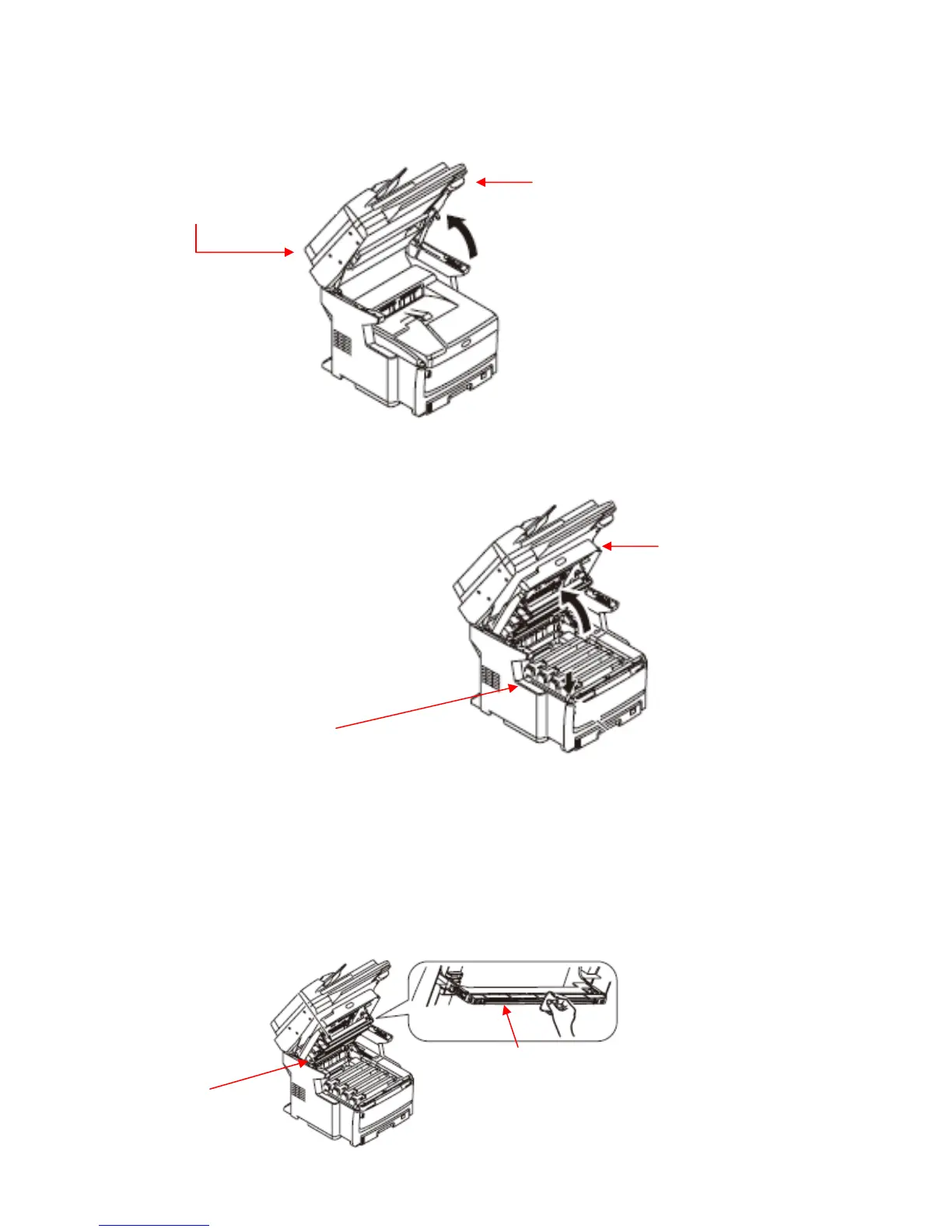1.2 Cleaning the LED lens array
• Pull the document table lock lever to the front to release the lock, and raise the
document table.
Document Table
Document Table Lock Lever
• Press the top cover button and open the top cover.
Caution Failure to proceed with caution may result in burn injury. The fuser unit gets
very hot. Do not touch the surface of the fuser unit.
Top Cover Button
Top Cover
• Wipe the lens surface (at the four positions) of the LED head with soft tissue paper
gently and lightly.
4
Lens Surface of the LED Head
LED Heads
