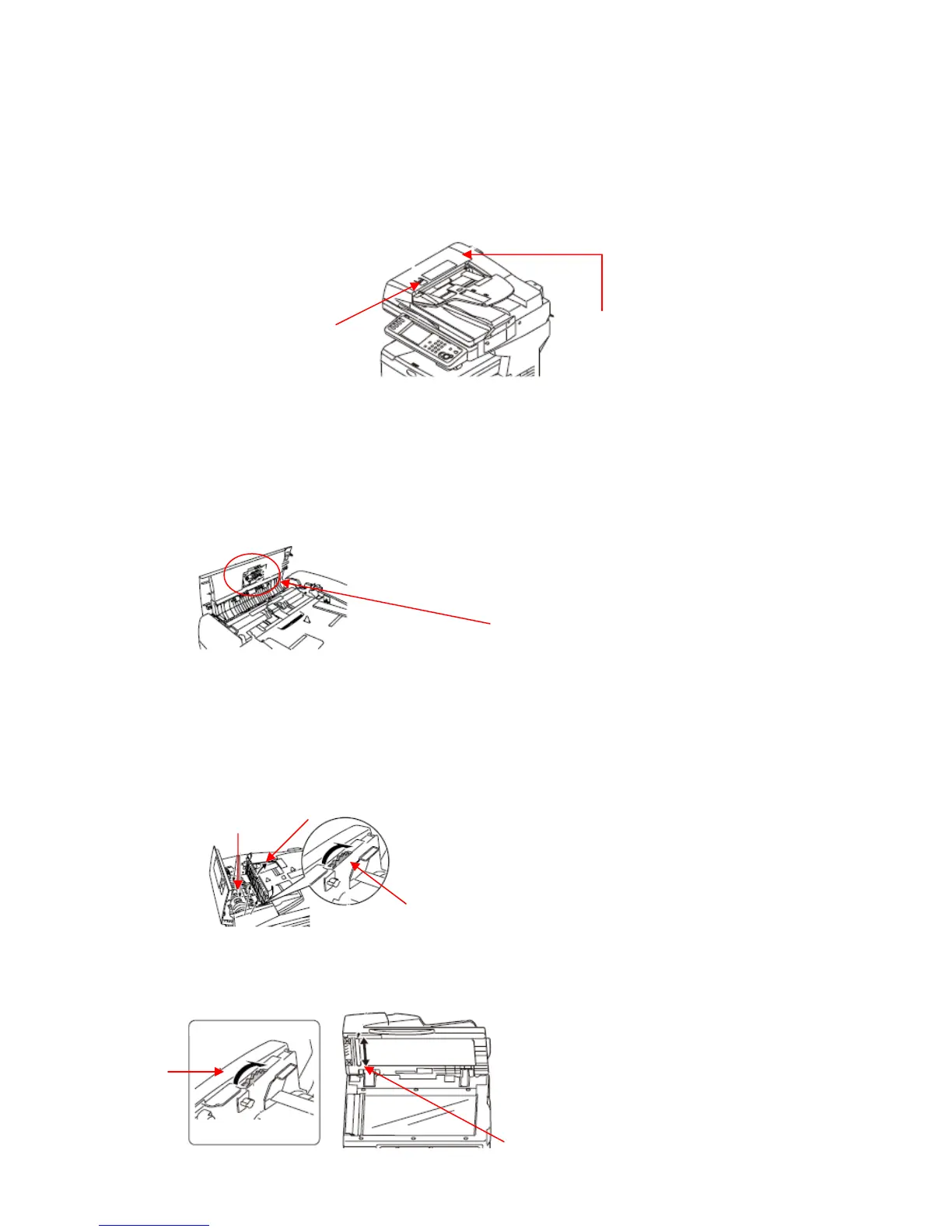1.5 Cleaning the ADF and Scanner
Clean the paper path of the ADF once every month or more in order to maintain high
print quality and to transport the documents smoothly.
• Open the document cover OPEN lever and open the document cover.
Document Cover Open Lever
Document Cover
• Clean the document transport roller.
Clean surface of the roller with a clean cloth
wrung out using clean water or neutral
detergent.
.
Note! Clean the entire surface of the roller by rotating the roller by hand.
(Some types of rollers can rotate in one direction only.)
• Open the inside cover.
Clean surface of the roller with a clean cloth
wrung out using clean water or neutral
detergent.
Rollers
Inside Cover
Dial
• Clean the document retainer roller.
8
Dial
Inside
top
cover
Clean surface of the roller with a clean cloth
wrung out using clean water or neutral
detergent.
Document
Retainer Roller
