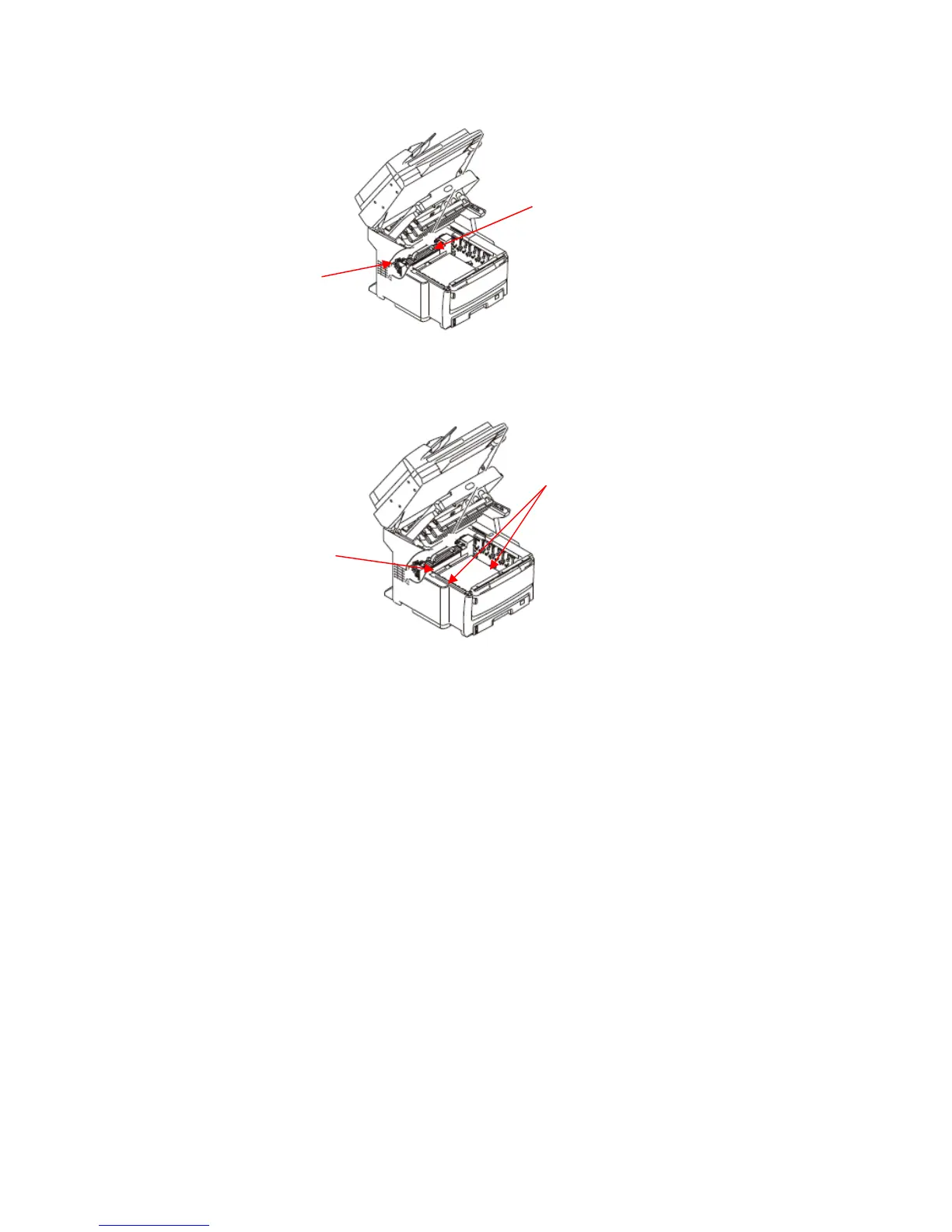• Hold the handle of the fuser unit and remove it.
Fuser Handle
Fuser Unit Lock Lever (Blue)
• Remove the Transfer Belt unit from the MFP.
Transfer Belt
Retaining
Screws
Blue
Transfer Belt
• Thoroughly clean the interior of the printer and re-install the transfer belt,
fuser, and drum units. Inspect all units before re-installation.
7
