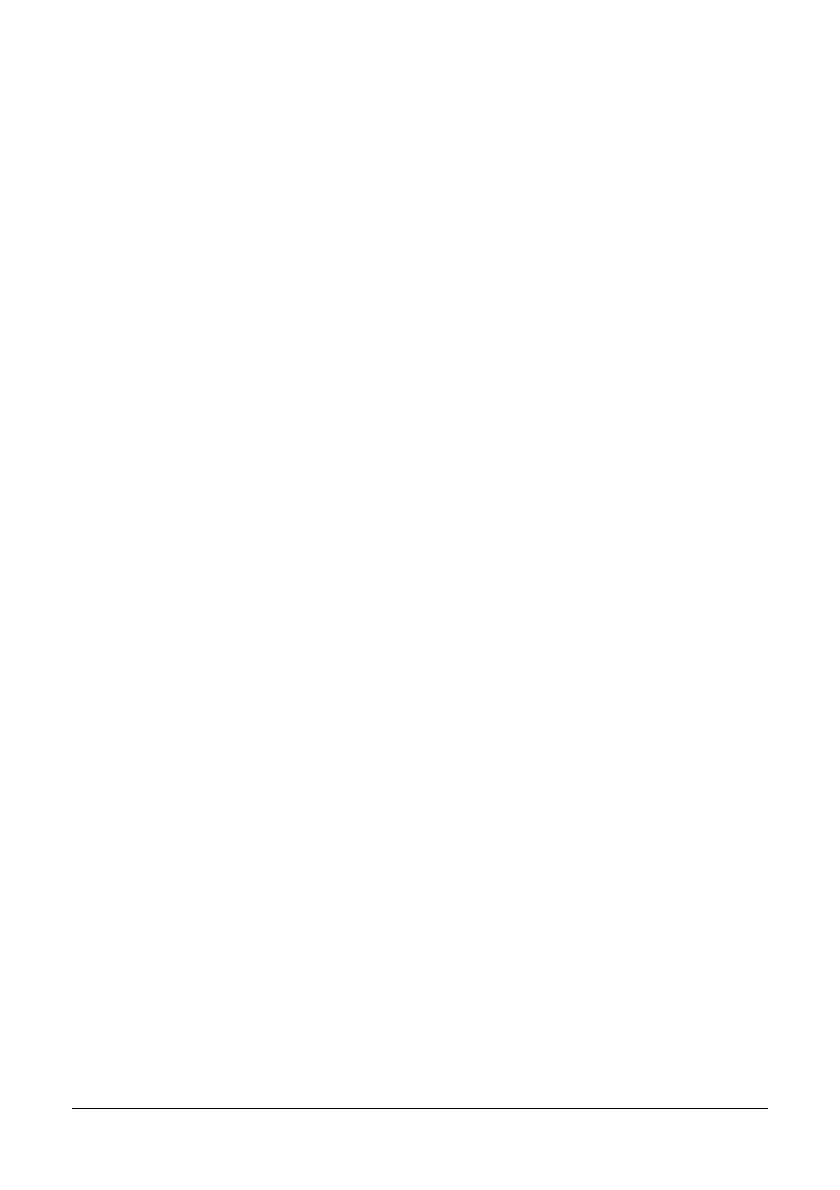107 Using the Printer Driver
Adjust the contrast (Contrast)
Control the darkness of an image (Brightness)
Adjust the saturation of printed image (Saturation)
Adjust the sharpness of the printed image (Sharpness)
Version Tab
The Version Tab allows you to view information about the printer driver.