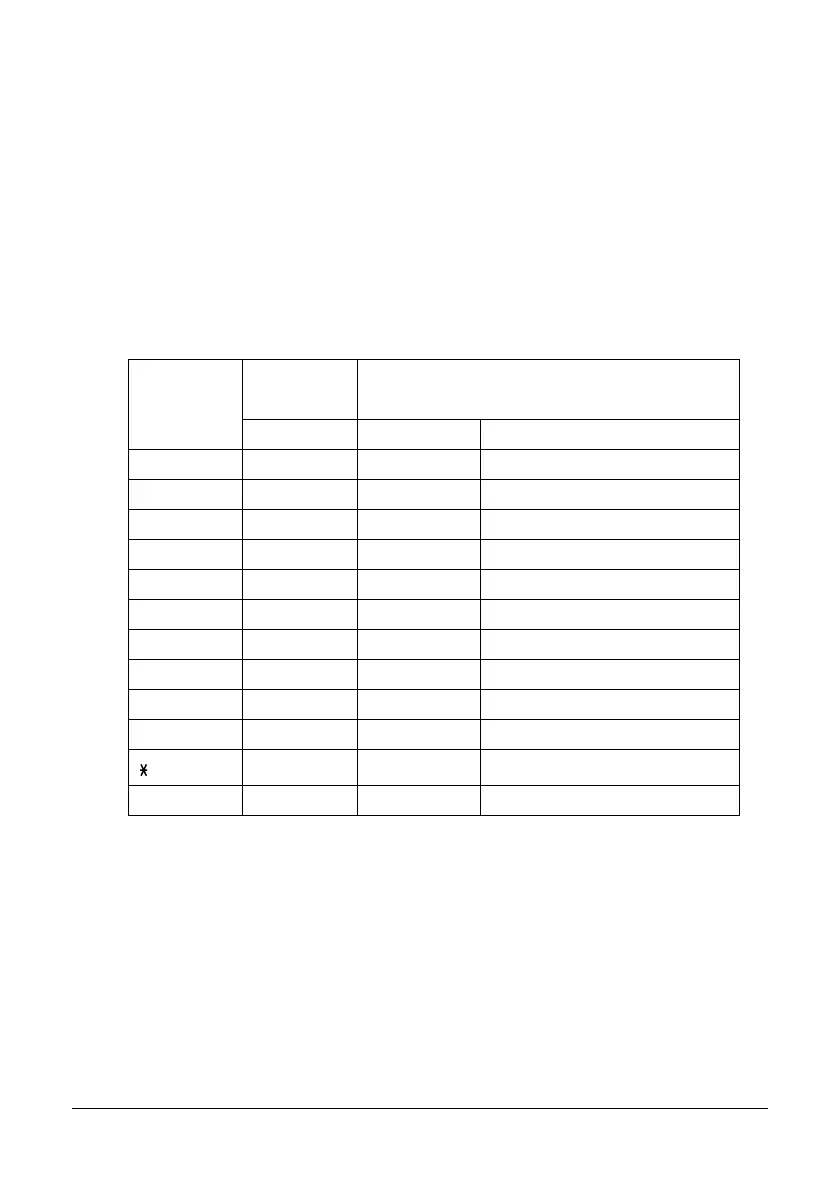265 Appendix A
Entering Text
When specifying the user name or programming the recipient name, letters,
accented characters, numbers and symbols can be entered.
Key Operation
Use the keypad to enter numbers, letters, and symbols.
List of characters available with each key of the keypad
Entering Fax Numbers
* To display your fax number, select ADMIN. MANAGEMENT/USER SETTING/
USER FAX NUMBER in the UTILITY menu. For details, refer to the Fax Mode
User’s Guide on the CD.
Keypad
Key
Available
characters
Available characters
(Registration of USER FAX NO.) *
[1...] [1...] [A...]
111 -1
222 2
333 3
444 4
555 5
666 6
777 7
888 8
999 9
0 0 0 (space)0
*
## +