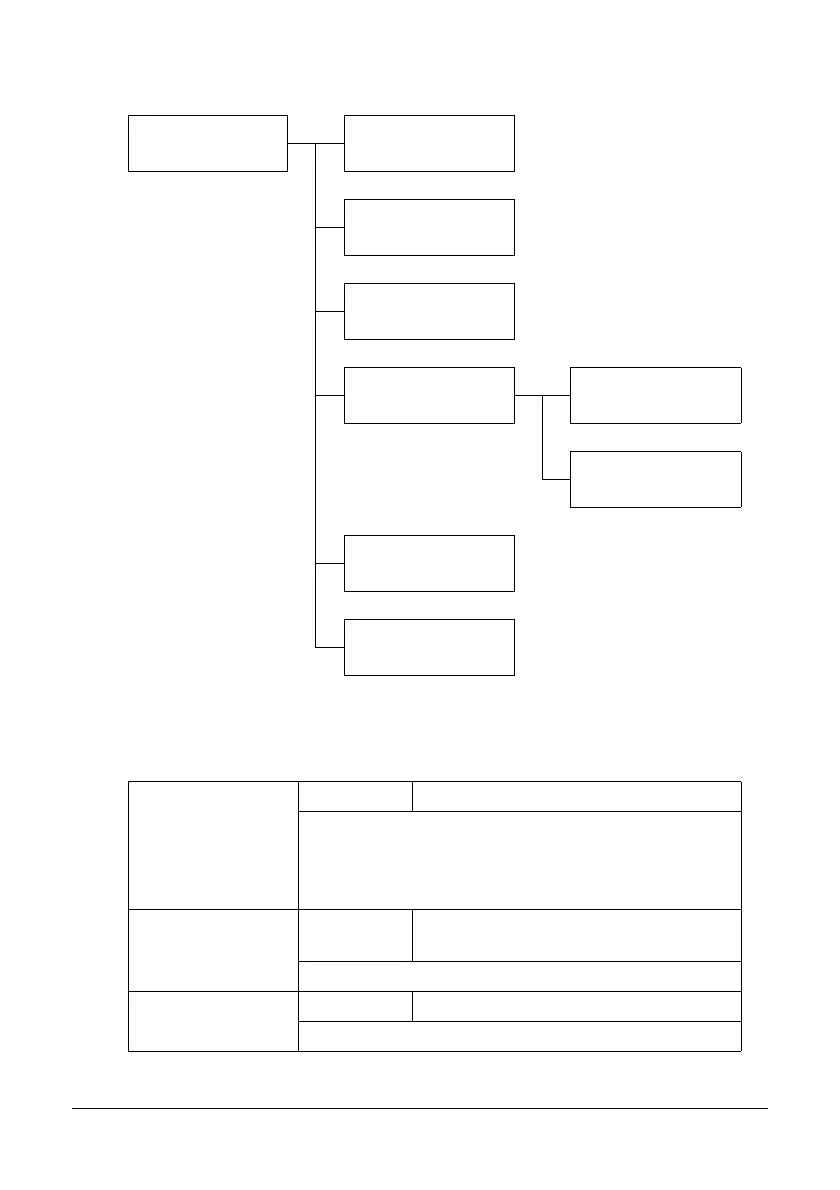63 Control Panel and Configuration Menu
COPY SETTING Menu
"
*1
This appears only when the duplex option has been installed.
" Manufacturer’s default settings appear in bold.
COPY SETTING PAPER PRIORITY
QUALITY PRIORITY
DENSITY PRIORITY
DENSITY LEVEL AUTO
MANUAL
OUTPUT PRIORITY
DUPLEX COPY
*1
PAPER PRIORITY Setting TRAY1 / TRAY2
Specify the paper tray that is normally used.
" If an optional lower feeder unit is not installed,
this setting is not available.
QUALITY PRIOR-
ITY
Setting MIX , TEXT , PHOTO , FINE/MIX ,
FINE/TEXT , FINE/PHOTO
Select the type of document being copied.
DENSITY PRIOR-
ITY
Setting AUTO / MANUAL
Select the density that is normally used.