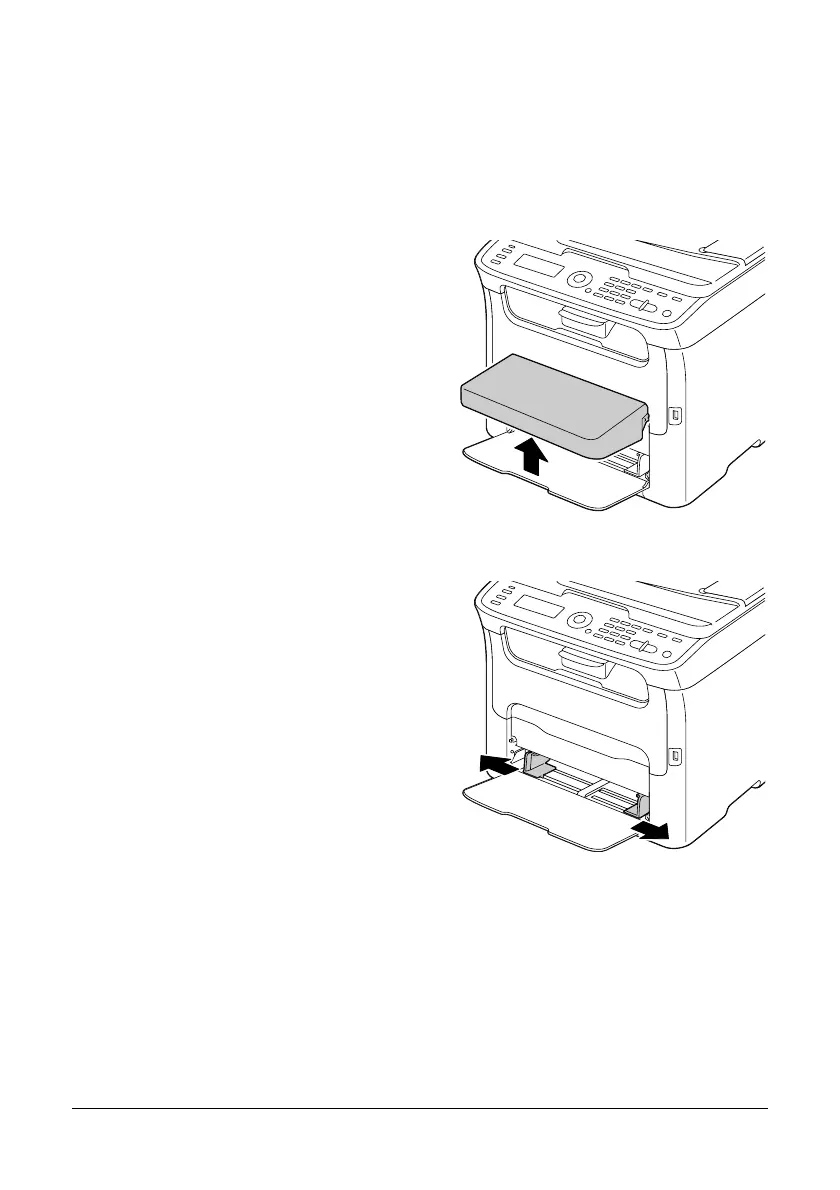86 Media Handling
Other Media
When loading media other than plain paper, set the media mode (Label, Letter-
head, Thick Stock 1, or Thick Stock 2) in the driver for optimum print quality.
Loading Label Sheets/Letterheads and Thick Stock
1 Remove the dust cover.
2 Remove any media in the tray.
3 Slide the media guides to provide
more space between them.